3 show ip route fib – Accton Technology ES4626 User Manual
Page 386
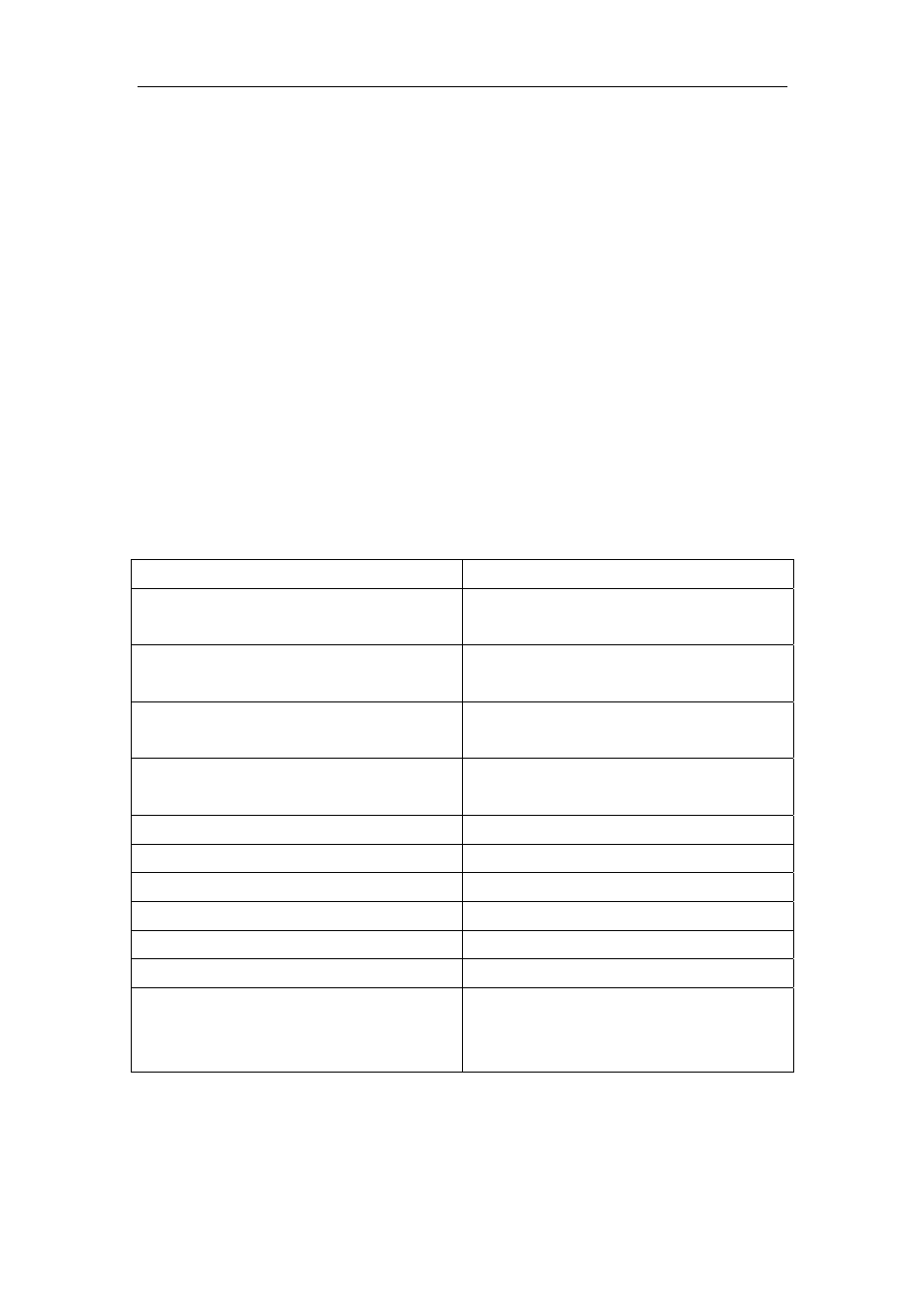
386
is the destination network address plus the length of prefix; connected is direct route;
static
static route; rip is RIP route; ospf is OSPF route; bgp is BGP route; isis is ISIS
route; kernel is kernel route; statistics shows the number of routes; database route
database; fib is kernel route table.
Command Mode:
all modes
Usage Guide:
Show all the contents in the route table including: route type, destination
network, mask, next-hop address, interface, etc
Example:
Switch#show ip route fib
Codes: C - connected, S - static, R - RIP derived, O - OSPF derived
A - OSPF ASE, B - BGP derived
Destination Mask Nexthop Interface Preference
C 2.2.2.0 255.255.255.0 0.0.0.0 vlan2 0
C 4.4.4.0 255.255.255.0 0.0.0.0 vlan4 0
S 6.6.6.0 255.255.255.0 9.9.9.9 vlan9 1
R 7.7.7.0 255.255.255.0 8.8.8.8 vlan8 120
Displayed information
Explanation
C –connected
Direct route, namely the segment directly
connected with the layer 3 switch
S –static
Static route, the route manually configured
by users
R - RIP derived
RIP route, acquired by layer 3 switch
through the RIP protocol.
O - OSPF derived
OSPF route, acquired by layer 3 switch
through the OSPF protocol
A- OSPF ASE
Route introduced by OSPF
B- BGP derived
BGP route, acquired by the BGP protocol.
Destination Target
network
Mask
Target network mask
Nexthop Next-hop
IP
address
Interface
Next-hop pass-by layer 3 swtich interfaces
Preference
Route priority. If other types of route to the
target network exists, the kernel route will
only shows those with high priority.
13.3.4.3 show ip route fib
Command: show ip route fib
Function:
Show all the contents in the route table including: route type, destination