3 optional 48v direct current (dc) power interface – Comtech EF Data CDM-625A User Manual
Page 104
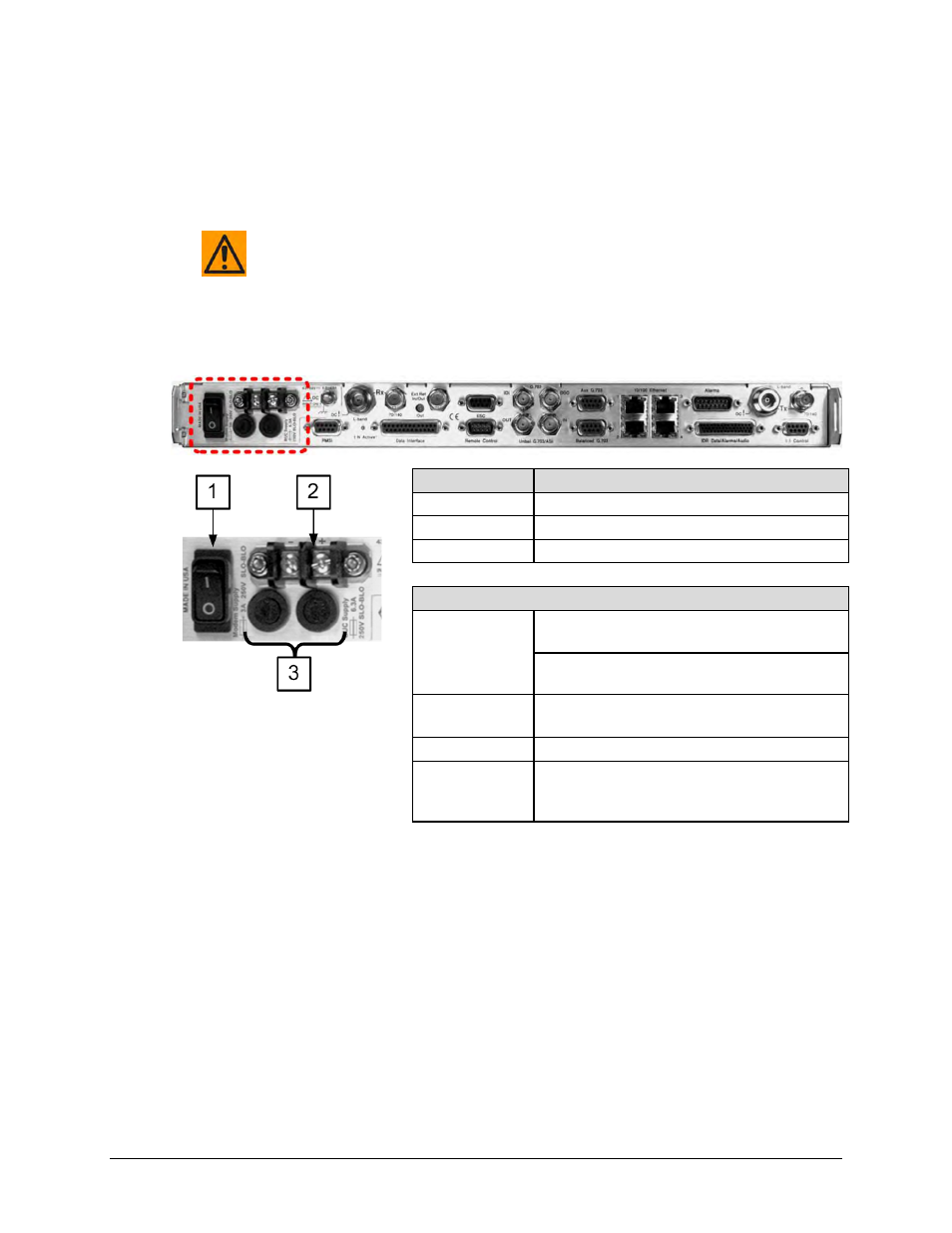
CDM-625A Advanced Satellite Modem
MN-CDM625A
Rear Panel Connectors and Pinouts
Revision 3
3–20
o Use the slot to pry the holder outward from the IEC power module.
o Pull the holder straight out, and then swing the holder away from the module.
• Then, remove and replace the T4A (4 Amp) fuses as needed.
CAUTION – FOR CONTINUED OPERATOR SAFETY, ALWAYS REPLACE THE FUSES
WITH THE CORRECT TYPE AND RATING.
• Finally, reseat the fuse holder in the IEC power module.
3.3.3 Optional 48V Direct Current (DC) Power Interface
Figure 3-12. CDM-625A Optional DC Chassis (CEFD P/N PL-0021327)
Feature
Description
1
On / Off Switch
2
Power Terminal Block
3
Screw-in Fuse Holders / Receptacles
DC Power Specifications
Input Power
48 watts (typical with TPC/LDPC Codec installed),
68 watts (max)
280 watts (typical TPC/LDPC Codec and 48 volt
BUC supply installed), 300 watts (max)
Input Voltage
43 – 60 VDC Nominal
36 – 60 VDC Maximum
Connector Type Terminal Block
Fuse Protection
(2X) 5mm x 20mm Slow-blow type fuses:
Modem Fuse: 3Amp/250Volts
BUC Fuse: 6.3 Amp/250 Volts