8 config: ip ( ip setup: qos (quality of service), 8 config: ip ip setup: qos (quality of service), Config: ip ip setup: qos l2 qos – Comtech EF Data CDM-625A User Manual
Page 194
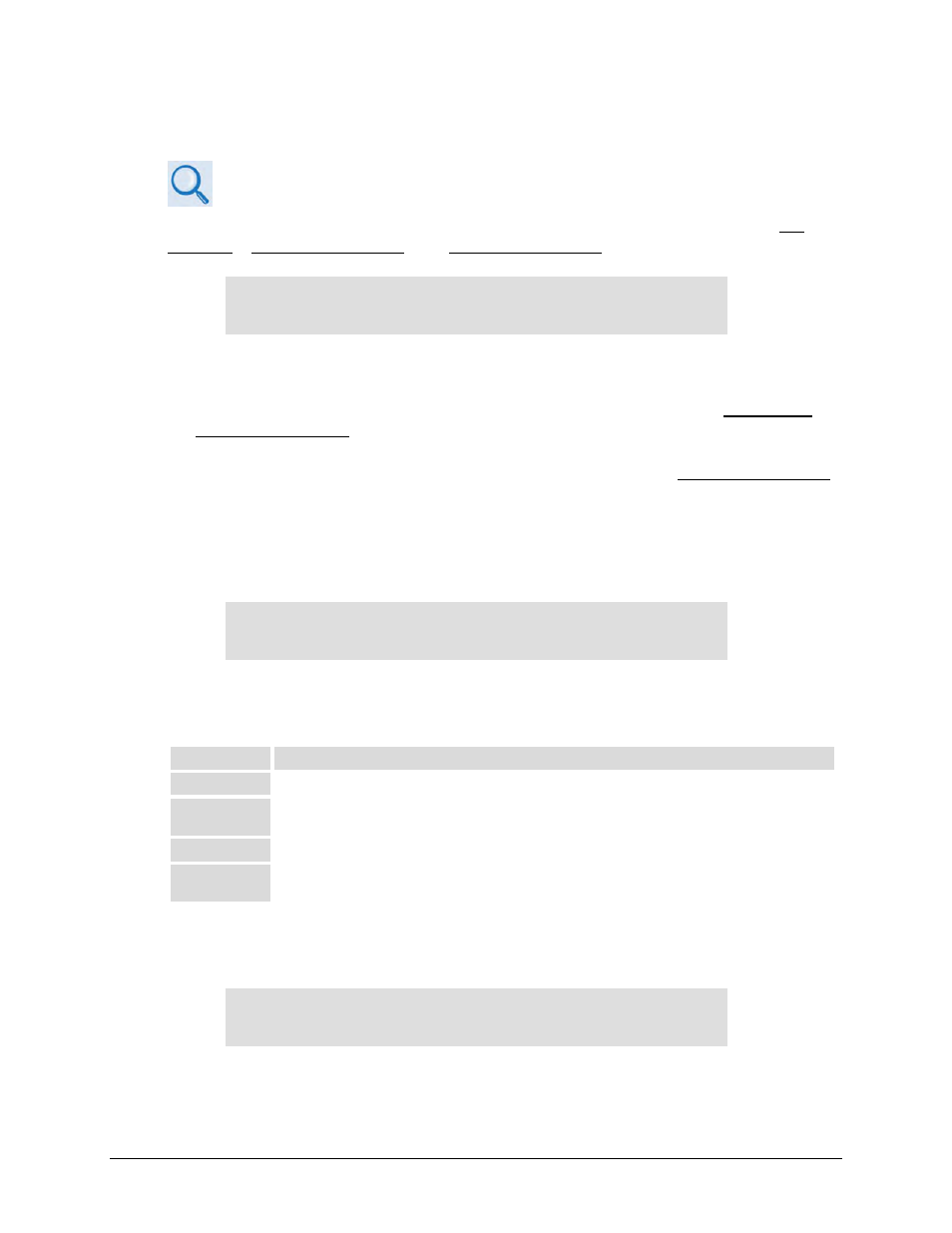
CDM-625A Advanced Satellite Modem
MN-CDM625A
Front Panel Operation
Revision 3
6–68
6.2.1.13.3.8 CONFIG: IP IP Setup: QoS (Quality of Service)
Appendix R. QUALITY
OF
SERVICE (QoS)
QoS functionality depends on whether the optional IP Packet Processor card is either a) not
installed or installed but disabled, or b) installed and enabled.
QoS Mode: L2 QoS L3 QoS
()
Use the
◄ ►
arrow keys to select the basic QoS setup as L2 QoS or L3 QoS:
• Select L2 QoS (Layer 2) when the optional IP Packet Processor card is either not installed or
installed but disabled.
• Select L3 QoS (Layer 3) when the optional IP Packet Processor card is installed and enabled.
L3 QoS is required to support IP Packet Processor Managed Switch Mode.
Press ENTER to continue.
CONFIG: IP IP Setup: QoS L2 QoS
L2 QoS=Off (Off,VLAN,PT,VLAN&Port)
()
Use the
▲▼
arrow keys to set the L2 QoS operational priority. Press ENTER.
Valid selections are:
Setting
Function
Off
QoS disabled.
VLAN
(VLAN Priority only) QoS traffic prioritization is applied based on the priority bits in the LAN
ingress packet’s VLAN tag.
PT
(Port Priority only) QoS traffic prioritization is applied based on LAN ingress traffic port.
VLAN&Port
(VLAN and Port Priority) In this mode, if the LAN ingress packet contains a VLAN tag, it will
then apply the VLAN Priority scheme; otherwise it applies the port-based priority scheme.
When you select Port (only) or VLAN&Port, the display updates to include Port Priority on the
bottom line:
L2 QoS=Port only (Off,VLAN,PT,VLAN&Port)
Port Priority: P1:1 P2:2 P3:1 P4:1 ()
Define Port Priority by using the
◄ ►
arrow keys to select the port (P1, P2, P3, or P4), and then
using the
▲▼
arrow keys to designate a priority from 1 to 4 (with Priority 4 being the highest).