Comtech EF Data CDM-625A User Manual
Page 123
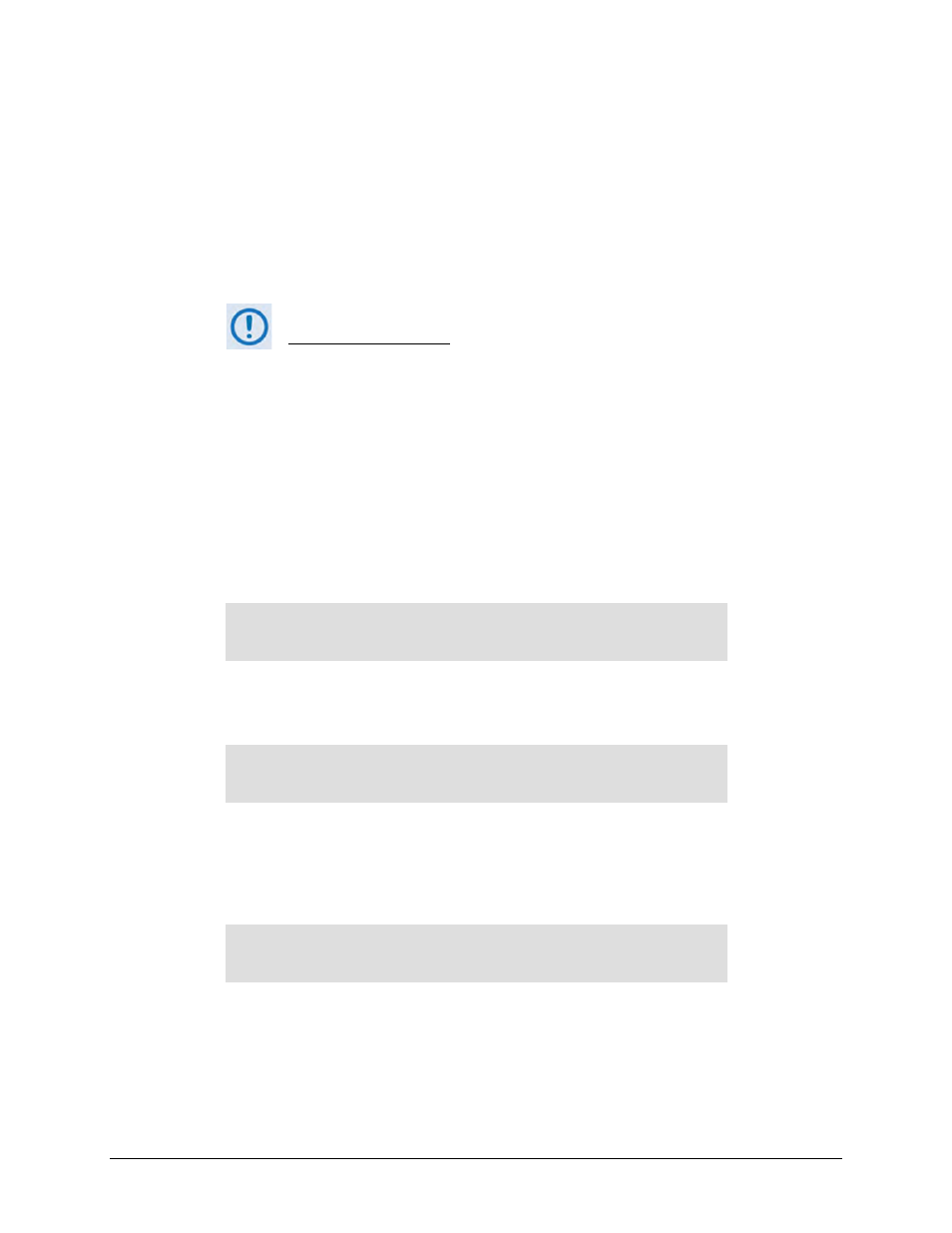
CDM-625A Advanced Satellite Modem
MN-CDM625A
FAST Activation Procedure
Revision 3
5–3
3)
Contact Comtech EF Data Product Support to order features:
A.
Provide the unit Serial Number to the Product Support representative.
B.
Identify and purchase the desired FAST option(s).
C.
Obtain the invoice, the register-specific 20-digit FAST Access Code(s), and the FAST
option activation instructions.
When a FAST Access Code is obtained from Comtech EF Data, it will be for a
specific option register
. The FAST options are linked to two option registers:
• Register1 is for Data Rate, L-Band, and Framing options.
• Register2 is for Modulation type and Packet Processor options.
4)
Activate your purchased FAST features.
A.
You must make sure you are active in the proper register.
From the SELECT: FAST OPTIONS submenu, use the ◄ ►arrow keys to select Set
Register1 or Set Register2. Press ENTER.
FAST options: View Options
Set Register1 Set Register2 ()
B.
Use the ▲▼◄ ► arrow keys to carefully enter each digit for your register-specific 20-
character FAST Access Code. Press ENTER when done.
FAST: Set register#: Enter code below
88888888888888888888 then [ENTER] ()
The modem responds with “Configured Successfully” if the FAST upgrade is accepted;
the modem then resets to its newly-incorporated default configuration.
However, if an invalid code is entered, the following message displays:
Failed to configure. Re-enter code.
88888888888888888888 then [ENTER]()
Repeat the FAST Access Code entry procedure. Should the code entry error persist,
contact Comtech EF Data Product Support for further assistance.