Comtech EF Data CDM-625A User Manual
Page 345
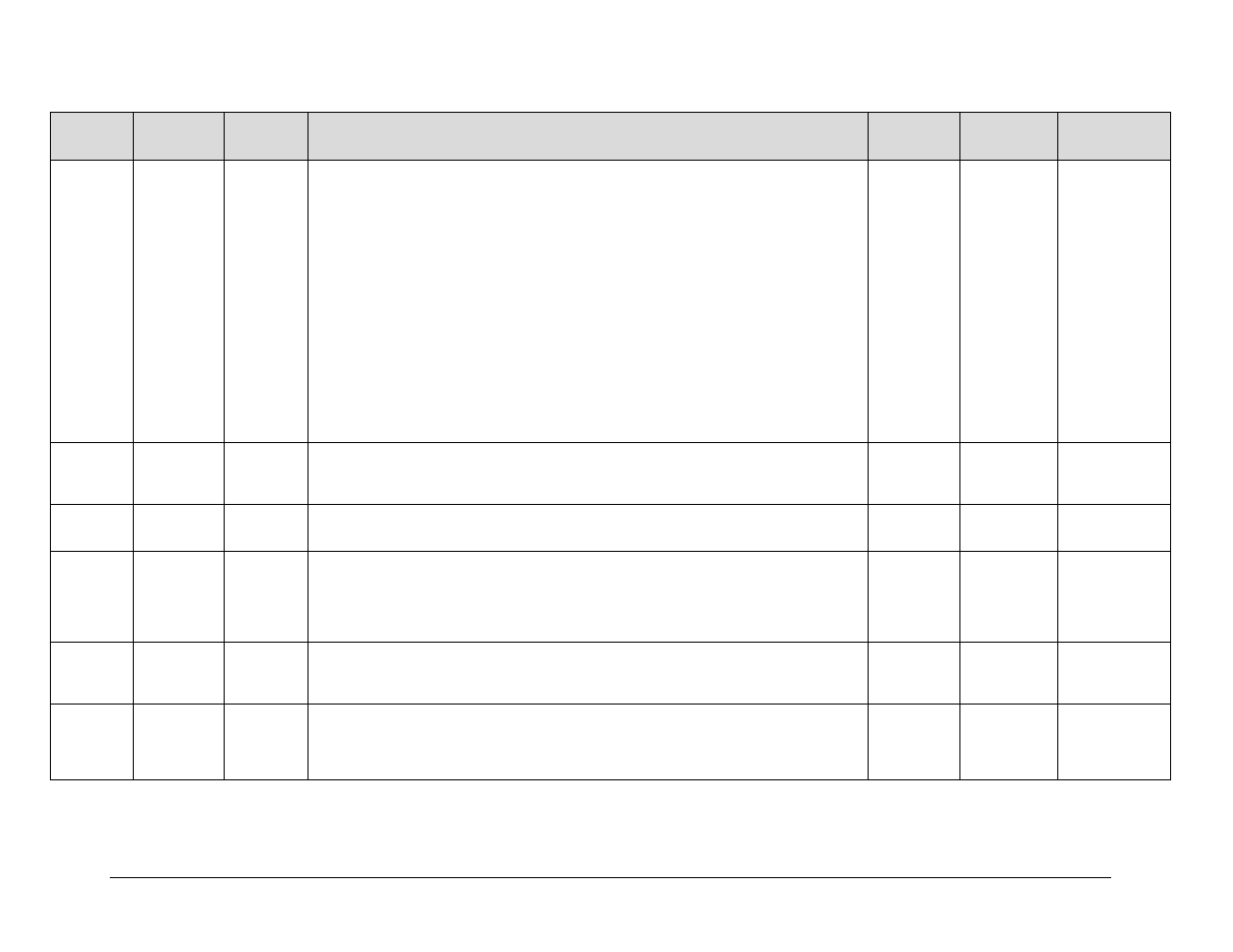
CDM-625A Advanced Satellite Modem
MN-CDM625A
Serial-based Remote Product Management
Revision 3
8–33
Parameter
Command
(Instruction
& Qualifier)
Length of
Arguments
Description of Arguments
Response to
Command
Query
(Instruction &
Qualifier)
Response to Query
… Retrieve
next five
unread Stored
Statistics
(cont.)
•
In VersaFEC-2 ACM mode, the statistics sub-body is defined as
AA.ABB.BCC,DD,EE.E,FF.Fddmmyyhhmmss, where:
AA.A=Minimum SNR during sample period.
BB.B=Average SNR during sample period.
CC=Maximum Rx ModCod in decimal during sample period.
DD=Minimum Rx ModCod in decimal during sample period.
EE.E=Negative value of Minimum Rx Signal Level (RSL) in dB during sample period.
FF.F=Negative value of Average Rx Signal Level (RSL) in dB during sample period.
ddmmyy = date stamp.
hhmmss = time stamp.
Notes:
1) If there are less than five retrievable statistics, the remaining positions are padded with zeros.
2) If there are no new events, the unit replies with RNN*.
3) Do not mix use of RNN and RNS. Comtech EF Data recommends that you use the RNN query instead of the
legacy RNS query. RNN includes all information provided in RNS *PLUS* Rx Signal Level (RSL). Since RNN and
RNS use the same index system for statistics entries, if users mix use of the two queries, the statistics entries won't
be displayed sequentially by either RNN or RNS. For this reason, or if you change your operating mode between
Non-ACM and ACM (IP-ACM or V2-ACM) modes, Comtech EF Data recommends that you execute the Clear All
Stored Statistics (CAS=) command before retrieving any further statistics.
Clear All
Stored
Statistics
CAS=
None
Command only.
This command takes no arguments. Forces the modem to clear the firmware statistics log.
Example: <0/CAS=.
CAS=
CAS?
CAS*
CAS#
N/A
N/A
Initialize
Statistics
Pointer
ISP=
None
Command only.
Resets internal pointer to allow RNS? queries to start at the beginning of the statistics log.
ISP=
ISP#
N/A
N/A
Force 1:1
Switch
FSW=
None
Command only.
This command takes no arguments
Forces unit to toggle Unit Fail relay to “fail” state for approx 500ms. If unit is part of a 1:1 pair and is currently the ‘Online’ unit,
this forces a switchover, so unit is then in ‘Standby’ mode. The command is always executed by the unit, regardless of
whether it is standalone, in a 1:1 pair, or part of a 1:N system.
FSW=
FSW*
N/A
N/A
Outdoor Unit
Comms enable
ODU=
1 byte, 0 or 1
Command or Query.
Enables or disables communications, via the FSK link, with a Comtech EF Data transceiver (ODU) in the form x, where:
0=Disabled
1=Enabled
ODU=
ODU?
ODU*
ODU#
ODU?
ODU=x
(see Description of
Arguments)
1:N (One For
N) control
OFN=
1 byte, 0 or 1
Command or Query.
Enables or disables the 1:N control. This affects a control line on the 25-pin rear panel connector. This must be enabled
when the modem is attached to a CRS-300 1:N Controller or a CRS-500 1:N Switch in the form x, where:
0=Disabled
1=Enabled
OFN=
OFN?
OFN*
OFN#
OFN?
OFN=x
(see Description of
Arguments)