M.7.2 configuring versafec-2 acm in the cdm-625a – Comtech EF Data CDM-625A User Manual
Page 696
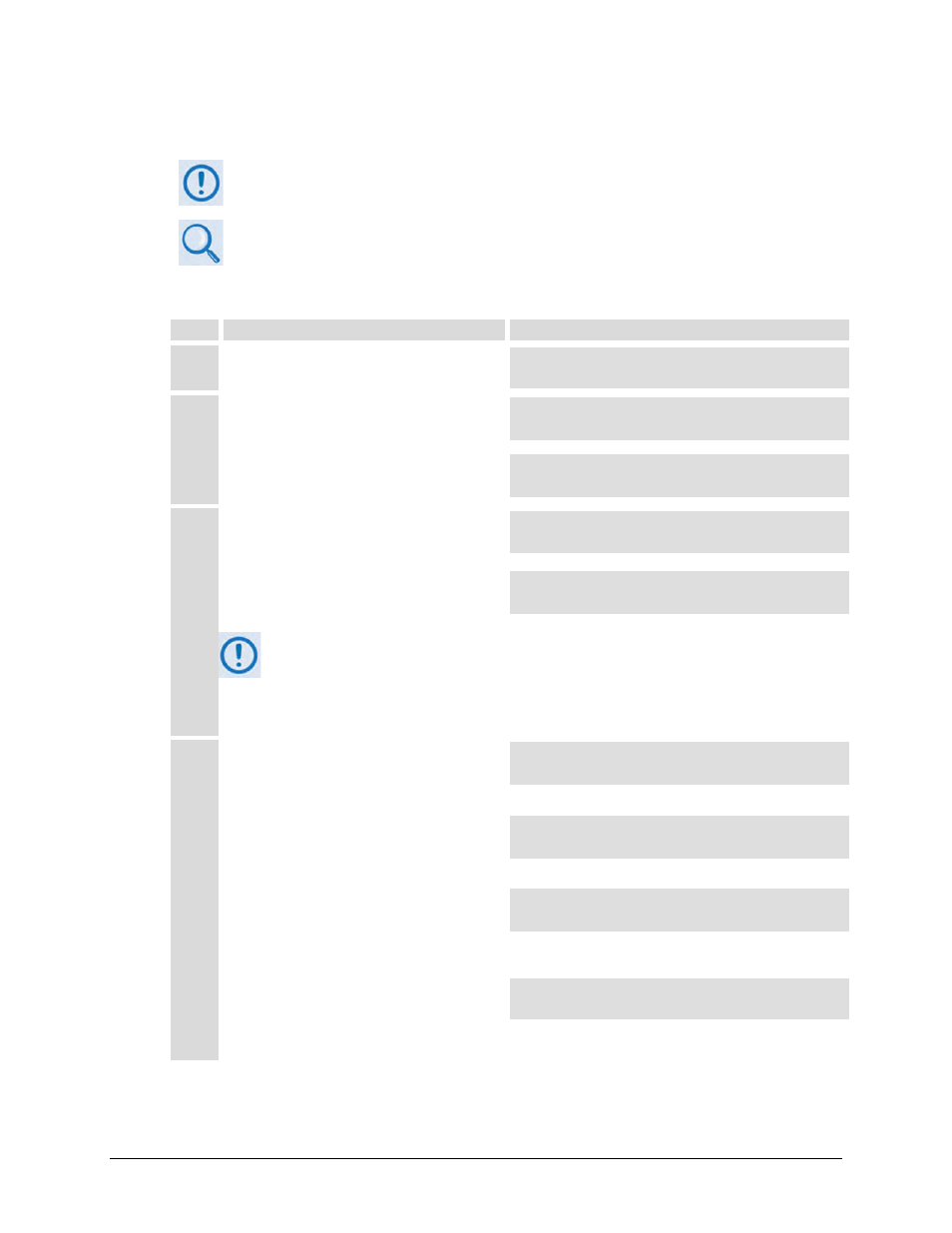
CDM-625A Advanced Satellite Modem
MN-CDM625A
Appendix M
Revision 3
M–16
M.7.2
Configuring VersaFEC-2 ACM in the CDM-625A
VersaFEC-2 ACM requires the plug-in Option Card , and the appropriate FAST code
for the maximum operating symbol rate.
Chapter 6. FRONT PANEL OPERATION.
Do these steps to configure the CDM-625A for VersaFEC-2 ACM operation from the CDM-625A
front panel:
Step Task
Front Panel VFD Mnemonic
1
(SELECT) CONFIG: MODE
Set the Tx and Rx modes as V2-ACM.
Mode:Tx=V2-ACM:None Rx=V2-ACM:None
(422,V35,G703s,Audio,LVDS,HSSI,IP,ASI)
2
(SELECT) CONFIG: TX FEC
Set the Tx FEC type as VersaFEC-2 Long, or
VersaFEC-2 Short Block
Tx-IF Freq Power FEC Mod Symb Scrambler
(Data 00192.000kbps, 00131.657ksps)
()
Enc=VF2L(VF2L, VF2S)
Reed-Solomon=Off (Fixed in ACM)
()
3
(SELECT) CONFIG: TX SYMB
Enter the desired transmit symbol rate. Note that this
is a fundamental departure from the way in which the
modem is typically configured.
Tx-IF Freq Power FEC Mod Symb Scrambler
(Data 00192.000kbps, 00131.657ksps)
()
TxSymbolRate = 01000.000 ksps (ACM Mode)
Data Invert=Off Clock Invert=Off
()
The Transmit symbol rate is limited by the FAST code installed. There are five options:
• 37 ksps to 1200 ksps
• 37 ksps to 8000 ksps
• 37 ksps to 2000 ksps
• 37 ksps to 12500 ksps
• 37 ksps to 4100 ksps
4
(SELECT) CONFIG: TX POWER
If
Manual mode is selected, enter the desired
transmit output level. This will also be the Nominal
Power value if
AUPC is selected.
Output Power: Mode= Manual (Manual, AUPC)
Level= –20.0 dBm
()
If
AUPC mode is selected, two additional choices are
presented –
Mode/Range and Alarm Action, as
shown here:
Output Power: Mode= AUPC (Manual, AUPC)
Mode/range Alarm Action
()
In all case except MEO (which is a very unusual
mode) the mode is fixed at
Normal. Enter the
maximum permitted power increase, between 0.0
and 9.9 dB.
AUPC-ACM Mode = Normal (Normal, +/- Track)
Max Permitted Power Increase: 3.0 dB
()
You can chose to generate an alarm when the max
power or min ModCod has been reached, or not at
all. You can also chose what happens to Tx Power
when the remote demod unlocks. The choices are
Nominal Power, Max Power, or Hold.
Tx Alarm: None (MaxPwr, MinMCod, None)
Rem Dmod Unlock Act=Nom Pwr(Nom, Max, Hold)