Comtech EF Data CDM-625A User Manual
Page 710
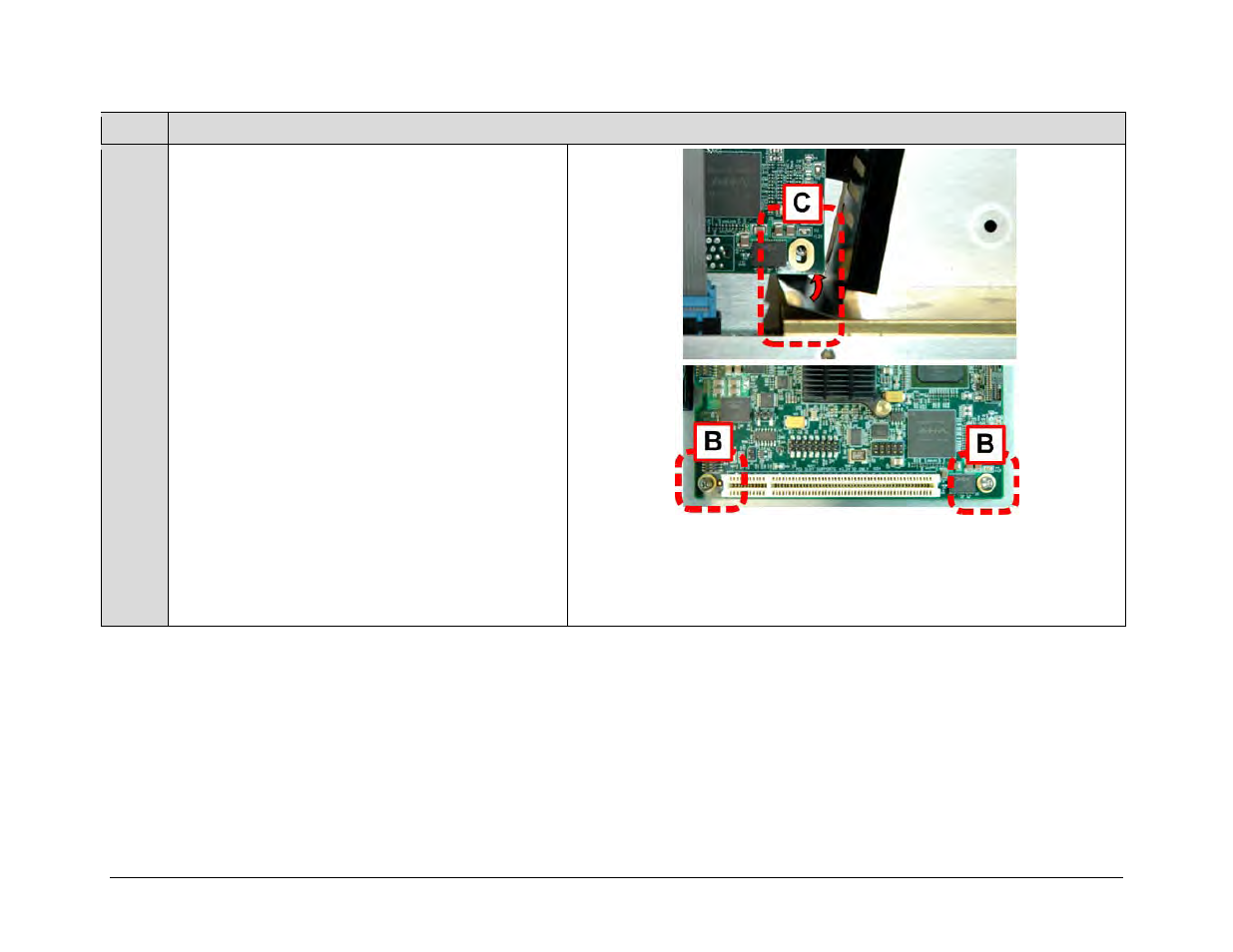
CDM-625A Advanced Satellite Modem
MN-CDM625A
Appendix M
Revision 3
M–30
Step
Task
8
Follow this step if your modem IS equipped with the optional
IP Packet Processor card:
(A) Peel the adhesive protective paper off the bottom of
the mounting tabs and position the air baffle as shown
in Step 7(A).
(B) Use the screwdriver to remove the IP Packet
Processor’s mounting screws (the front panel control
ribbon is not shown for clarity).
(C) Lift up the front edge of the IP Packet Processor card
slightly up and away from its mounting bosses. Take
care not to damage the card or loosen its connection
to the framing board. Then, slip the Air Baffle retainer
tab under the right-hand corner of the IP Packet
Processor card, over and onto the (right-hand)
mounting boss. Push the tab down onto the boss until
it makes contact with the chassis floor.
(D) Use the screwdriver to re-secure the IP Packet
Processor card mounting screws to their mounting
bosses.