4 telnet interface – Comtech EF Data CDM-625A User Manual
Page 235
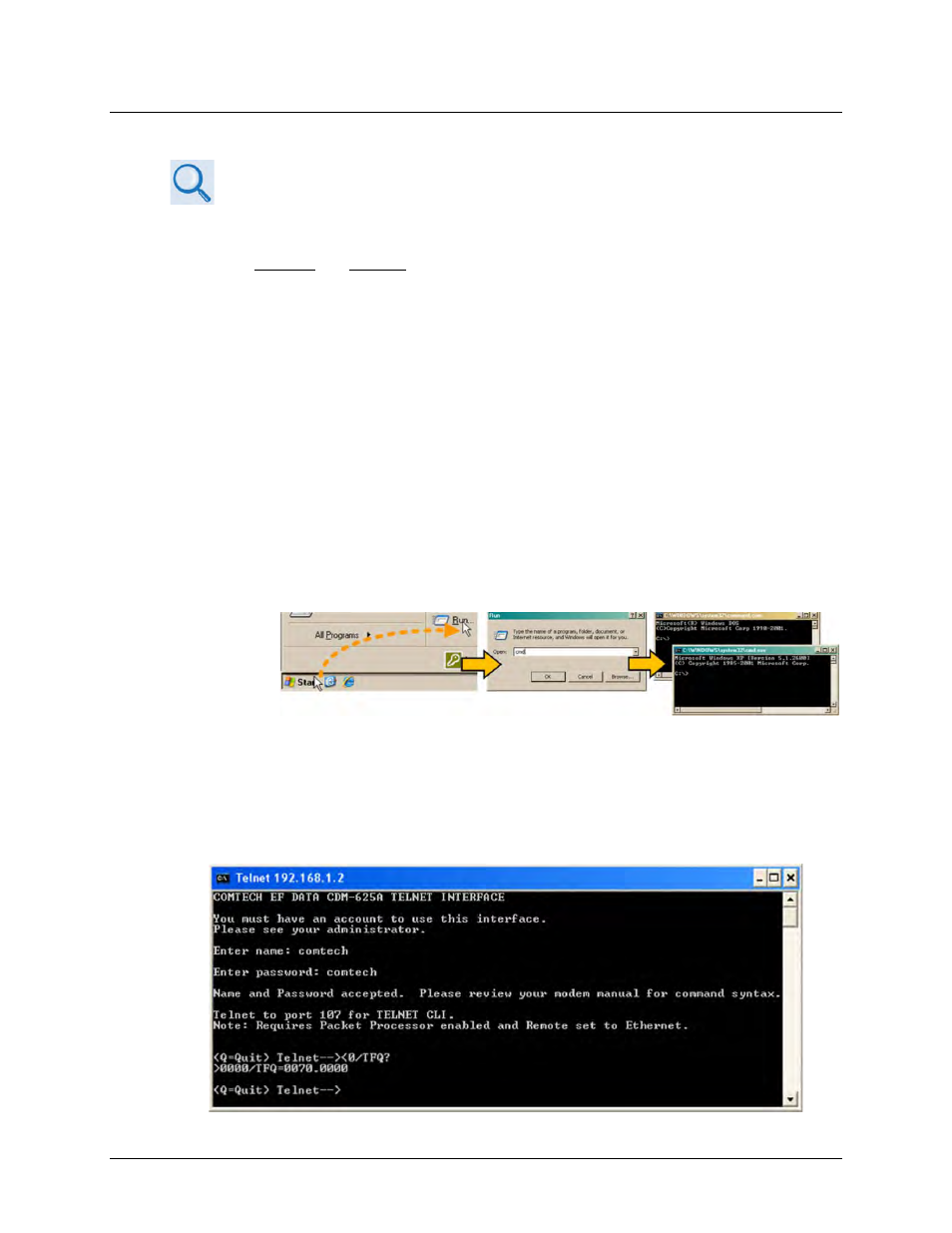
CDM-625A Advanced Satellite Modem
MN-CDM625A
Ethernet-based Remote Product Management
Revision 3
7–5
7.4 Telnet Interface
• Chapter 8. SERIAL-BASED REMOTE PRODUCT MANAGEMENT
• Chapter 9. TELNET COMMAND-LINE INTERFACE (CLI) OPERATION
Comtech EF Data provides a Telnet interface for the purpose of equipment monitor and control
(M&C) using either the standard remote control protocol or, when the optional IP Packet
Processor is installed and Enabled
7.4.1 Using the Telnet Interface for Standard Remote Control Protocol
, the Telnet Command Line Interface (CLI).
You may use Windows Command-line to access the CDM-625A Telnet Interface:
• First, click [Start] on the Windows taskbar, and then click the Run... icon (or, depending on
Windows OS versions prior to Windows 95, click the MS-DOS Prompt icon from the Main
Menu).
• Next, open a Command-line window…
o For Windows 95 or Windows 98, type “command” (or, for any Windows OS versions
later than Windows 98, type “cmd” or “command”):
o Alternately, from [Start], select All Programs > Accessories > Command Prompt.
• From the Command-line prompt (c:\>), type “telnet xxx.xxx.xxx.xxx” (where
‘xxx.xxx.xxx.xxx’ is the modem’s Ethernet Traffic/Management IP Address).
• Access requires login at the Administrator and Read/Write User Access Levels. Once you
log in as the Administrator, you may issue remote commands and queries over the
CDM-625A Telnet Interface, as shown here: