7 config: ip ( ip setup: vlan – Comtech EF Data CDM-625A User Manual
Page 189
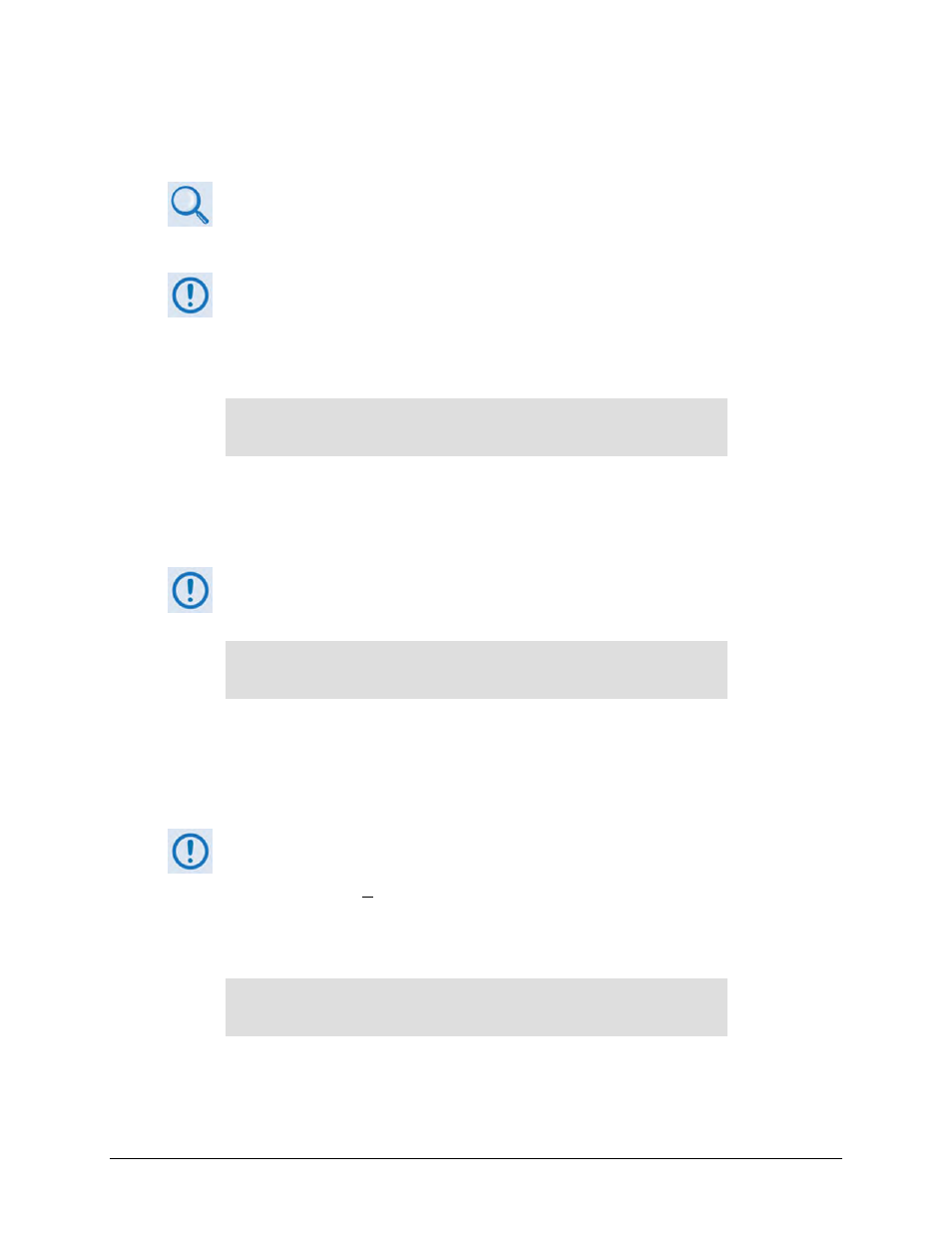
CDM-625A Advanced Satellite Modem
MN-CDM625A
Front Panel Operation
Revision 3
6–63
6.2.1.13.3.6 CONFIG: IP IP Setup: Rad (Remote Authentication Dial In
User Service)
• Chapter 7. ETHERNET-BASED REMOTE PRODUCT MANAGEMENT
• Chapter 8. SERIAL-BASED REMOTE PRODUCT MANAGEMENT
• Appendix T. CDM-625A RADIUS CLIENT
1)
You must first set CONFIG: MODE to IP or IP-ACM in order to use this menu.
2)
RADIUS operating parameters may be configured by the Administrator via the
CDM-625A HTTP (Web Server) Interface Admin | Access page, or by issuing
Telnet-restricted remote commands.
Radius: Disabled (Enabled, Disabled)
()
Use the
▲▼
arrow keys to select RADIUS as Enabled or Disabled. Press ENTER.
6.2.1.13.3.7 CONFIG: IP IP Setup: VLAN
The CONFIG: IP Setup VLAN menu and its available submenus and operations
described hereafter, are operational only when the IP Working Mode is set as
ManagedSwitch mode (see Sect. 6.2.1.13.3).
VLAN: Disabled (Dis,Ena) Mgmt-VLAN=0001
PortMode VLAN-Table ()
VLAN Operation – Use the
◄ ►
arrow keys to first select this operation parameter, and then use
the
▲▼
arrow keys to set VLAN Operation as Disabled or Enabled.
Mgmt-VLAN – Configure a Management Port’s VLAN ID by using the
◄ ►
arrow keys to select a
digit, and then using the
▲▼
arrow keys to change that digit. The value range is from 1 to 4095.
Hold down the
▲ ▼ arrow keys to quickly scroll between 1 and 4095.
PortMode or VLAN-Table – Use the
◄ ►
arrow keys to select either parameter from the VLAN
submenu. Press ENTER.
CONFIG: IP IP Setup: VLAN PortMode
Port Mode:
Port1 Port2 Port3 Port4 ()
Use the
◄ ►
arrow keys to select Port1, Port2, Port3 or Port4. Press ENTER.