Comtech EF Data CDM-625A User Manual
Page 124
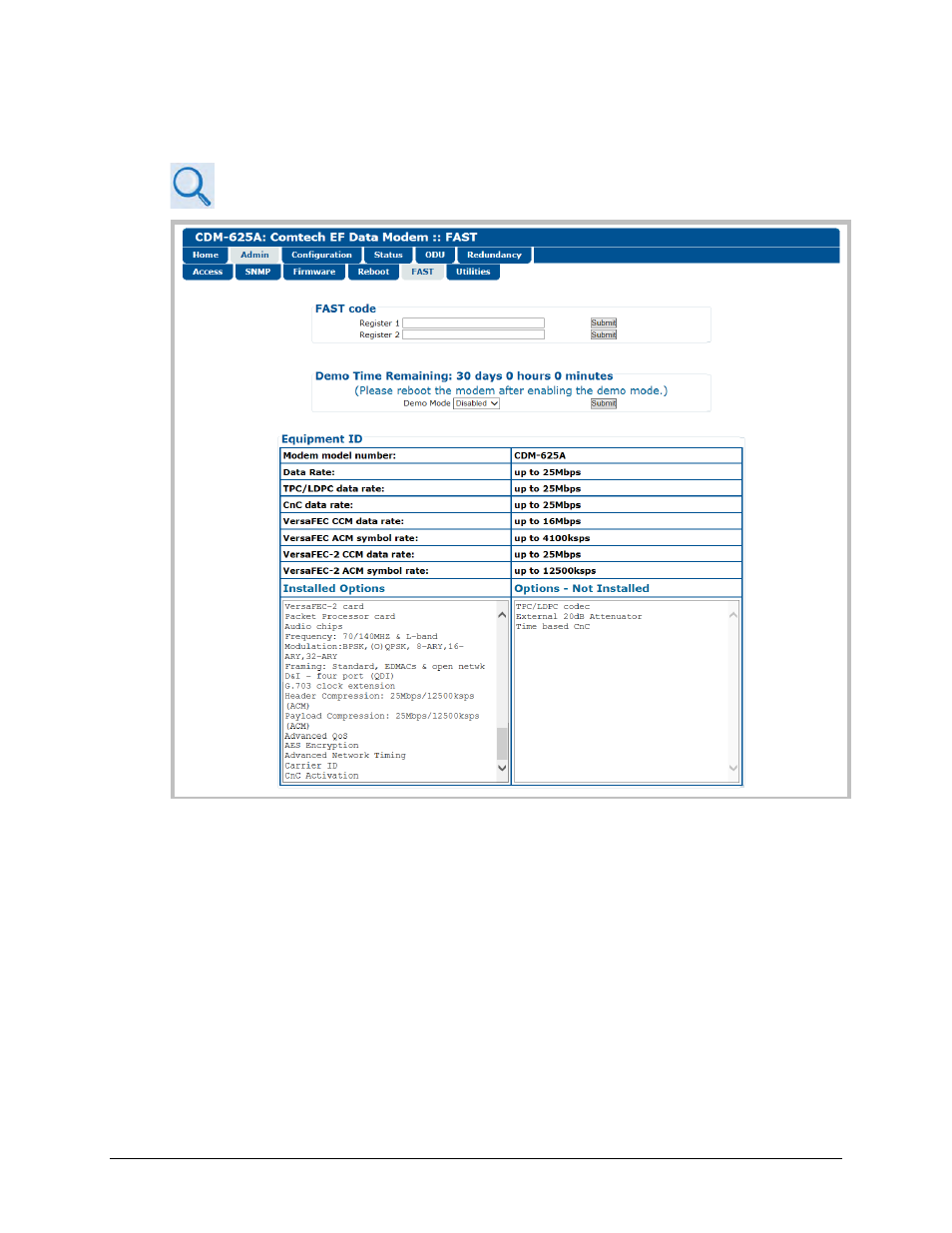
CDM-625A Advanced Satellite Modem
MN-CDM625A
FAST Activation Procedure
Revision 3
5–4
5.2.2 FAST Activation Using the CDM-625A HTTP (Web Server) Interface
See Chapter 7. ETHERNET-BASED REMOTE PRODUCT MANAGEMENT for complete
information about using this interface.
Figure 5-1. CDM-625A HTTP Interface – ‘Admin | FAST’ page
Use the CDM-625A HTTP (Web Server) Interface ‘Admin | FAST’ page (Figure 5-1) for complete
management of FAST Features. This page provides scrollable list boxes that display the
availability and activation status for all FAST options. FAST code entry/option activation control
is also provided.
1)
Before you contact Comtech EF Data Product Support to order FAST feature upgrades, you
must retrieve the modem’s motherboard serial number. Use the front panel SELECT: FAST
menu, as explained in Sect. 5.2.1 Step 1, to obtain and record the modem’s motherboard
serial number.
Write down the Serial Number: ______________________________________