2 config: acm ( unlock-action, 3 config: acm ( target-snr-margin, 2 config: acm unlock-action – Comtech EF Data CDM-625A User Manual
Page 166: 3 config: acm target-snr-margin
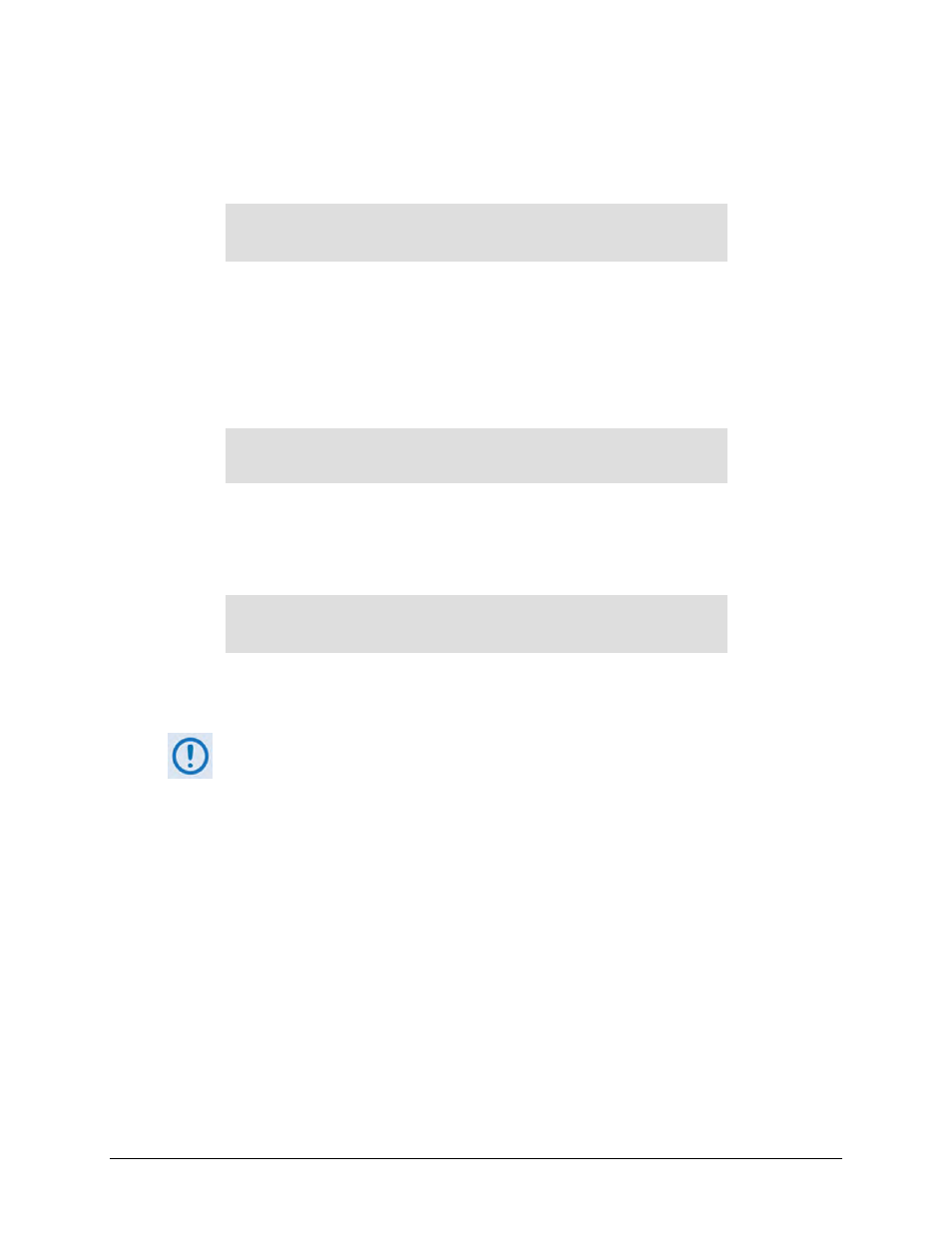
CDM-625A Advanced Satellite Modem
MN-CDM625A
Front Panel Operation
Revision 3
6–40
6.2.1.7.2 CONFIG: ACM Unlock-Action
If using IP-ACM Mode:
When distant-end demod loses lock:
Go to min Tx ModCod (Maintain,Min) ()
Use this submenu to establish the desired action when the remote demod loses lock. This is
important, as the ACM system depends on the feedback of the SNR metric from the remote
demod to determine the optimum ModCod. Use the
▲▼
arrow keys to select Go to min Tx
ModCod (recommended) or Maintain Tx ModCod. Press ENTER.
If using V2-ACM Mode:
When distant-end demod loses lock:
Go to Tx ModCod 0 (Fixed in VEFC-2)
This screen is read-only. Press ENTER or CLEAR to return to the previous menu.
6.2.1.7.3 CONFIG: ACM Target-SNR-Margin
Target SNR Margin = 1.0 dB (0.0 – 4.5)
()
Use the
▲▼
arrow keys to select a margin value from 0.0 to 4.5 dB, in 0.5 dB increments. Press
ENTER.
The ACM system is designed to switch based on thresholds that correspond to a
BER of 5 x 10
-8
for each ModCod. However, in order to prevent oscillation around
two ModCods at this exact value, 0.3 dB of hysteresis has been added.