5 config: rx ( data – Comtech EF Data CDM-625A User Manual
Page 153
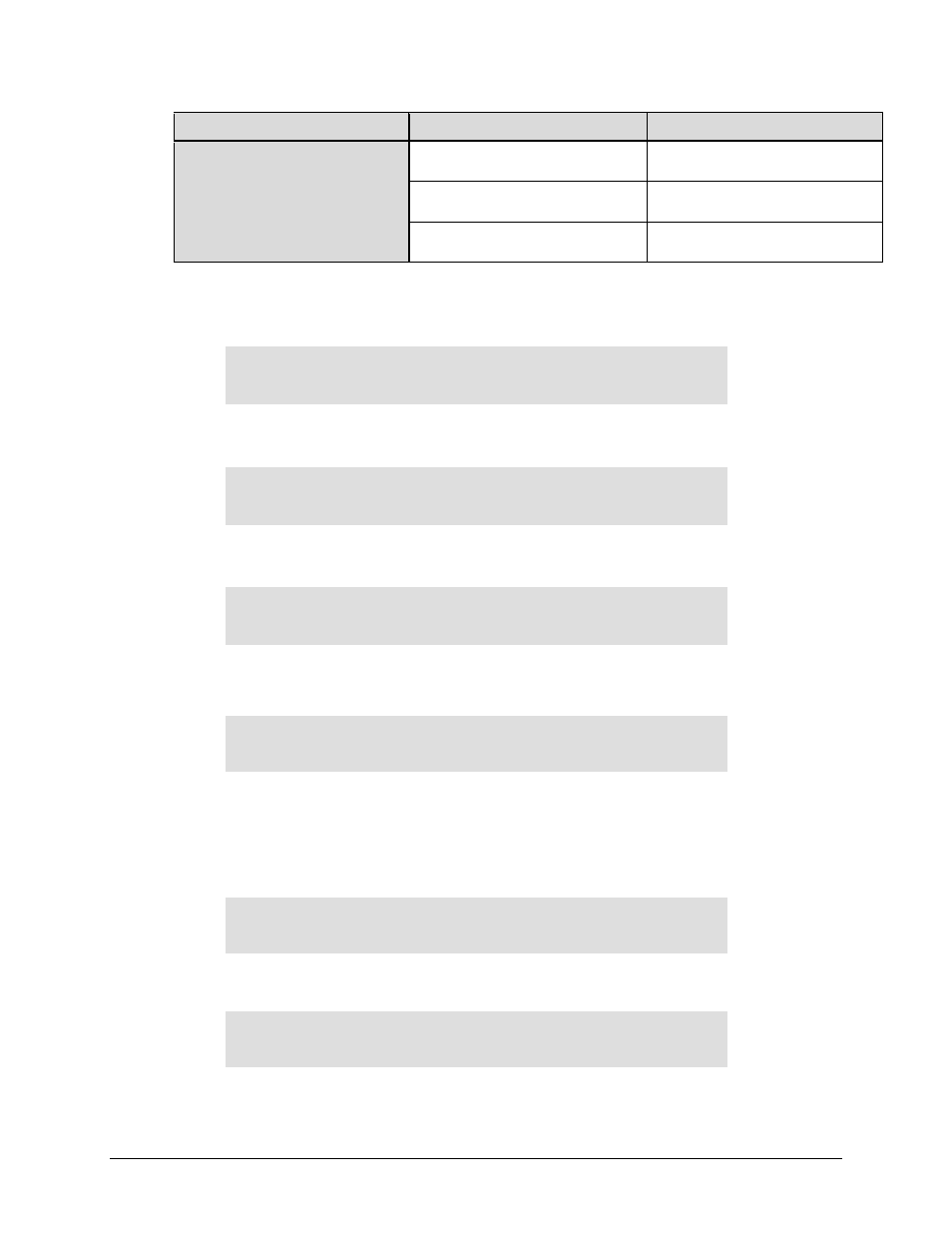
CDM-625A Advanced Satellite Modem
MN-CDM625A
Front Panel Operation
Revision 3
6–27
Decoder Type
Modulation Type
FEC Rate Choice
VF2L or VF2S (cont.)
8-ARY
0.521, 0.537, 0.562, 0.586, 0.611,
0.635, 0.770, 0.684, 0.708, 0.733
16-ARY
0.586, 0.611, 0.635, 0.660, 0.684,
0.708, 0.733, 0.757, 0.782
32-ARY
0.660, 0.684, 0.708, 0.733, 0.757,
0.782, 0.801, 0.831, 0.855, 0.879
When you select TPC from the CONFIG: Rx > FEC submenu and the TPC/LDPC hardware option is
installed, the options appear as shown:
Demod=QPSK (B,Q OQ,8PSK,16Q,8QAM)
FEC Rate=1/2 (1/2,3/4,7/8)
()
When you select VFEC from the CONFIG: Rx > FEC submenu, the options appear as shown:
Demod=BPSK (B,Q,8QAM,16QAM) ()
FEC Rate=0.488 (Fixed)
When you select ULL from the CONFIG: Rx > FEC submenu, the options appear as shown:
Demod=BPSK (B,Q) ()
FEC Rate=0.493 (Fixed)
6.2.1.4.5 CONFIG: Rx Data
Rx Data Rate Rx Sub-Mux
()
Use the
◄ ►
arrow keys to select Rx Data Rate or Rx Sub-Mux. Press ENTER.
If Rx Sub-Mux is ON, this menu provides read-only IP Info Rate information on the bottom line,
as shown:
Rx Data Rate Rx Sub-Mux
(IP Info Rate: 01200.340 kbps)
()
CONFIG: Rx Data Rx Data Rate
Rx Data Rate = 01544.000 kbps
Data Invert=Off Clock Invert=Off ()