3 home > modem > modem rx – Comtech EF Data CDM-625A User Manual
Page 404
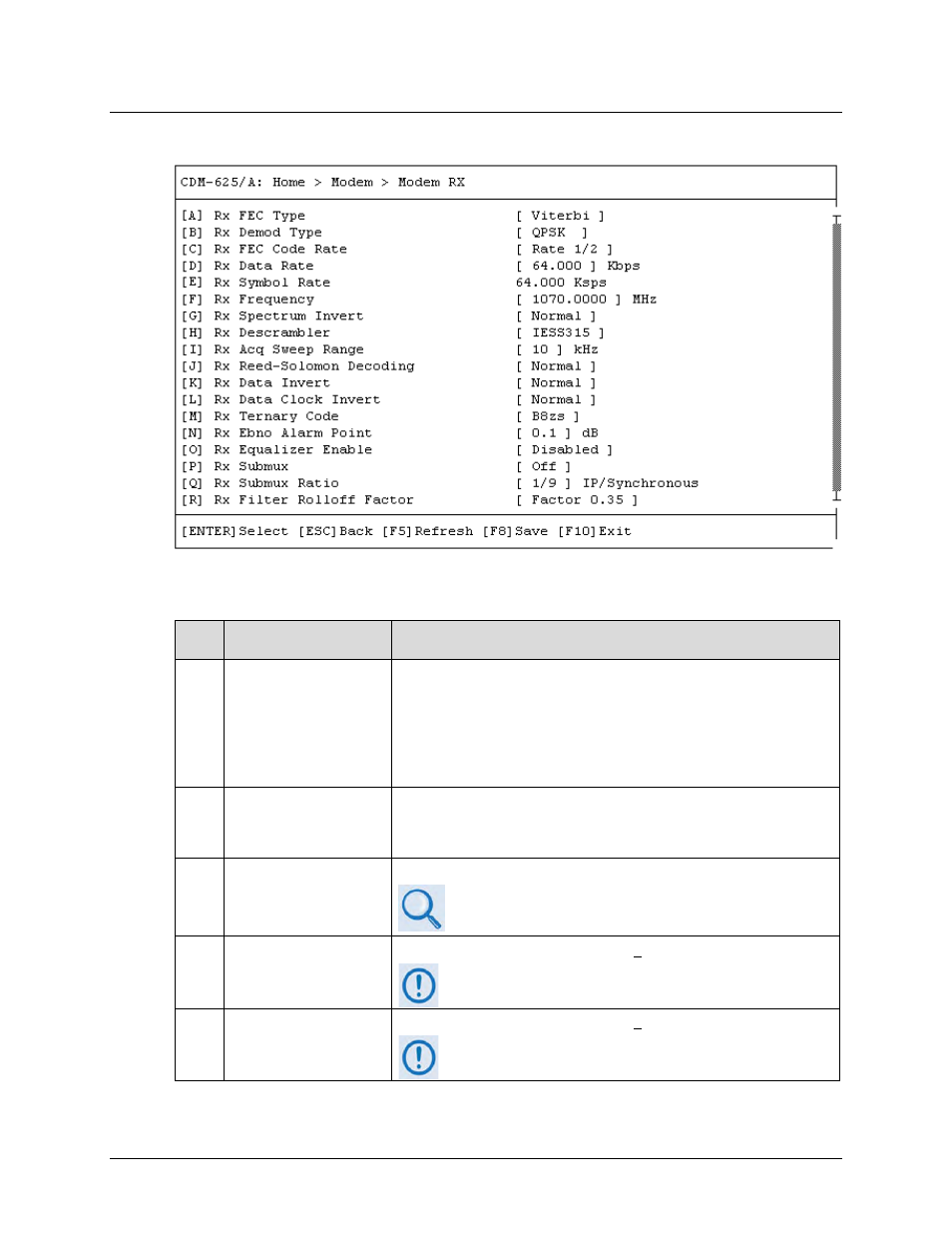
CDM-625A Advanced Satellite Modem
MN-CDM625A
Telnet Command Line Interface (CLI) Operation
Revision 3
9–26
9.3.3.3 Home > Modem > Modem RX
Open the Modem RX page from the Modem submenu. This page contains the following options:
Hot
Key Dialog Window
Option Entry
A
Rx FEC Type
Use the ↑↓ arrow keys to select:
•
None Diff Enc On
•
Viterbi
•
Viterbi Reed-Solomon
•
Sequential
•
Sequential Reed-Solomon • TCM
•
TCM Reed-Solomon
•
TPC
•
None Diff Enc Off
•
LDPC
•
VersaFEC
•
ULL
•
VersaFEC-2 Long Block • VersaFEC-2 Short Block
B
Rx Mod Type
Use the ↑↓ arrow keys to select:
•
BPSK
•
QPSK
•
OQPSK
•
8PSK
•
16QAM
•
8QAM
C
Rx FEC Code Rate
Use the ↑↓ arrow keys to select the Rx FEC Code Rate.
See the table provided in Sect. 6.2.1.4.4 CONFIG: Rx
Demod
(Chapter 6. FRONT PANEL OPERATION) for the list of
available FEC Rate Choices.
D
Rx Data Rate
Enter a value from 18.000 to 25000.000 Kbps
Data Rate applies only when not in ACM Mode
E
Rx Symbol Rate
Enter a value from 18.000 to 25000.000 Ksps
Symbol Rate applies when in ACM Mode