Comtech EF Data CDM-625A User Manual
Page 163
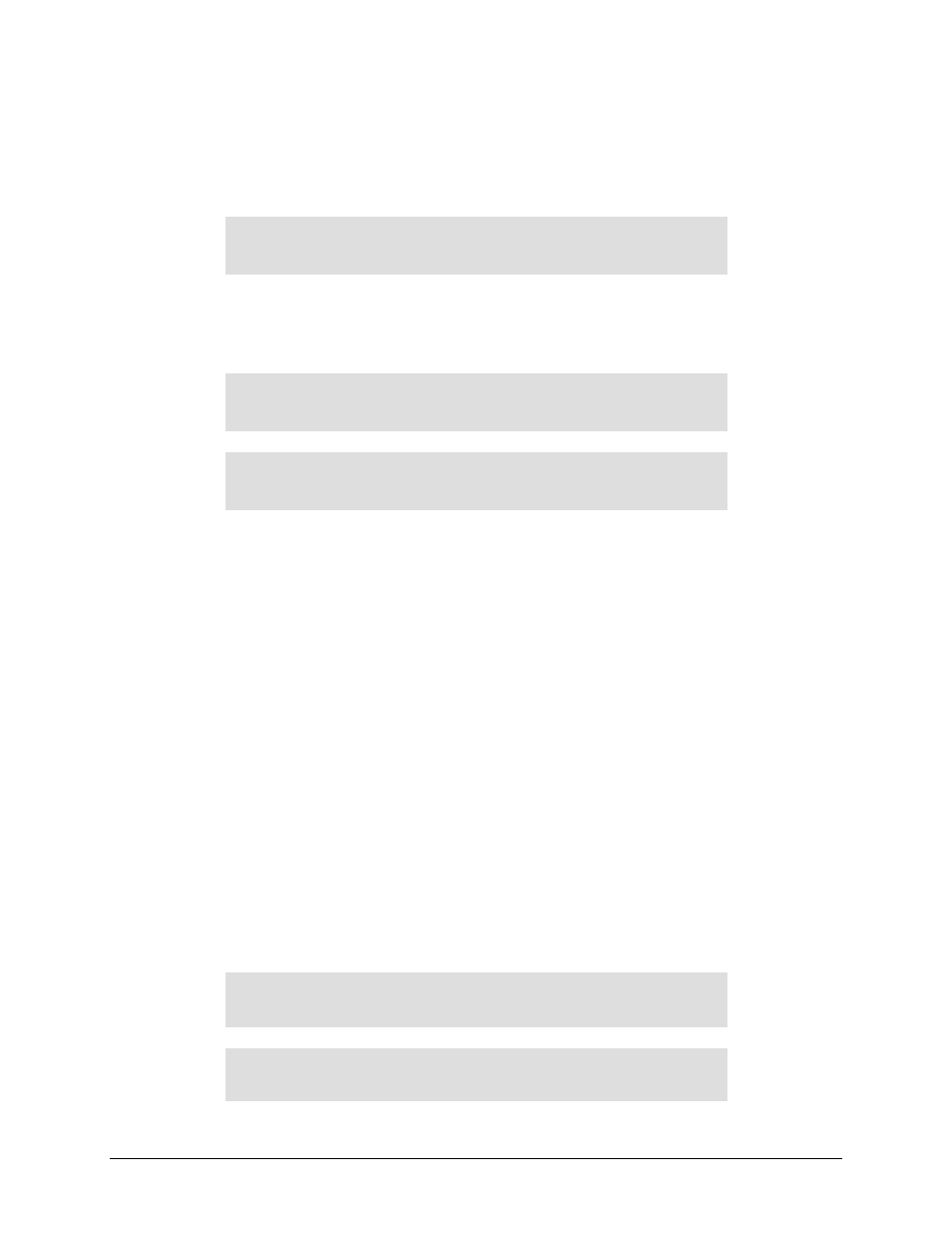
CDM-625A Advanced Satellite Modem
MN-CDM625A
Front Panel Operation
Revision 3
6–37
6.2.1.6.2 CONFIG: Quad D&I (QDI) (QDI, Framed QDI Framing Mode)
With QDI or Framed QDI set as the framing mode, the D&I menu branch displays Quad D&I
operation as follows:
Quad D&I (QDI): (E1s are synchronous)
Drop Insert Sync/Async Clock Mode ()
Use the
◄ ►
arrow keys to select Drop, Insert, or Sync/Asynch Clock Mode. Press ENTER.
CONFIG: Quad D&I (QDI) Drop or Insert
QDI Port[ch]: Drop: 01536 kbps
1[09] 2[15] 3[00] 4[00]
()
QDI Port[ch]: Insert: 01536 kbps
1[09] 2[15] 3[00] 4[00]
()
The Drop or Insert submenus show information for all four ports of the Drop or Insert sides, and
the cumulative Tx or Rx data rates.
Typical for either submenu, you may allocate no less than one channel and no more than 32
channels for each port. Use the
◄ ►
arrow keys on the bottom line to select the port to edit,
and then use the
▲▼
arrow keys to edit the number of channels for that port. The cumulative
data rate calculates and displays on the top line as you edit the number of channels. Press
ENTER.
Note that:
• If you select 32 channels for the active port, that port’s operation is fixed to, and the nested
timeslot menu instead reads, “
Fixed channel mode” where all timeslots are allocated
in order. Press ENTER or CLEAR to return to the previous menu.
• If you select 00 channels for the active port, the nested timeslot menu displays but is
disabled. Press ENTER or CLEAR to return to the previous menu.
Otherwise, for a port where the channel is set from 01 to 31, the nested menu appears as
follows (where Port#X denotes the tributary port Port#1 through Port#4):
QDI Drp-Ch: 1 2 3 4 5 6 7 8 >
Port#X TS: 01 02 03 04 11 12 13 14
QDI Ins-Ch: 24 25 26 27 28 29 30 31
Port#X TS: 07 17 04 23 05 14 10 08