Comtech EF Data CDM-625A User Manual
Page 187
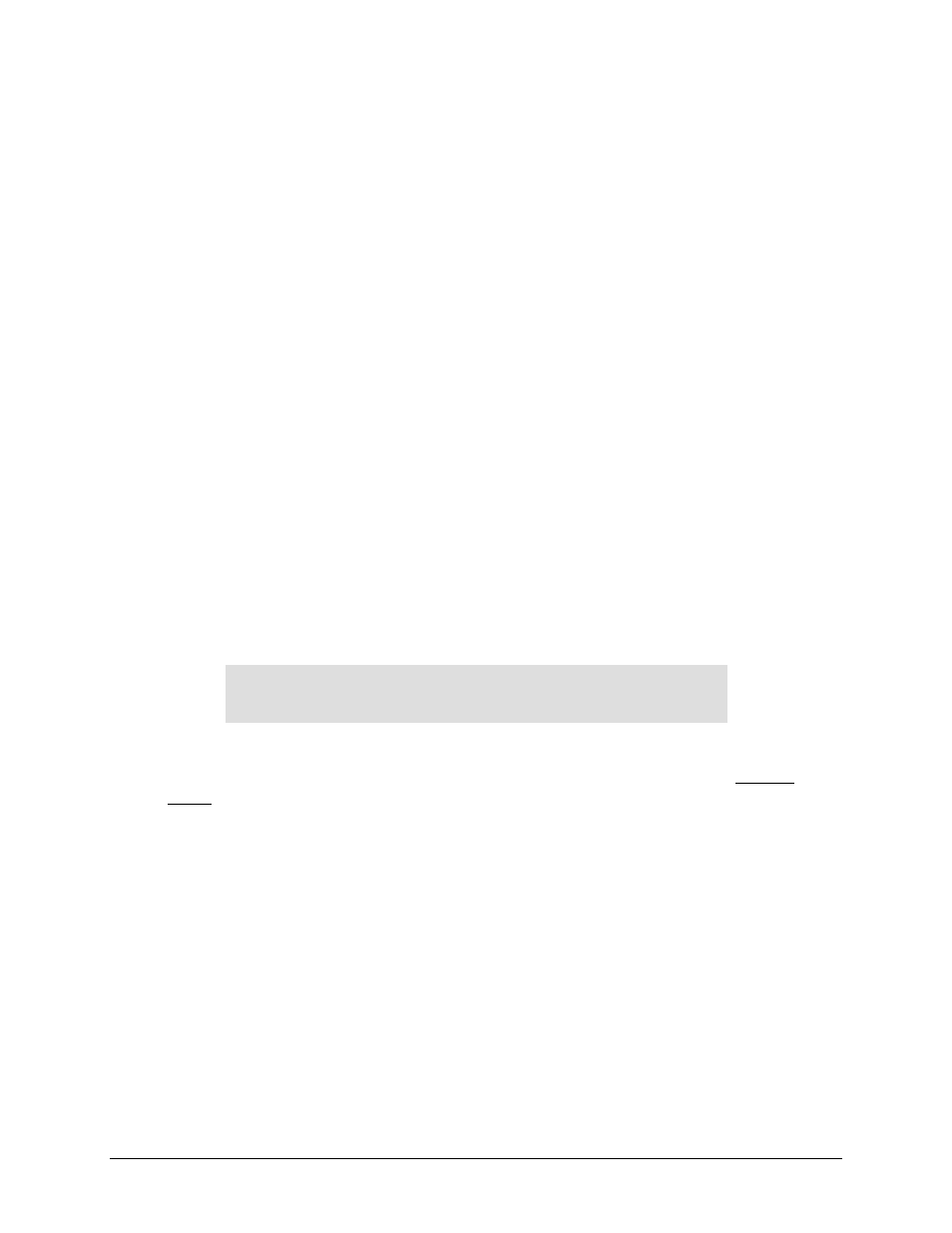
CDM-625A Advanced Satellite Modem
MN-CDM625A
Front Panel Operation
Revision 3
6–61
This is particularly useful in the case where ACM is being used.
What is the recommended setting for the WAN Buffer size?
There are too many variables to provide an answer for all cases. We recommend
starting with the default size, and then, based on the Tx bit rate of the modem and
the rate coming in from the LAN side, adjusting the size until zero packet drops (or an
acceptably low rate) is achieved for the type and packet size of traffic being
transmitted.
The IP statistics screens on the Web and front panel screens can be used to look at
the packets being received from the LAN versus the number of packets being sent
over the satellite, which in turn should give guidance on how to adjust the rate
limiting on the LAN side, or Tx data rate of the modulator.
What if the optional IP Packet Processor is installed?
In this case, the encapsulation and buffering of packets is handled differently (through
QoS, for example), and the WAN Buffer is not used.
Comtech EF Data highly recommends the use of the optional IP Packet Processor
module, particularly for ACM operation.
6.2.1.13.3.4 CONFIG: IP IP Setup: DDMgmtPt (Dedicated Management
Port)
Dedicated Mgmt Port: Port1 (Dis,P1-P4)
Local-only: No (Yes,No) ()
Use Dedicated Management Port mode in redundancy applications. When a redundant
CDM-625A is Offline (Standby), all four of the offline modem’s Ethernet ports are disabled
unless you first configure one of the four ports as the “Dedicated Management Port”.
Use the
◄ ►
arrow keys to select between Dedicated Mgmt Port (on the top line) or Local-only
(on the bottom line).
On the top line – Use the
▲▼
arrow keys to set the “Dedicated Management Port” as Disabled,
Port1, Port2, Port3, or Port4.
On the bottom line – Use the
▲▼
arrow keys to set “Local-only” mode as Yes or No.
Local-only mode limits the modem management access only to the designated Dedicated
Management (LAN) Port. It will not transmit any packets to the distant-end (remote) modem
when the packets originate from this designated port.