3 config: clocks ( clk-ext (g.703 clock extension), 3 config: clocks clk-ext (g.703 clock extension), Config: clocks clk-ext mode – Comtech EF Data CDM-625A User Manual
Page 159: Config: clocks clk-ext interface
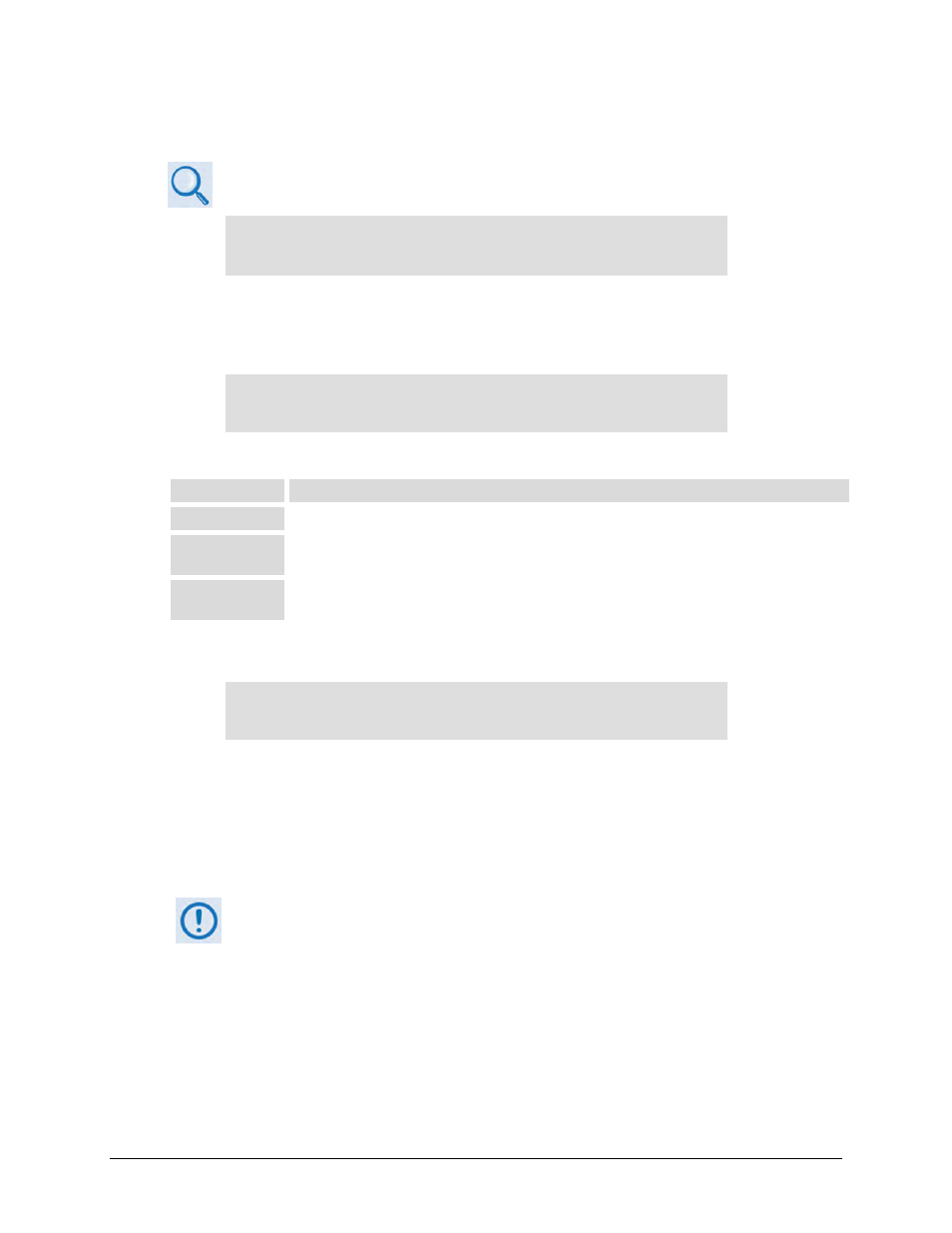
CDM-625A Advanced Satellite Modem
MN-CDM625A
Front Panel Operation
Revision 3
6–33
6.2.1.5.3 CONFIG: Clocks Clk-Ext (G.703 Clock Extension)
Appendix E. CLOCK MODES
AND
DROP & INSERT (D&I).
G.703 Clock Extension:
Mode Interface
()
Use the
◄ ►
arrow keys to select Mode or Interface. Press ENTER.
CONFIG: Clocks Clk-Ext Mode
G.703 Clock Extension Mode: RxEnable
(None, TxLock, RxEnable)
()
Use the
▲▼
arrow keys to select a parameter. Press ENTER. Valid settings are:
Setting
Function
None
All G.703 Clock extension modes are disabled.
TxLock
The CDM-625A (operating in a non-G.703 mode) locks its transmit clock timing to an externally
presented G.703 reference signal.
RxEnable
The CDM-625A (operating in a non-G.703 mode) synthesizes a G.703 timing reference from
the Rx satellite signal, regardless of its actual data rate.
CONFIG: Clocks Clk-Ext Interface
G.703 Clock Extension:
Interface: T1 (T1, E1-B, E1-U) ()
When you select TxLock as the mode, the transmit timing of the CDM-625A locks to the timing
presented of the interface type selected here.
When you select RxEnable as the mode, the CDM-625A generates a timing signal of the
interface type selected here.
The two interface types do not need to be the same for a particular link. For
example, if it is required to generate an E1 reference signal at the remote site, but
at the local end only a T1 reference signal is available, this is supported.