3 utilities: carrid, 1 utilities: carrid ( latitude, 2 utilities: carrid ( longitude – Comtech EF Data CDM-625A User Manual
Page 218: 1 utilities: carrid latitude, 2 utilities: carrid longitude
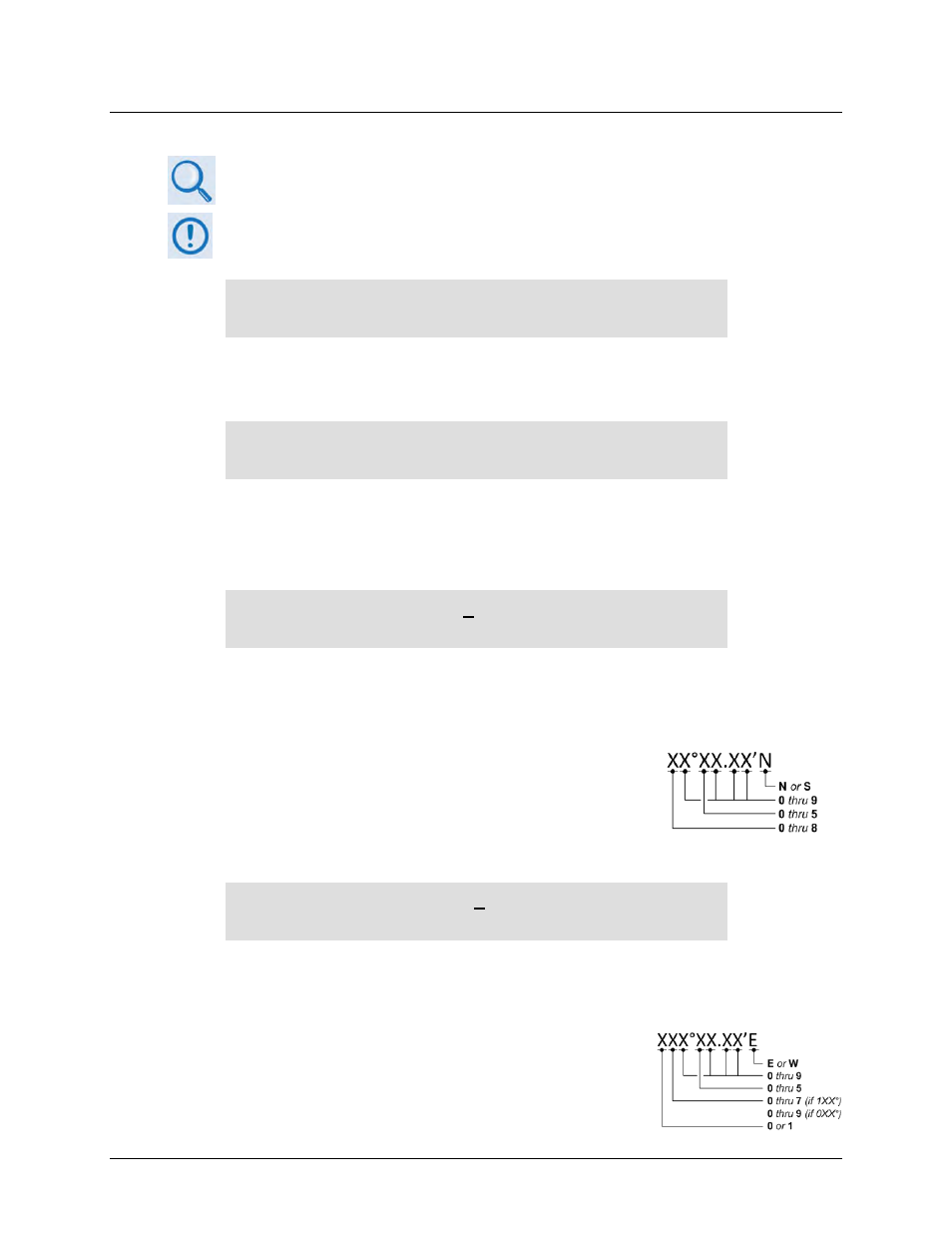
CDM-625A Advanced Satellite Modem
MN-CDM625A
Front Panel Operation
Revision 3
6–92
6.2.6.3 Utilities: CarrID
Appendix D. CARRIER ID (DVB-CID M
ETA
C
ARRIER
®)
BEFORE
USING
CARRIER
ID,
BE
SURE
TO
USE
THIS
MENU
TO
FIRST
CREATE
A
M
ETA
C
ARRIER
CUSTOM
MESSAGE
OF
24
CHARACTERS
OR
LESS.
CarrierID:Off(Off,On)For Tx
≥
128ksps()
Use the
▲▼
arrow keys to select the Carrier ID (MetaCarrier) function as Off or On. After
selecting On, the appearance of this menu screen updates as follows:
CarrierID:On (Off,On)For Tx
≥
128ksps()
Latitude Longitude Telephone Message
Use the
◄ ►
arrow keys to select a parameter. Press ENTER.
6.2.6.3.1 Utilities: CarrID Latitude
CarrierID Latitude: 33°25.32’N
()
Set the Carrier ID Latitudinal Coordinate by using the ◄ ►arrow keys to select an alphanumeric
character space. Then, use the
▲▼ arrow keys to change that character. Press ENTER.
The unit limits the selection of available alphanumeric characters as
follows:
6.2.6.3.2 Utilities: CarrID Longitude
CarrierID Longitude: 111°58.28’W
()
Set the Carrier ID Longitudinal Coordinate by using the ◄ ►arrow keys to select an
alphanumeric character space. Then, use the
▲▼ arrow keys to change that character. Press
ENTER.
The unit limits the selection of available alphanumeric characters as
follows: