10 home > statistics submenu – Comtech EF Data CDM-625A User Manual
Page 454
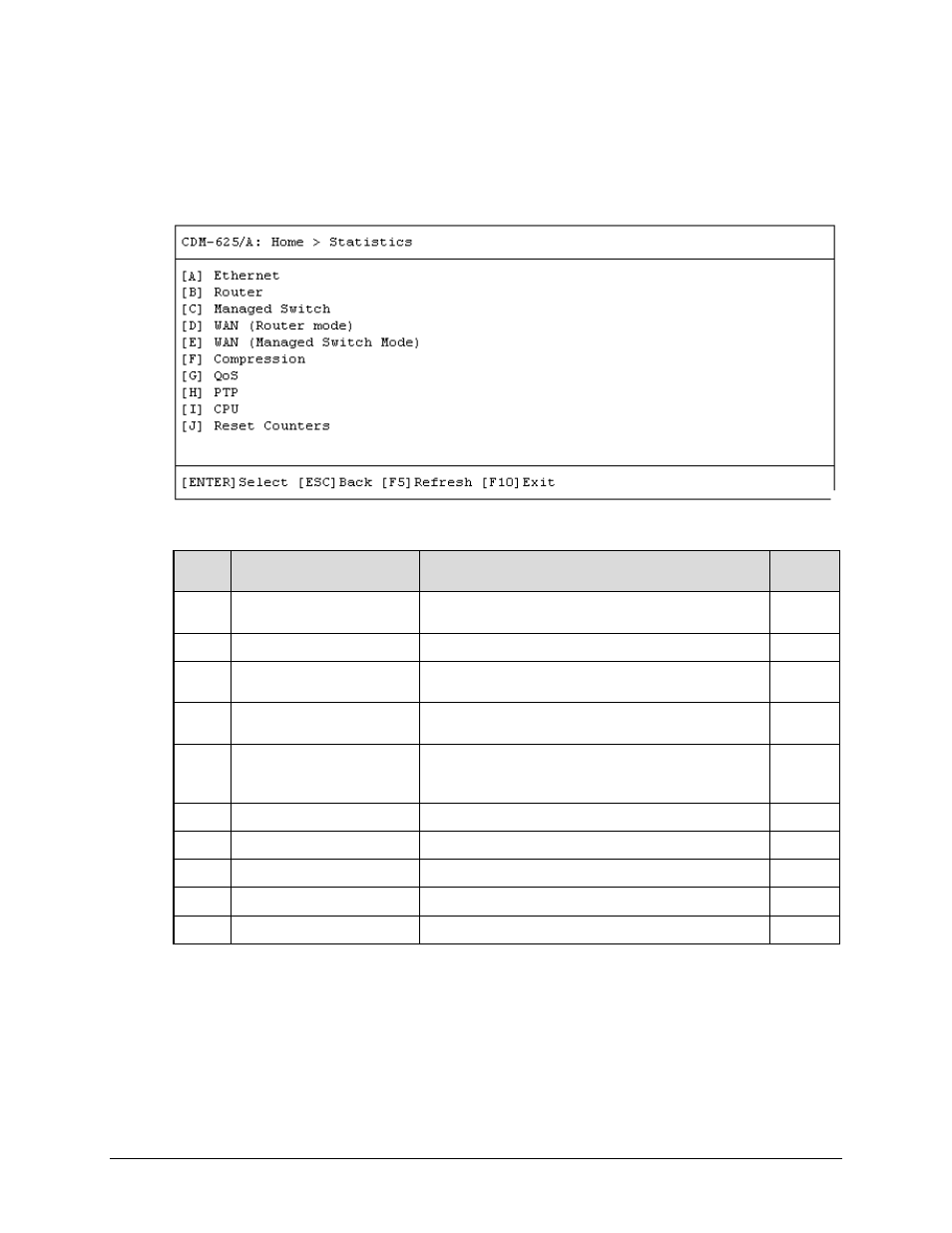
CDM-625A Advanced Satellite Modem
MN-CDM625A
Telnet Command Line Interface (CLI) Operation
Revision 3
9–76
9.3.10 Home > Statistics Submenu
The Telnet CLI Statistics submenu provides access to a number of read-only informational pages.
Most page submenus provide a dialog window that affords you the option to reset (clear) the
counters for that specific page.
Open the Statistics submenu from the Home menu:
Hot
Key Page
Description
Sect.
A
Ethernet
Access pages to review Ethernet Ports 1 through 4 Rx, Tx,
and Error Statistics
B
Router
Review received, routed, transmitted, and errored packets
C
Managed Switch
Review Managed Switch LAN/WAN/Management received,
transmitted, and errored packets statistics
D
WAN (Router Mode)
Review Router Mode WAN/Interface/Satellite received,
transmitted, and errored packets and counters statistics
E
WAN (Managed Switch Mode)
Review Managed Switch Mode WAN/Interface/Satellite
received, transmitted, and errored packets and counters
statistics
F
Compression
Review payload and header compression statistics
G
QoS
Review Quality of Service statistics
H
PTP
Access pages to review LAN/WAN/PTP Engine statistics
I
CPU
Review CPU total, kernel and apps usage statistics
J
Reset Counters
Clear and reset all counters
Press a hot key to access a nested statistics page submenu. See the specified chapter section for
further information. Otherwise, press [ESC] to return to the Home menu.