Comtech EF Data CDM-625A User Manual
Page 407
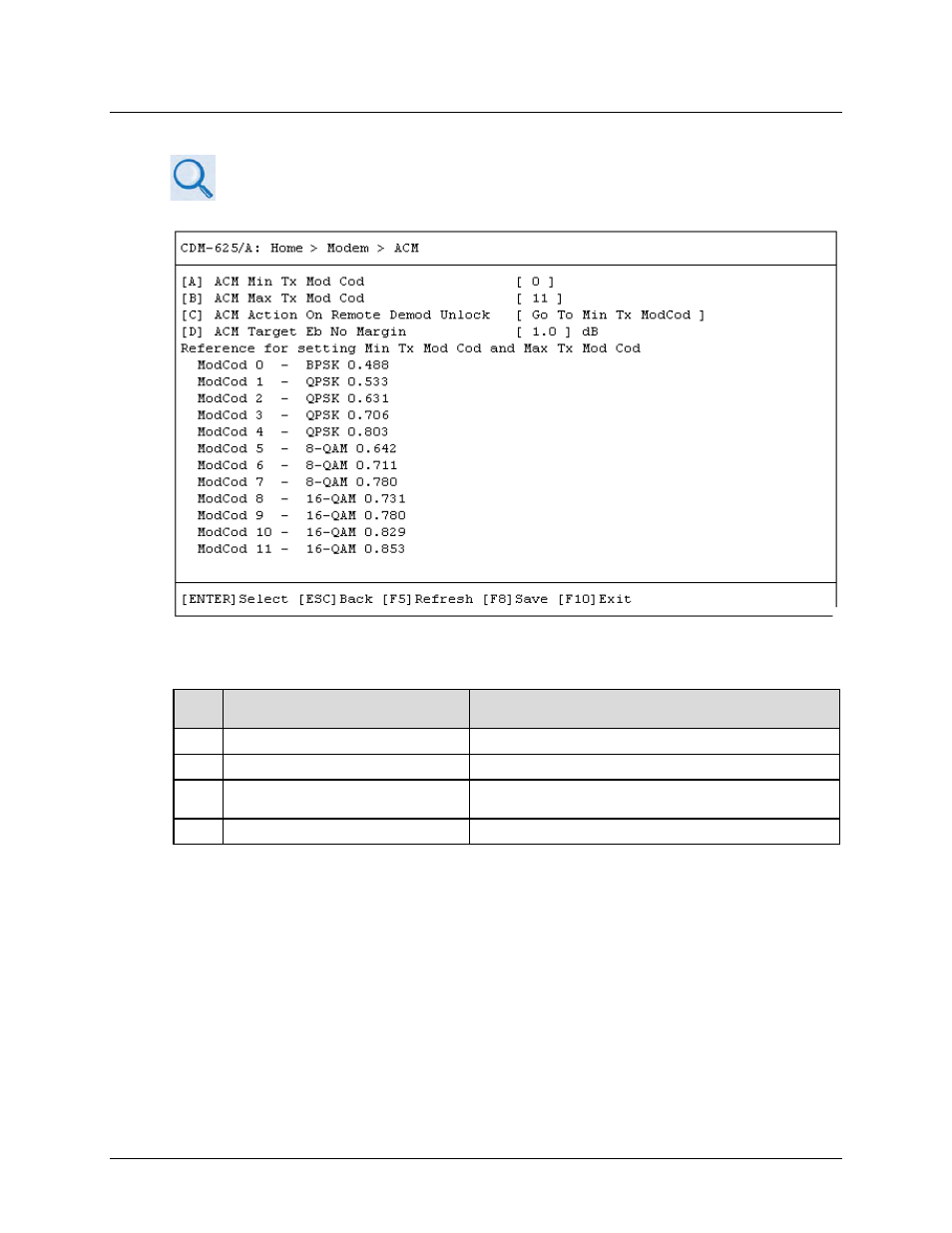
CDM-625A Advanced Satellite Modem
MN-CDM625A
Telnet Command Line Interface (CLI) Operation
Revision 3
9–29
9.3.3.5 Home > Modem > Adaptive Coding and Modulation (ACM)
Appendix M. ADAPTIVE
CODING
AND
MODULATION
(ACM)
OPTION
Open the ACM page from the Modem submenu. Use this page as a quick reference guide for the
Minimum and Maximum Tx ModCod settings. This submenu contains the following options:
Hot
Key Dialog Window
Option Entry
A
ACM Min Tx Mod Cod
Enter a minimum value from 0 to 11
B
ACM Max Tx Mod Cod
Enter a maximum value from 0 to 11
C
ACM Action on Remote Demod Unlock
Use the ↑↓ arrow keys to select Go To Min Tx ModCod or
Maintain Tx ModCod
D
ACM Target Eb No Margin
Enter a value from 0.0 to 4.5 dB
Press a hot key to open a dialog window. Otherwise, press [ESC] to return to the Modem
submenu.