Comtech EF Data CDM-625A User Manual
Page 192
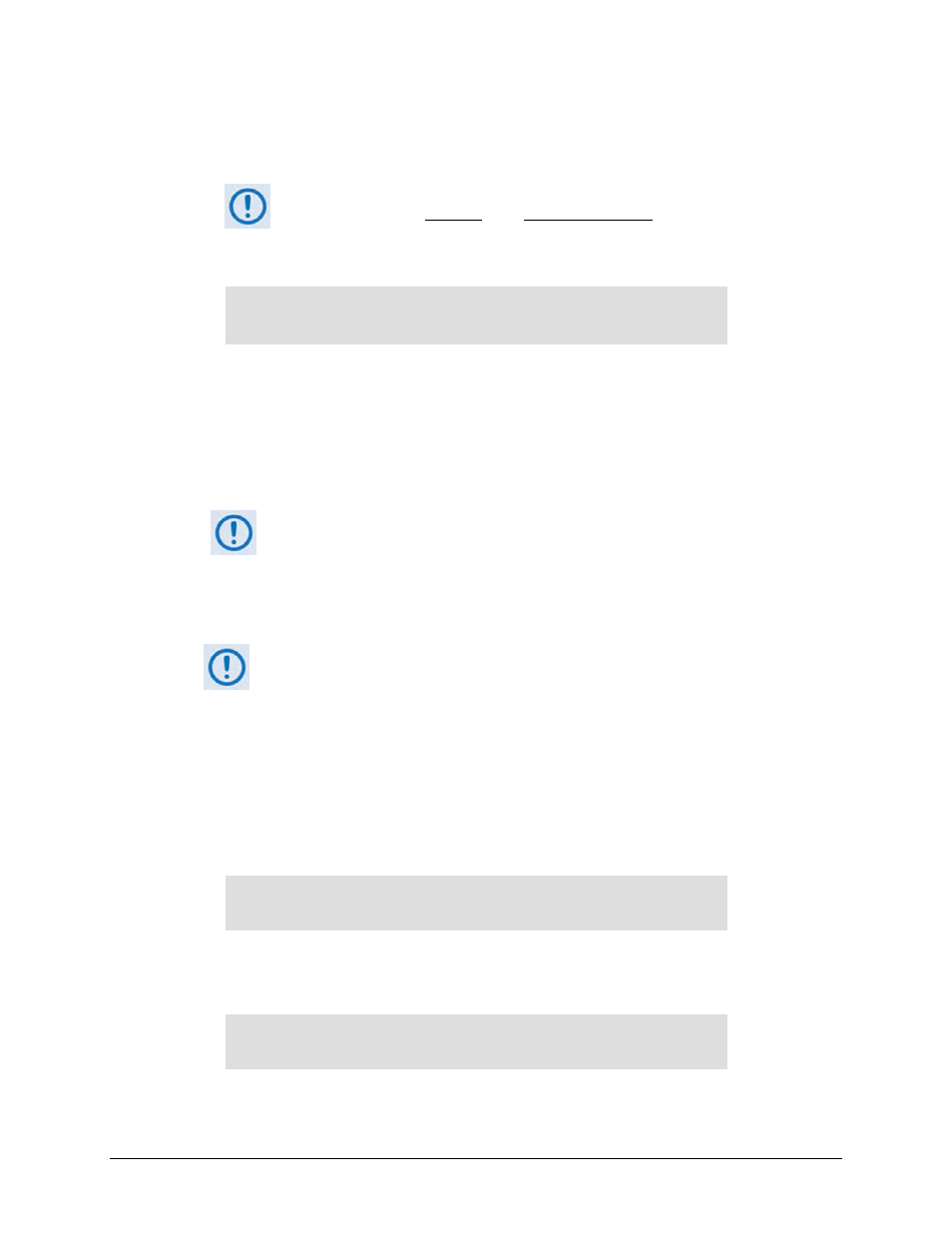
CDM-625A Advanced Satellite Modem
MN-CDM625A
Front Panel Operation
Revision 3
6–66
o Delete the selected VLAN ID. After targeting a VLAN ID for deletion, use the
◄ ►
arrow
keys to select the ACT parameter, and then use the
▲▼
arrow keys to select ACT=Del.
Press ENTER to execute deletion of the selected VLAN ID.
You must take into consideration that, when deleting VLAN IDs, an entry
associated with an enabled PVID cannot be deleted.
CONFIG: IP IP Setup: VLAN VLAN-Table Add-Entry
VLAN ID:???? P1:Tagged P2:Tagged
P3:Tagged P4:Untagged ADD ()
Do these steps to add new entries to the VLAN table:
•
First, use the
◄ ►
arrow keys to select the ???? numerical string following the VLAN ID:
parameter.
•
Then, use the
▲▼
arrow keys to replace the string with a new VLAN ID.
Hold down the
▲▼ arrow keys to quickly scroll between 1 and 4095.
•
Next, use the
◄ ►
arrow keys to select the port (P1/Port1 through P4/Port4), and then use
the
▲▼
arrow keys to set the behavior attribute for that port as Tagged, Filtered, or
Untagged.
The port attribute assignment restrictions explained previously apply.
• Once you assign the VLAN ID and the port behavior attributes, press ENTER to create the
new entry. The modem then returns you to the previous menu.
Note that:
• When you attempt to add an entry that is named identically to an existing VLAN ID, you will
see an error message:
ERROR: vid already exists in table
• When you attempt to add a new entry, and the VLAN table has already reached the 32
maximum allowable entries, you will see an error message:
Can not add new entry!
VLAN table is FULL!
You must follow these rules when creating or adding a VLAN table entry: