2 install the modem into a rack enclosure – Comtech EF Data CDM-625A User Manual
Page 80
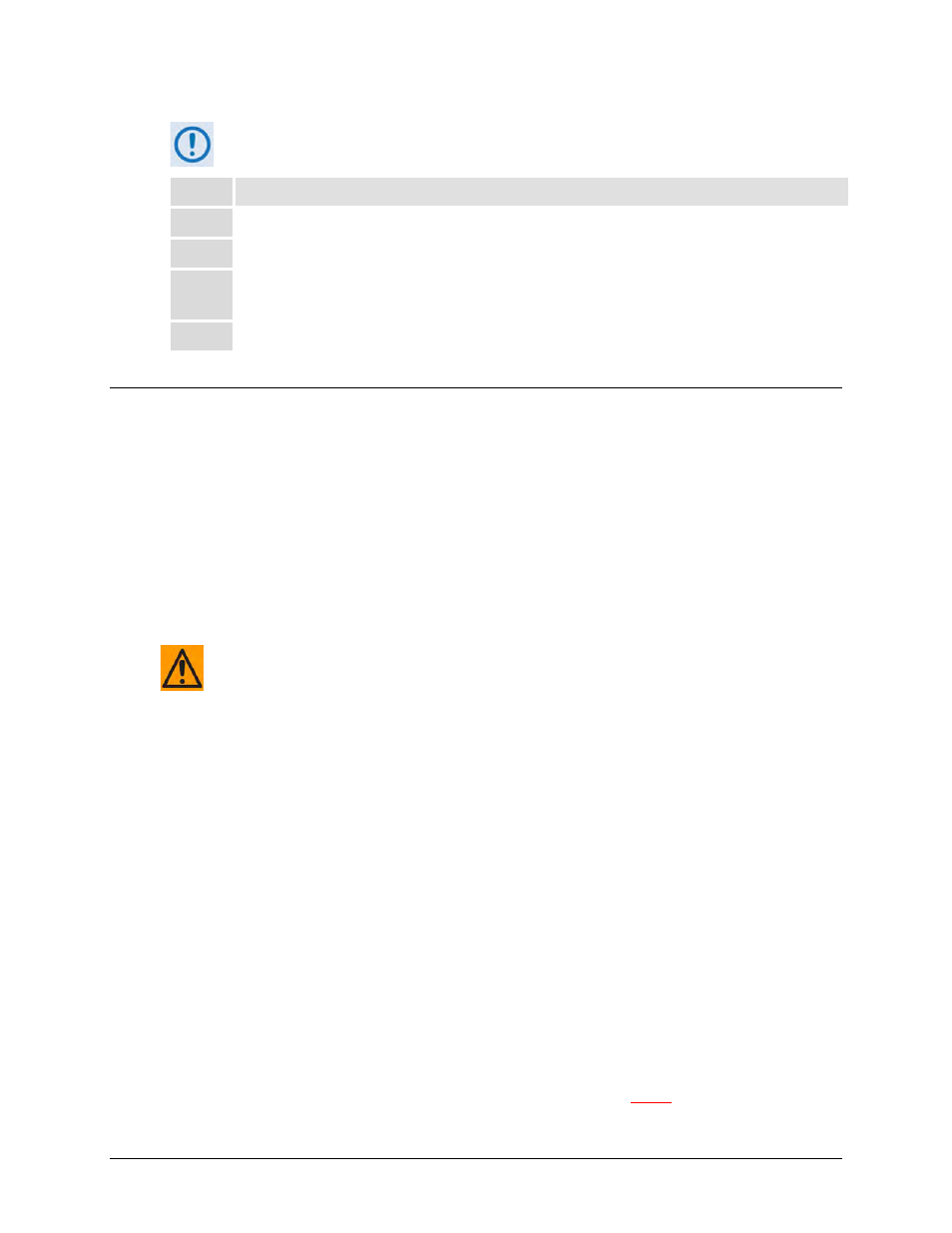
CDM-625A Advanced Satellite Modem
MN-CDM625A
Installation
Revision 3
2–2
Once opened, inspect the shipment:
Step
Task
1
Keep all shipping materials.
2
Check the packing list to make sure the shipment is complete.
3
Inspect the equipment for damage. If damage exists, immediately contact the carrier
and Comtech EF Data to submit a damage report.
4
Read the manual.
2.2 Install the Modem Into a Rack Enclosure
Mount the modem into its assigned position in the rack enclosure (Figure 2-2). Use, as required:
• A standard rack-mounted shelf;
• User-supplied screws to secure the front panel to the rack enclosure threaded front
mounting rails;
• Comtech EF Data’s optional KT/6228 (4”) or KT/6228 (10”) Rear-Mounting Support Brackets
CAUTION – When mounting the modem into a rack enclosure:
• PROPER GROUNDING PROTECTION IS REQUIRED. The equipment must be connected
to the protective earth connection at all times. It is therefore imperative that the
modem is properly grounded, using the ground stud provided on the modem rear
panel, during installation, configuration, and operation.
o In Finland: "Laite on liitettävä suojamaadoituskoskettimilla varustettuun
pistorasiaan."
o In Norway: “Apparatet må tilkoples jordet stikkontakt.”
o In Sweden: “Apparaten skall anslutas till jordat uttag.”
• PROPER AIR VENTILATION IS REQUIRED. In a rack system where there is high
heat discharge, provide forced-air cooling with top- or bottom-mounted fans or
blowers.
o Make sure there is adequate clearance inside the enclosure, especially at the
side for air ventilation.
o Air temperature inside the rack enclosure should
never
exceed 50°C (122°F).