Comtech EF Data CDM-625A User Manual
Page 485
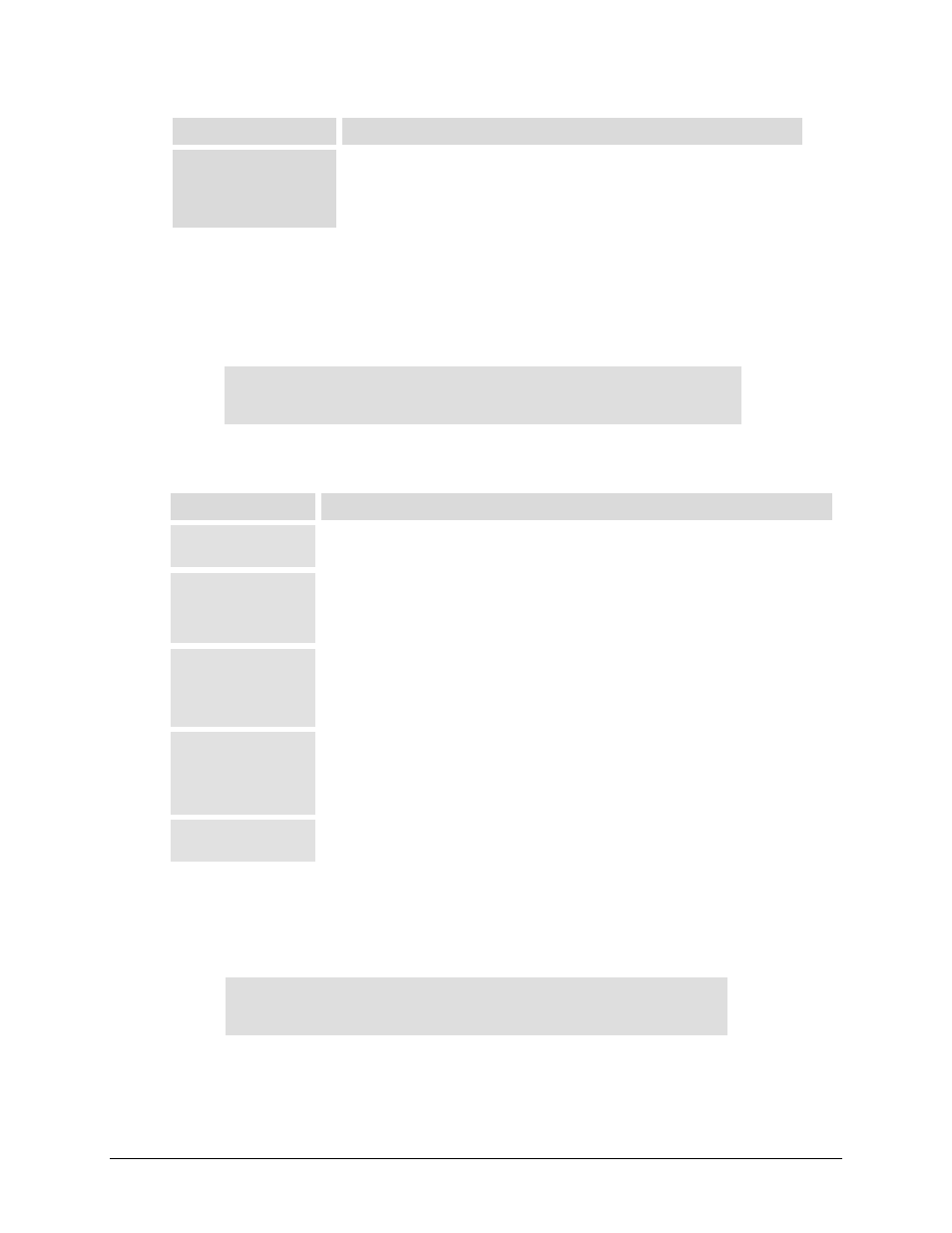
CDM-625A Advanced Satellite Modem
MN-CDM625A
CDM-625A ODU (Transceiver, BUC, LNB) Operation
Revision 3
10–17
Selection
Setting
Fault-Logic:
Summary or No-Summary. This controls whether or not an LNA Current-
Window fault activates the Summary Fault Relay, and further permits you to
select whether or not to switch the Online/Offline CSAT in the event of an LNA
Current-Window fault.
Press ENTER when done.
10.3.3.3.3.1.1.4 ODU: FSK-control CSAT (2CSATs CSAT #X)
Configuration Misc
Misc: Cold-Start=Disabled AFR=Enable
Xref=No Ref-Adj=087 Sync-Clk=Y ()
Use the
◄ ►
arrow keys to select a setting, and then use the
▲▼
arrow keys to change that
setting:
Selection
Setting
Cold-Start
If enabled, when the CSAT is powered on, the IF and RF outputs remain muted for 15
minutes.
AFR
(Auto Fault Recovery) This defines how a CSAT reacts to momentary fault conditions:
Off: CSAT mutes when faulted and remain muted.
On: CSAT mutes when faulted, but unmute after the fault goes away.
Xref
(External Reference) The CSAT automatically locks to an external 5 or 10 MHz
reference independent of the state of this selection. This selection determines whether
or not the Summary Fault Relay activates if the CSAT loses lock with the external
reference.
Ref-Adj
Select a value for the Internal 10MHz Reference setting from 000 to 255.
NOTE: The Internal Reference is set in the factory to be very accurate with the default
setting of 087. This setting is provided to compensate for the long-term frequency drift
of the oscillator.
Sync-Clk
(Default is NO.) Selecting YES and pressing ENTER causes the CSAT RTC (Real-
Time Clock) to be synchronized to the Modem RTC.
Press ENTER when done.
10.3.3.3.3.1.2 ODU: FSK-control CSAT (2CSATs CSAT #X) Monitor
Monitor:
Tx Rx Misc Power-Supplies
()
To view these read-only displays, use the
◄ ►
arrow keys to select Tx, Rx, Misc, or Power-
Supplies, and then press ENTER.