Yaskawa YASNAC PC NC Maintenance Manual User Manual
Page 152
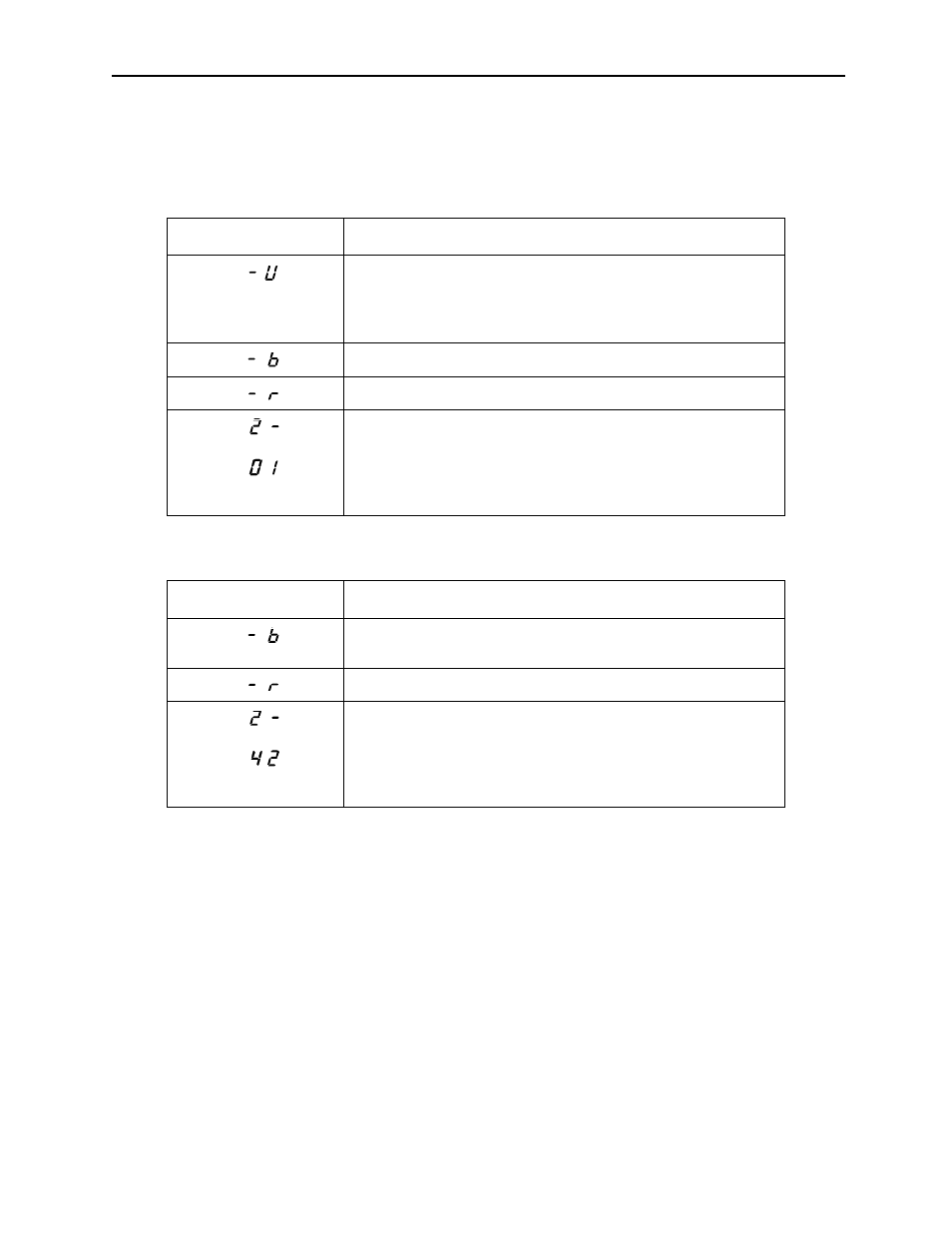
The VS-626M5
PC NC Maintenance Manual
4-131
Contents Of 7-segment LED Display
The following describes the contents of the 7-segment LED display of the
converter and the inverter.
Inverter
(1)
Display when Turning ON Converter Control Power Supply
When the control power supply is turned ON, the converter con-
trol PC board software version number is displayed on the 2-digit
7-segment LED. (The software version number is displayed from
0 - 20.)
Example: Software version number 0020
Display
Description
Indicates the status at which either the main circuit power
supply is not turned ON or the input voltage is lower than the
specified value (undervoltage) even if the power supply is
ON.
Indicates the status at which the inverter is not running.
Indicates the converter is running.
Fault display. Alternately displays the fault occurrence num-
ber and fault contents. (The example indicates the second
occurrence fault is overcurrent.
When only one fault occurrence is present, the display con-
tains the fault content only.
Display
Description
Indicates the status at which the run command is not input
(base blocked).
Indicates the converter is running.
Fault display. Alternately displays the fault occurrence num-
ber and fault contents. (The example indicates the second
occurrence fault is a motor thermistor disconnection.
When only one fault occurrence is present, the display con-
tains the fault content only.
(Fault occurrence No.)
(Fault occurrence No.)