Yaskawa YASNAC PC NC Maintenance Manual User Manual
Page 153
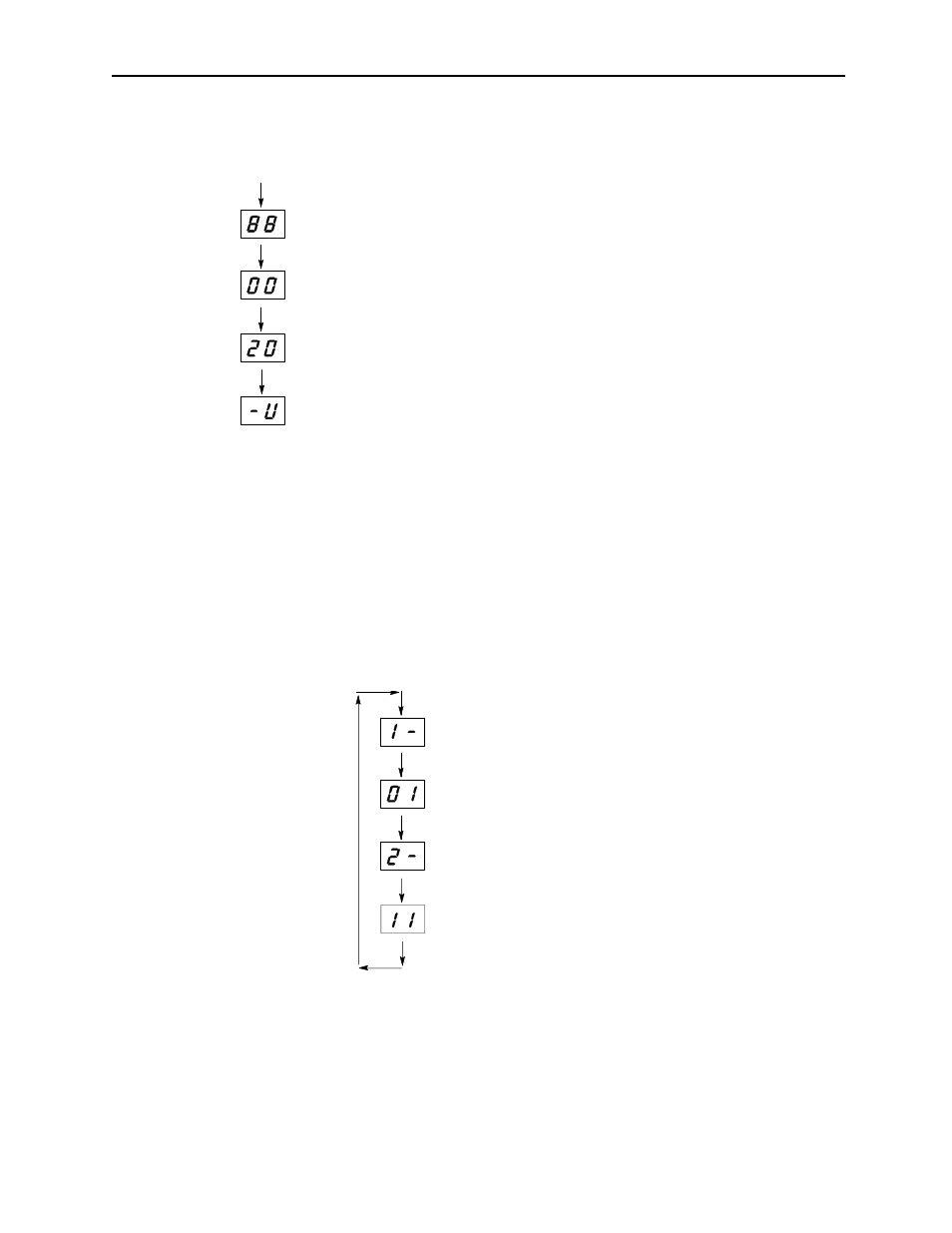
PC NC Maintenance Manual
The VS-626M5
4-132
(2)
Fault Display
When more than two faults are detected by the converter, up to
four fault contents are recorded. When more than two faults are
detected by the inverter, up to six fault contents are recorded.
(The display automatically changes.)
Example: When overcurrent (fault number 01) and output over-
voltage (fault number 11) occur, the following is displayed.
Turning ON
Control Power Supply
When the control power supply is turned ON, 88" is displayed for 1 sec.
The first 2 letters of the software version are displayed for 2 sec.
Indicates the converter is ready for operation.
The last 2 letters of the software version are displayed for 2 sec.
When the control power supply is turned ON, “88” is displayed for 1 second.
The first 2 letters of the software version are displayed for 2 seconds.
The last 2 letters of the software version are displayed for 2 seconds.
Indicates the converter is ready for operation.
Indicates the first fault. (Displayed for 1 sec.)
Indicates the overcurrent fault. (Displayed for 2 sec.)
Indicates the second fault. (Displayed for 1 sec.)
Indicates the output overvoltage fault. (Displayed for 2 sec.)
Indicates the first fault (displayed for 1 second)
Indicates the overcurrent fault (displayed for 2 seconds)
Indicates the second fault (displayed for 1 second)
Indicates the output overvoltage fault (displayed for 2 seconds)
Indicates the second fault (displayed for 1 second)