Yaskawa YASNAC PC NC Maintenance Manual User Manual
Page 182
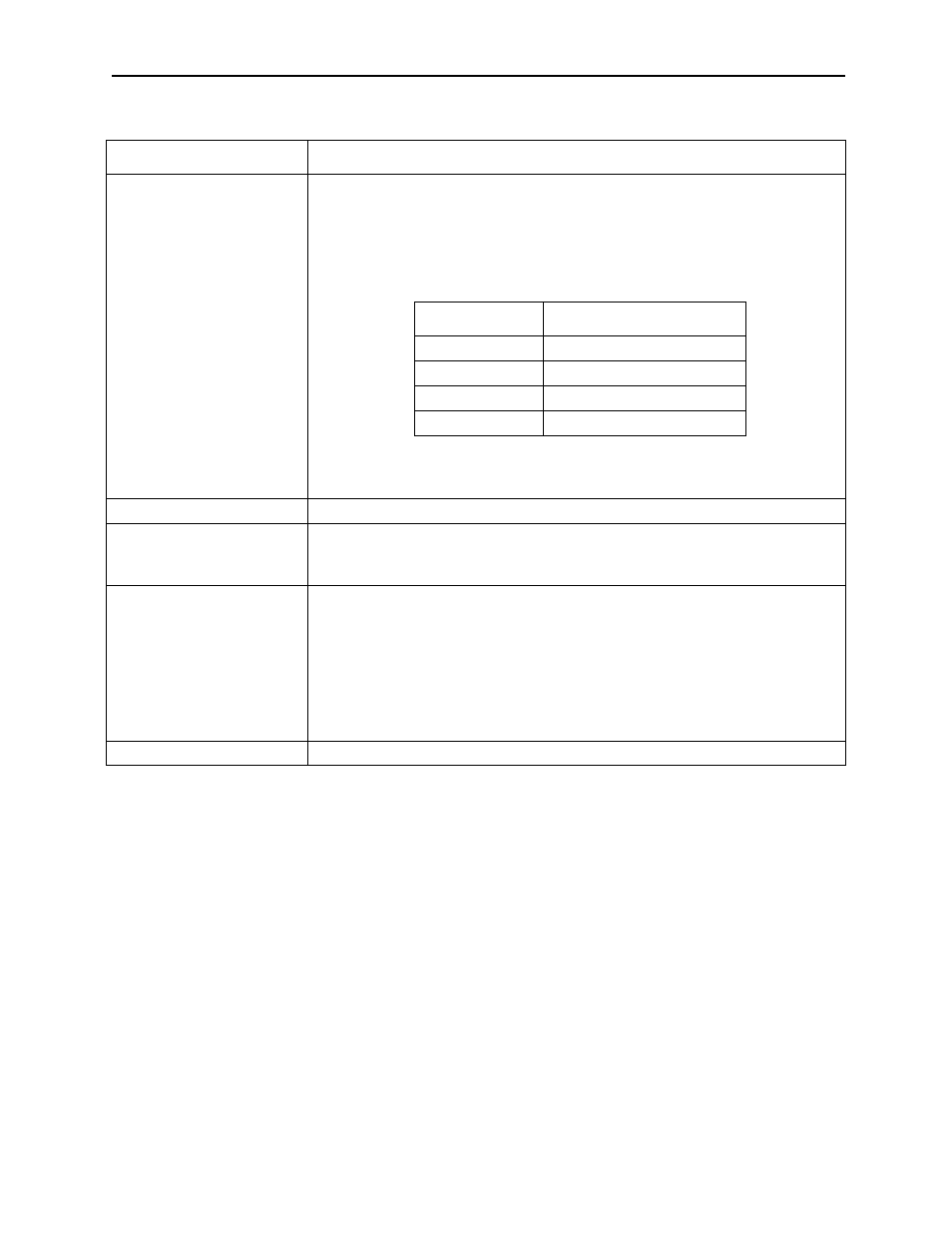
PC NC Maintenance Manual
Chapter 5: Adjustments
5-2
Output voltage
Verify the output voltage after initially applying the power. Press the POWER
ON button for the first power application, and verify the following:
•
Normal air flow from the cooling air exhaust port
•
Sufficient output voltage of the composite power supply unit, as noted
below
I/O signals
Verify the I/O signals between the NC and machine tool are sufficient.
Emergency stop
Verify that the second power supply (i.e., servo power supply) is turned off
and that the alarm display “3002: Emergency Stop” appears when the emer-
gency stop is activated.
Axis movement
Observe movement on each axis during manual feed, and verify the follow-
ing:
•
Machine tool properly corresponds to movement made by the handle
or step feed.
•
Machine stops following detection of an overtravel alarm, following
activation of the OT limit switch during manual jog feed.
•
Machine tool accurately follows in the entire feed rate range in man-
ual jog and rapid traverse rate.
All NC functions
Verify that all NC functions activate successfully.
Table 5.1 Adjustment Procedures (Continued)
Location
Explanation
Rated Output
Output Voltage Range
+5V
4.75 to 5.25V
+12V
11.87 to 13.12V
-12V
-11.87 to -13.12V
+24V
20.4 to 27.6V