Yaskawa YASNAC PC NC Maintenance Manual User Manual
Page 292
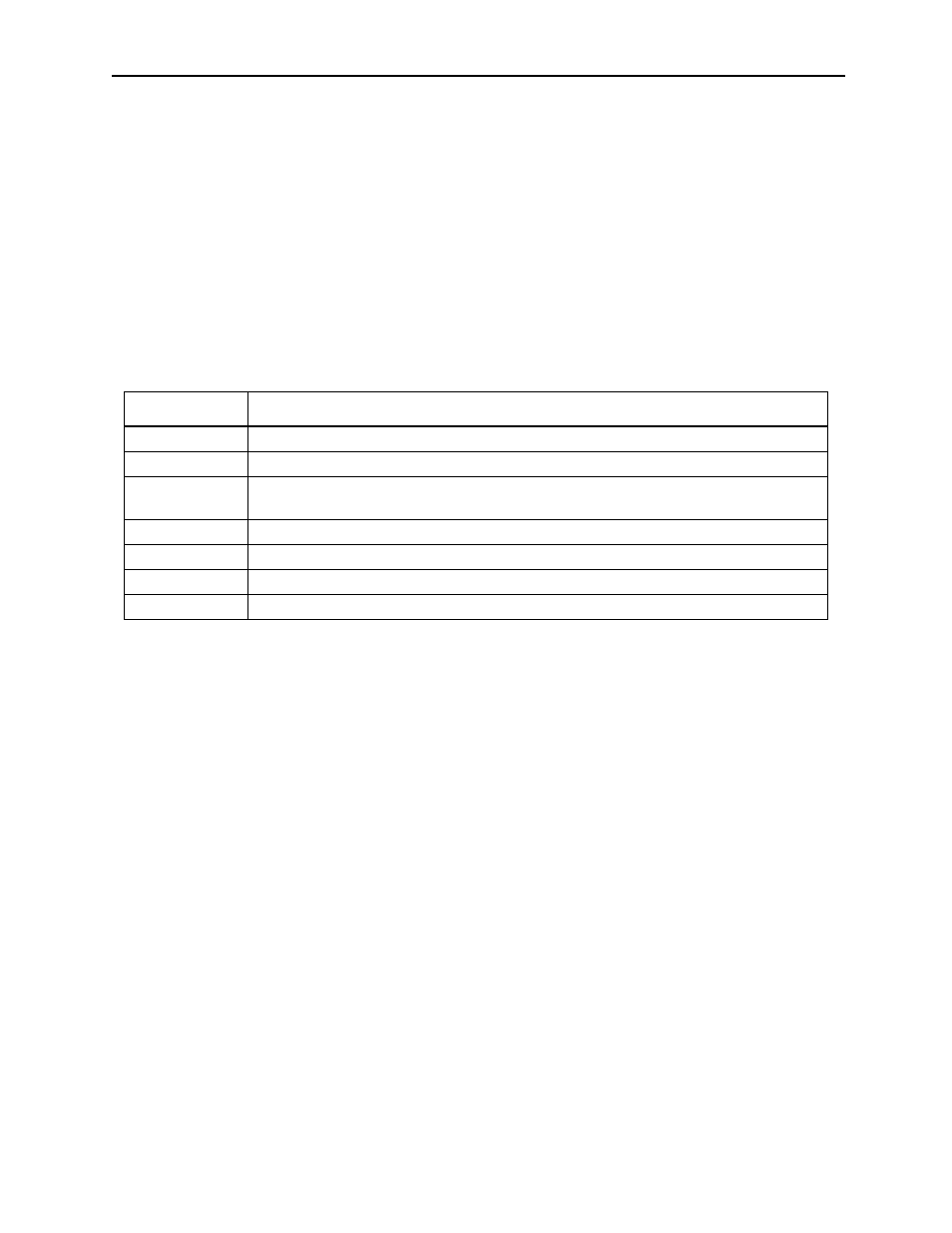
Chapter 8: Fixed File Operations
PC NC Maintenance Manual
8-90
File ‘menus.properties’
The menu tree is determined by the text file “menus.properties”. An arbi-
trary number of screens are supported and the menus can be two or more
deep. The first level menu items appear at the bottom of the screen. The
second level menu items appear on the right. The third and higher level
menu items appear as button screens. When showing the screen, the menu
text and image are shown on the bottom right. The MMI Map screen is gen-
erated directly from the ‘menus.properties’ file.
Each node of the menu tree consists of an entry containing the node name
and node properties:
The menus.properties entry for the top level Run menu and the first second
level screen, Run: Production appears below.
menu1 = run
run.label = Run
run.image = mmi/Run.gif
run.menu1 = production
run.production.label = Production
run.production.class = com.yaskawa.winnc.screens.RunPro-
duction
run.production.image = mmi/production.gif
Menus and submenus in the file are listed as menu1, menu2, etc. The
Screen Manager searches first for menu1 = firstname, then for first-
name.menu1 = firstsubname. The next top level menu is menu2 = second-
Variable
Meaning
label
The node label (required)
image
The associated gif (not required)
class
The screen associated with this menu item (this is a subclass of
com.yaskawa.winnc.framework.Screen) (required)
properties
The property file for the screen (not required)
shared
A flag to indicate if the screen is shared (not required)
column
The column for the menu item for third and higher level menus. (not required)
labelBefore
The label to put above the column for third and higher level menus (not required)