Yaskawa YASNAC PC NC Maintenance Manual User Manual
Page 299
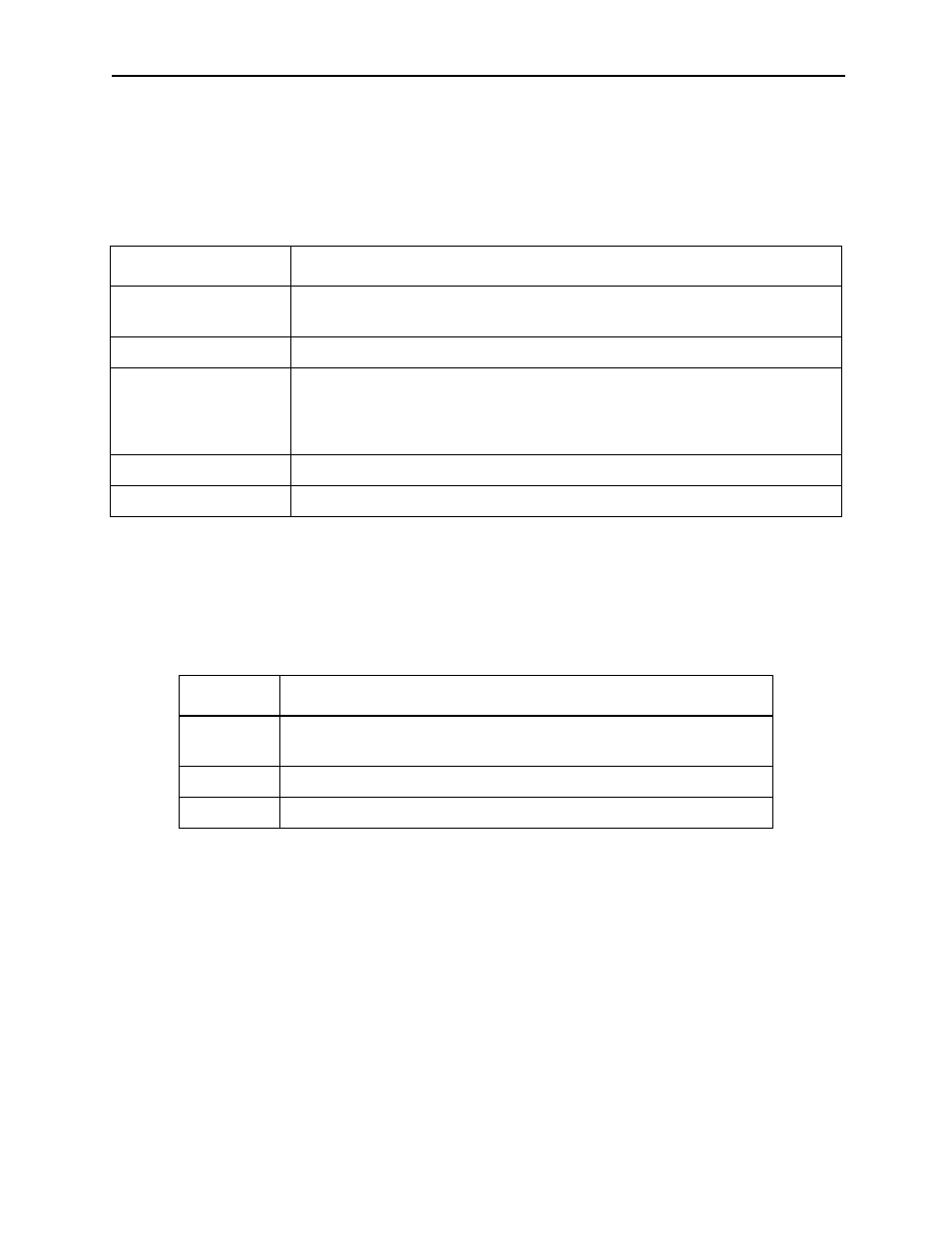
PC NC Maintenance Manual
Chapter 8: Fixed File Operations
8-97
File ‘tempSensor.properties’
This file stores values used in the Maintenance: CPU Monitor screen,
which are used to monitor fan speed and temperature for the CPU.
File ‘trouble.properties’
The ‘trouble.properties’ file contains URL links for the troubleshooting
help page:
File ‘utilsBackup.properties’
The utilsBackup.properties file is used to define which directories are
available in the drop-down menu on the Utilities: Backup and Restore
screen. A simple utilsBackup.properties file may appear as below.
# number of menu items
menuItemCount = 2
# menu item prefix
Items in tempSensor.properties File
Variable
Meaning
temperatureAlarm
A warning is generated whenever the CPU temperature reaches temperature-
Alarm.
temperatureAlarm
When the CPU temperature reaches temperatureAlarm an alarm occurs.
temperatureHysterisis
The temperatureHysterisis is used to control when an alarm disappears after
the temperature starts to decrease. Once the temperature starts to drop, the
alarm continues until the CPU temperature reaches (temperatureAlarm –
temperatureHysterisis).
fanWarning
The system generates a warning when the fan RPM falls under fanWarning.
fanAlarm
An alarm occurs when the fan speed drops below fanAlarm.
Items in trouble.properties File
Variable
Meaning
home
This defines the home page. Clicking the Home button returns to the
home page.
start
This defines the starting page.
htmlroot
Specifies the directory where html files are stored.