3 servo motor – Yaskawa YASNAC PC NC Maintenance Manual User Manual
Page 16
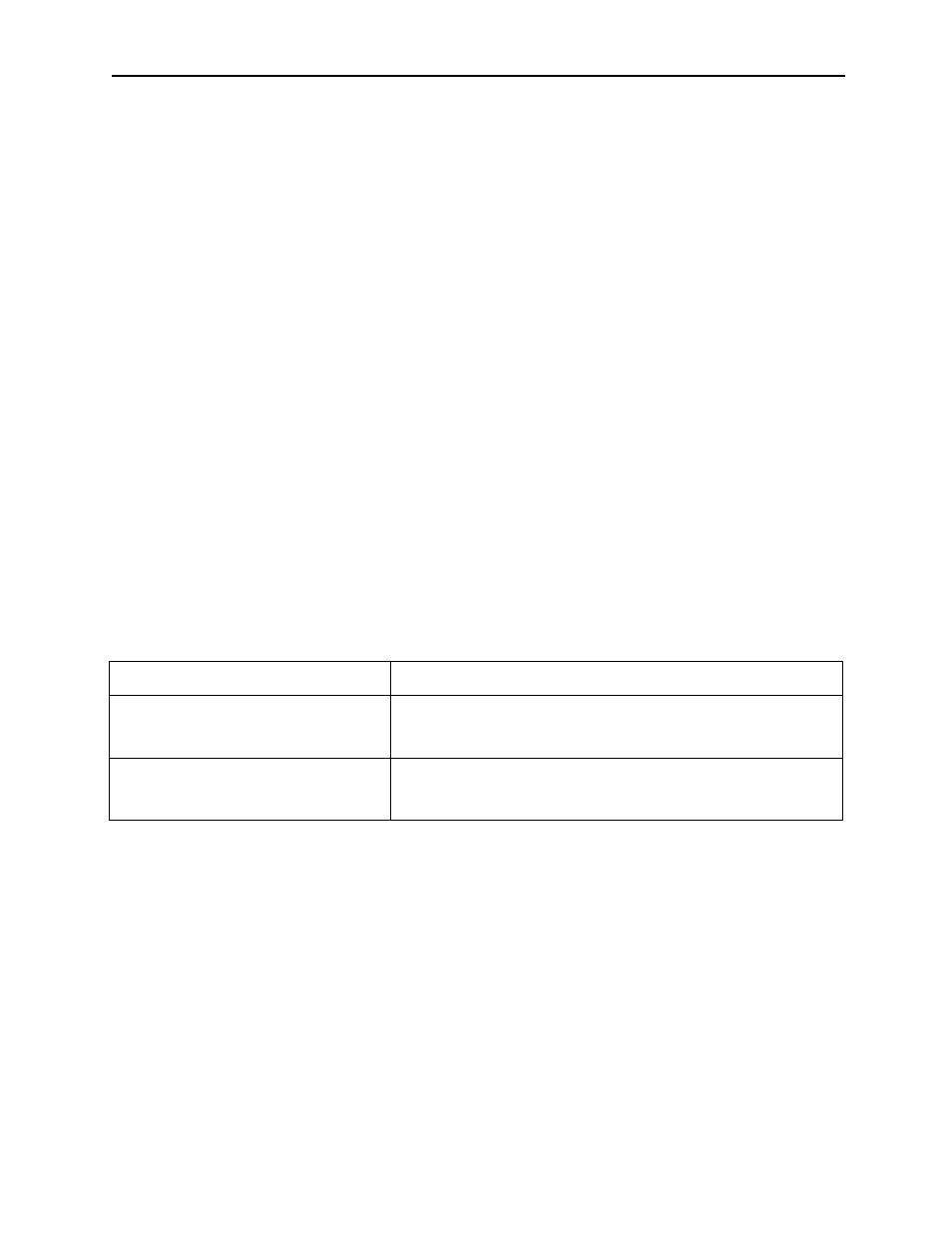
Chapter 2: Routine Inspection
PC NC Maintenance Manual
2-3
Note: • Replace the battery as soon as possible after the power goes OFF to avoid
data loss.
• Do not turn the power ON and OFF in rapid sequence.
• Wait 4 to 5 seconds after the power has been turned ON before turning the
power OFF.
7. With the power ON, ensure that the “Message Alarm” display on the CRT and
the red LED at the front of the JZNC-JFC10 PCB is OFF.
Note: If the “Message Alarm” display on the CRT or the red LED on the front are
still illuminated, the probable cause is improper battery connection, or a
defective battery.
When alarms 2121 or higher (encoder battery errors) occur, DGN #35024
(*BALM) is not output. When DGN #35024 (*BALM) is output, the LED
goes on only when the CMOS backup battery is exhausted. This battery dif-
fers from the encoder batter.
2.3 Servo Motor
Inspect the servo motor daily as follows.
Table 2.2: Servo Motor Inspection
Inspect Item
Remarks
Vibration and noise
Vibration can be checked by resting the hand on the motor.
Noise can be checked by using a listening stick. Contact mainte-
nance personnel immediately when any abnormality is found.
Motor contamination and damage
Visually check the motor exterior. If dirt or damage are
observed, inspect the motor by removing the machine cover.
Refer to the machine manufacturer’s manual.