The motor does not stop at the orientation – Yaskawa YASNAC PC NC Maintenance Manual User Manual
Page 98
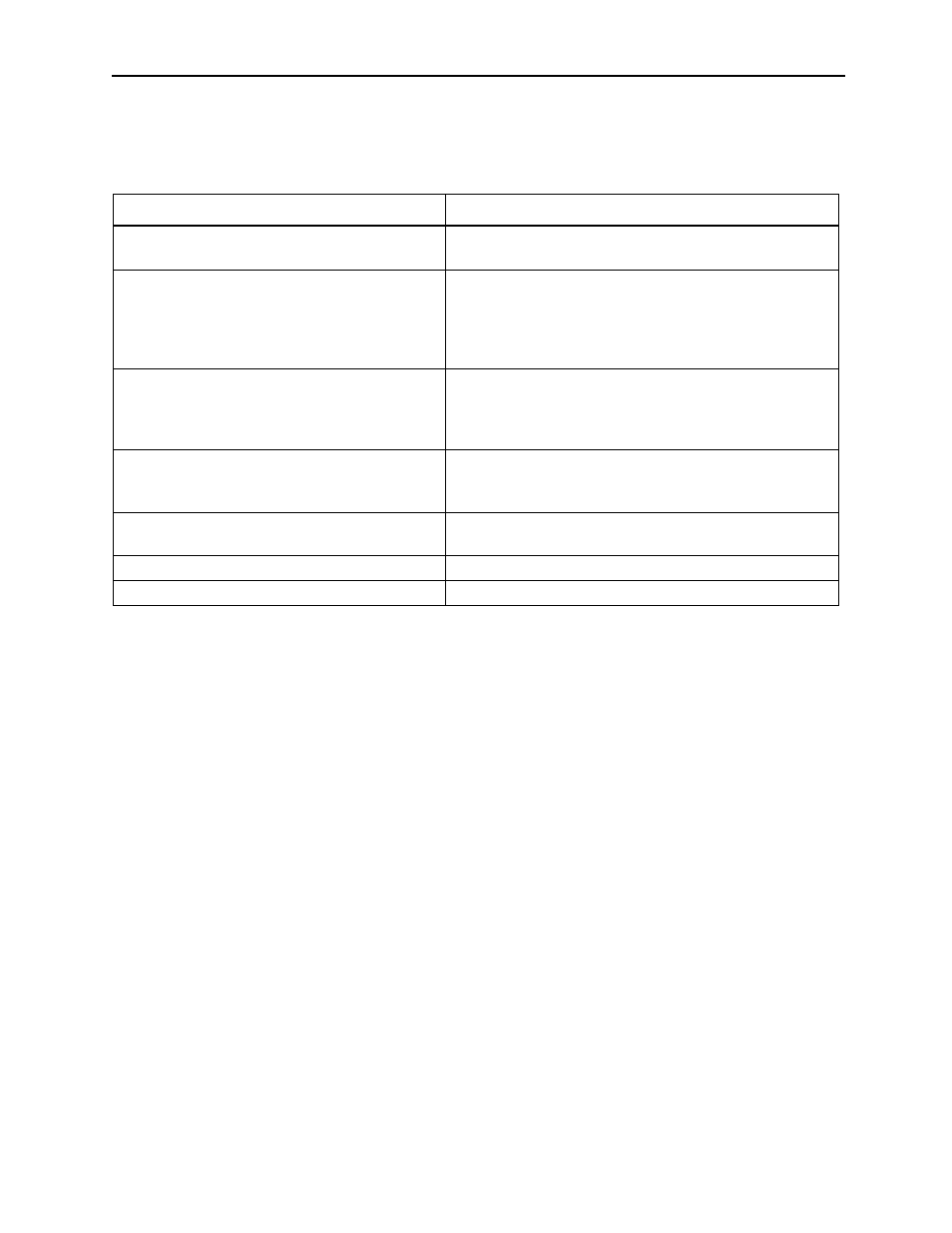
Chapter 4: Troubleshooting
PC NC Maintenance Manual
4-77
The motor does not stop at the orientation.
Cause and measures
Cause Measures
Orientation signal OTR is not inputted.
Check that orientation signal ORT is set to CLOSE by
the drive state display (U1-09).
Selection signal improper setting
Confirm the selection signal setting and refer to the set-
ting list.
C1-39 bit 0:Encoder method, 1: Magnetic sensor
method
C2-22 bit 6:Load axis encoder, 1: Motor encoder
Encoder signal conductor disconnection /
improper connection / connector omission
[Encoder method]
Confirm that there is no abnormal motor speed changes
by the speedometer indication or the drive state display
(U1-01).
Exchange the encoder or the motor.
Magnetic sensor reading line disconnection /
improper connection /connector omission
[Magnetic sensor method]
Check the magnetic sensor signal conductor wiring.
Magnetic sensor and magneto fault
[Magnetic sensor method]
Confirm that ORG signal is to be lit once per every load
axis rotation by the drive state display function (U1-10).
Orientation card fault
Exchange the orientation card with a non-defective one.
Control card fault
Exchange unit (exchange control card)