Yaskawa YASNAC PC NC Maintenance Manual User Manual
Page 163
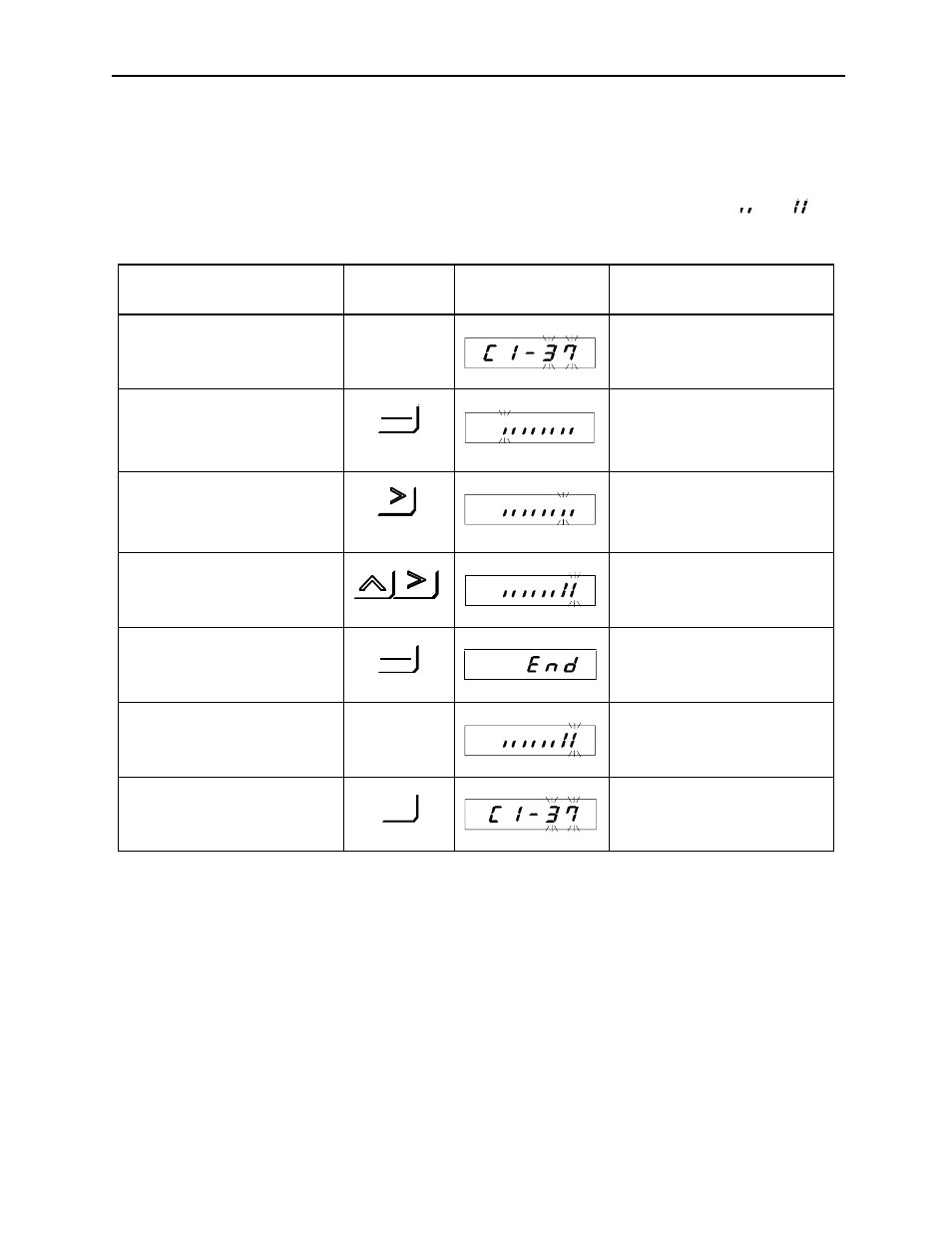
PC NC Maintenance Manual
The VS-626M5
4-142
(5)
Digital Operator Operation Mode
In digital operator operation mode, operation is enabled by com-
mands from the digital operator. The following table shows the
operations. Change the lower 2 bits of C1-37 from “ ” to “ ” to
turn ON the operation mode.
The table below shows the reference list in digital operator operation.
Operation control signals (sequence input) and speed references displayed
are handled similarly to constant setup.
Description
Key
Sequence
Digital Operator
Display
Remarks
C1-37 is selected.
—
Display C1-37 data contents.
—
Select the digit of bit 1 (second
place from the right).
—
Change set value. (Turn ON
lower two bits.)
—
Write-in set value.
Displayed for 0.5 seconds
—
—
Returns to previous display
before write-in.
Return to control constants dis-
play.
Effective for digital operator
operation mode.
DATA
ENTER
RESET
RESET
DATA
ENTER
DSPL