Yaskawa YASNAC PC NC Maintenance Manual User Manual
Page 288
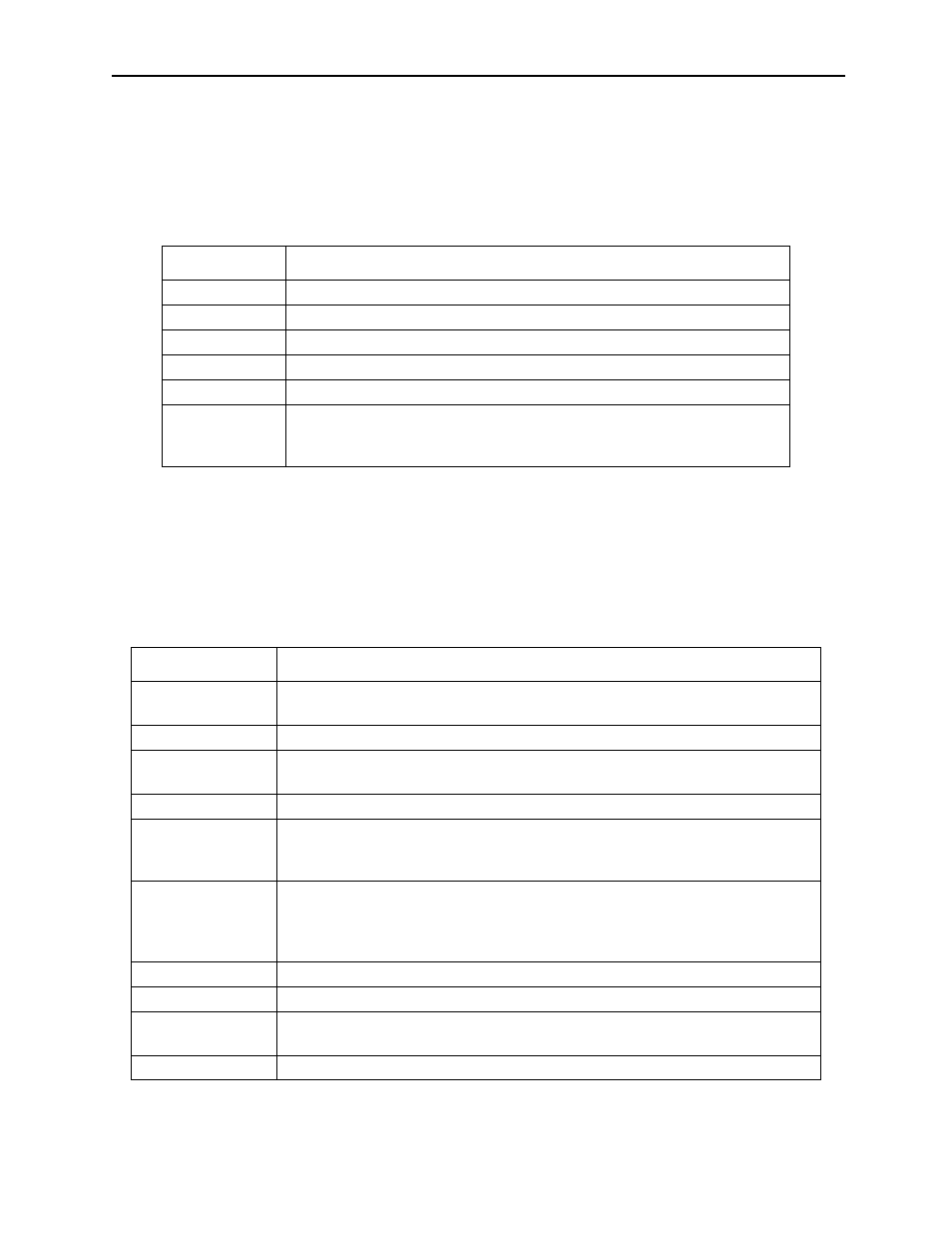
Chapter 8: Fixed File Operations
PC NC Maintenance Manual
8-86
When there are multiple buttons defined in a file, they are listed as button1,
button2, etc. The first item defines the variable name used for button1 (i.e.,
“console”). This variable name is used when setting the properties for that
button.
File ‘application.properties’
The ‘application.properties’ is the file to which all directory paths are set.
Also specified are items such as environment variables and locations for
programs and backup data.
Button Properties
Variable
Meaning
label
Label on button
image
Image shown when button is enabled
disimage
Image shown when button is disabled.
executable
Location of executable associated with this button
windowName
Name of the window, which is shown in the title bar
security
Controls which user levels (such as Manager, MTB, etc.) can access this
button. If the current user is below the specified level, the button is dis-
abled
Application Properties
Variable
Meaning
menus
Sets the name of the menus file. Normally it is com.yaskawa.winnc.proper-
ties.menus; however, it can be set to a different file.
diagmode
Diagnostic mode. If set to 1, the diagnostic panel stays up after startup.
autopop
If set to nonzero, the diagnostic panel auto pops. This only affects realmode =
1. Auto pop is always off in fake mode
developerFlag
To enable Alt-F4, set developerFlag = 1.
watchdogFlag
This flag signals the MMI to start watchdog timers monitoring the polling loops.
If a watchdog timer times out then the application shuts down, so when devel-
opers are debugging the application they should set this to 0.
NumberField.pad-
RightZeros
If padRightZeros is set to 1, YNumberFields always show 3 decimal places in
metric mode and 4 in inch mode. If set to 0, padding on the right is not done
while the user is typing. In either case, all decimal places are shown when the
field is not in focus.
Grid.style
Style of grids in the MMI (always 3).
helpFile
The location of the help file.
defaultHelpString
The default string for the help manager, which appears if no help is defined for
a specific component.
persistenceFile
The location of the persistent data file.