Yaskawa YASNAC PC NC Maintenance Manual User Manual
Page 291
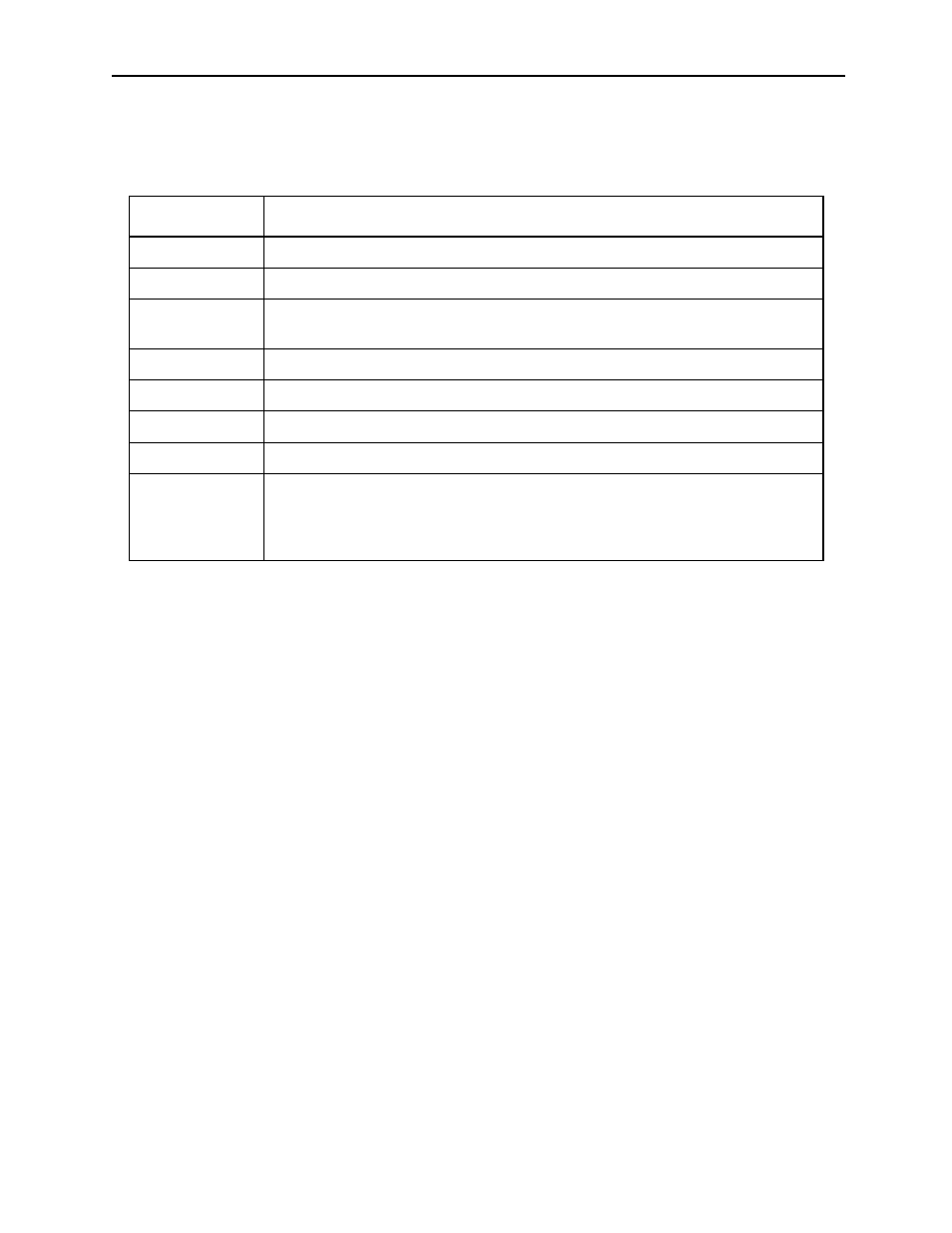
PC NC Maintenance Manual
Chapter 8: Fixed File Operations
8-89
File ‘jnc.properties’
The ‘jnc.properties’ file contains the following jnc specific parameters:
File ‘maintConfig.properties’
The ‘maintConfig.properties’ file is used to define which directories are
available in the Change Bitmap dialog’s drop-down menu when the
Change Bitmap button on the NC Configuration tab of the Maintenance:
Configuration screen is clicked. A simple ‘maintConfig.properties’ file
may contain:
# number of menu items
menuItemCount = 1
# menu item prefix
menuItemPrefix = item
item1 = %MMIDATA%\\
item1.image = file/disk.gif
Variable
Meaning
realmode
The default jnc mode. To use “fake mode” (no J100 card), set realmode = 0
runmode
Run mode. If set to 0, the jnc thread is not started. Default is 1.
ipaddress
openmode
Address and mode for the jnc
diagmode
Diagnostic mode. If set to 1, the diagnostic panel stays up after startup.
hscDataFile
High speed cutting data file
dirDataFile
Directory data file
start_directory
Start directory
file_proc
Second process. These are the file servers to choose from:
file_proc = %MMIBIN%\\VbTestd2.exe
file_proc = %MMIBIN%\\fileProc.exe
file_proc = %MMIBIN%\\fileWinProc.exe