7 digital operator, Warning – Yaskawa YASNAC PC NC Maintenance Manual User Manual
Page 154
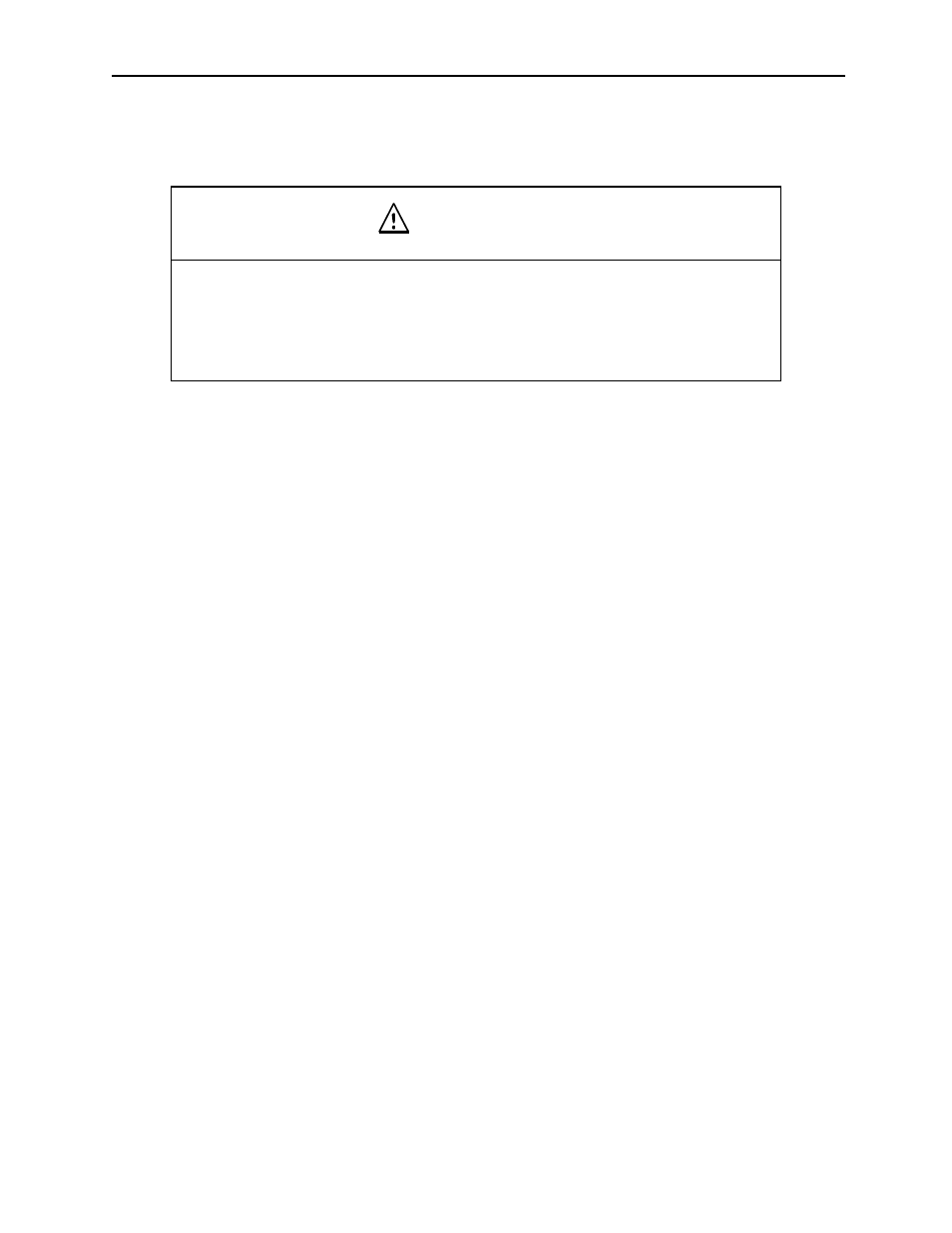
The VS-626M5
PC NC Maintenance Manual
4-133
4.7 Digital Operator
This section explains the functions, operation method, and control constants of the
digital operator (JVOP-132). Be thoroughly familiar with the procedures before
turning the power ON.
Mounting Digital Operator
The VS-626M5 can support the optional, multi-functional display digital
operator (JVOP-132). The exclusive-use extension cable (72616-W5301
or 72616-W5303) is required to connect the digital operator to the inverter.
Use 3CN to mount the digital operator firmly as follows.
1
Turn OFF the inverter power supply.
2
Connect the extension cable to both the inverter and digital opera-
tor sides. (See the figure below.)
3
After inserting the connector into the inverter, tighten the two
connector screws to prevent the connector from being removed.
4
Install the cable holder on the digital operator side with the pro-
vided tapping screws to prevent the cable from dropping.
• Disconnect all power before removing the digital operator (JVOP-132). After the
main circuit power supply and the control power supply are disconnected, and all
LEDs of the inverter and the converter are extinguished, wait for the time specified
on the warning labels. Failure to observe this warning can result in an electric
shock.
WARNING