Overload, Output overvoltage – Yaskawa YASNAC PC NC Maintenance Manual User Manual
Page 57
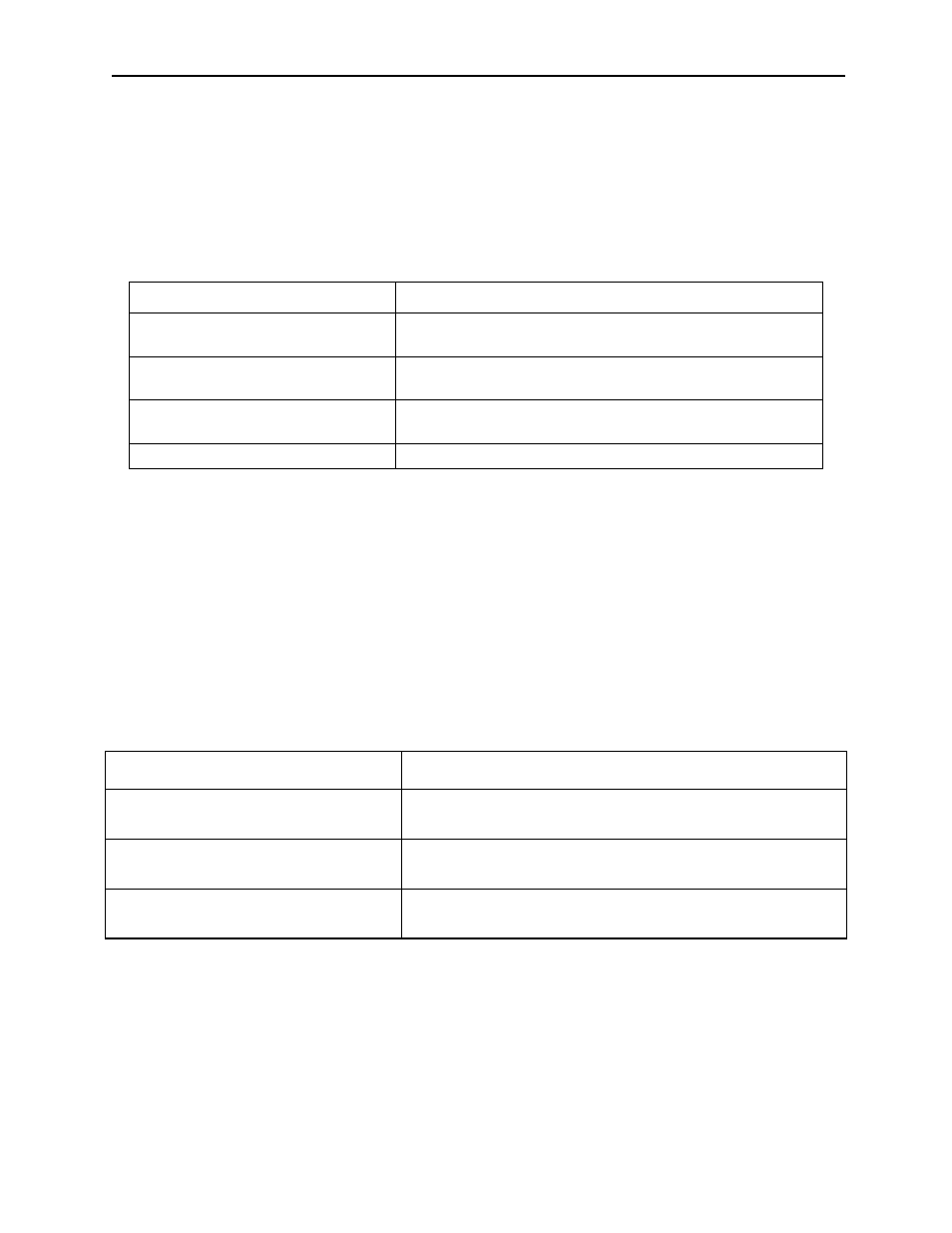
PC NC Maintenance Manual
Chapter 4: Troubleshooting
4-36
05: Overload
Error Contents
The output current exceeded the overload level.
Detection Methods
Converter output over load level: 120% per one minute of the converter
rated output current [= 30 minutes rating]
Cause and measures
11:Output overvoltage
Error Contents
Output voltage exceeded the overvoltage setting value.
Detection Methods
The main circuit DC voltage signal [VDET] consists of the gate driver
and outputs to the control card (2CN-20).
If VDET exceeds the main circuit DC voltage detection signal level
[411V], the gate is blocked (regeneration operation stop), and the main
circuit overvoltage detection signal is turned ON.
Cause and measures
Cause Measures
Servo and inverter fault
Check the input current of the converter.
Check that there are no errors in the servo and inverter.
Converter capacity selection defect
Check the capacity connected to the servo and inverter.
Exchanged the converter.
The frequency of the acceleration/
deceleration drive is high.
Check the acceleration/deceleration drive frequency from the
drive pattern.
Control card fault
Exchange unit (exchange control card)
Cause Measures
Main power supply (R,S,T) voltage is not
in the specification value.
Check the power supply voltage.
Adjust the power supply voltage within the specification value.
Main power supply (R,S,T) open phase,
momentary power off.
Check the power supply ripple.
Normalize the power supply.
Converter capacity selection defect
Check the capacity connected to servo and inverter.
Exchanged the converter.