Yaskawa YASNAC PC NC Maintenance Manual User Manual
Page 247
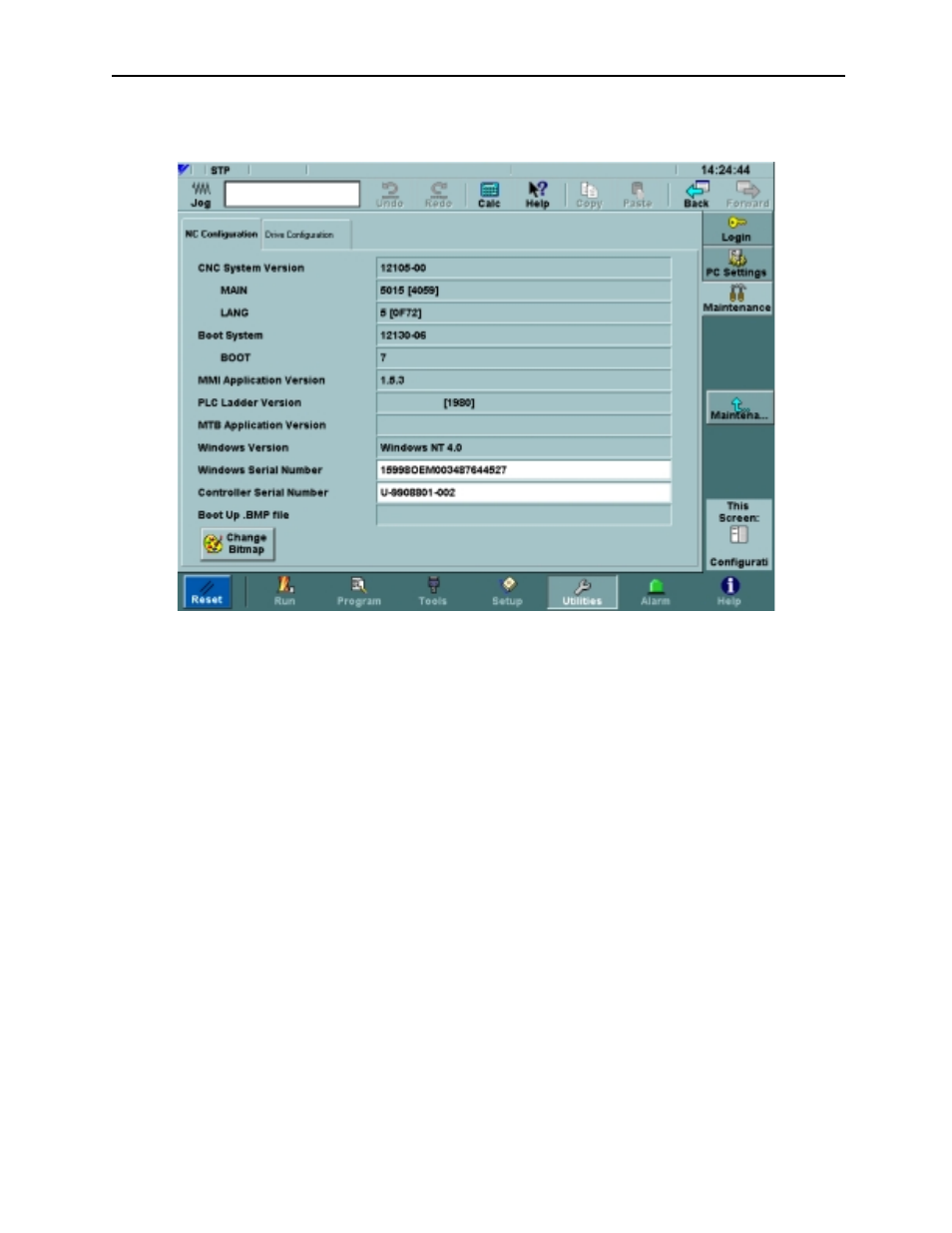
PC NC Maintenance Manual
Chapter 8: Fixed File Operations
8-45
52.
Enter the CNC controller serial number from the PC NC CPU
unit using this example format: ‘U-9908801-002’.
53.
Restore the CNC programs and High Speed Cutting parameters.
Please refer to the previous sections for details on restoring these
parameters.
54.
Go to the Maintenance: Configuration screen and check the MMI
application version. If this version is older than the Gold CD ver-
sion, then a PC NC HMI software update is necessary. This pro-
cess updates the PC NC system to use the latest HMI software
version.
55.
Change the BIOS setting to boot-up from the hard disk again, as
follows below.
•
Power OFF the PC NC then Power ON the PC NC.
•
When the Boot-up BIOS screen appears, press the DEL or the
Delete key from the keyboard to enter the BIOS setup screen.
•
Select “BIOS FEATURES SETUP” then press the Enter key.
•
Select “Boot Sequence”. The setting shows “A,C,SCSI”. Change
this setting to “C,A,SCSI” using the Page Up or Page Down
keys.
•
Press the Esc key to return to the Main Setup screen.
•
Select the “SAVE & EXIT SETUP” and press the Enter key.