Yaskawa YASNAC PC NC Maintenance Manual User Manual
Page 234
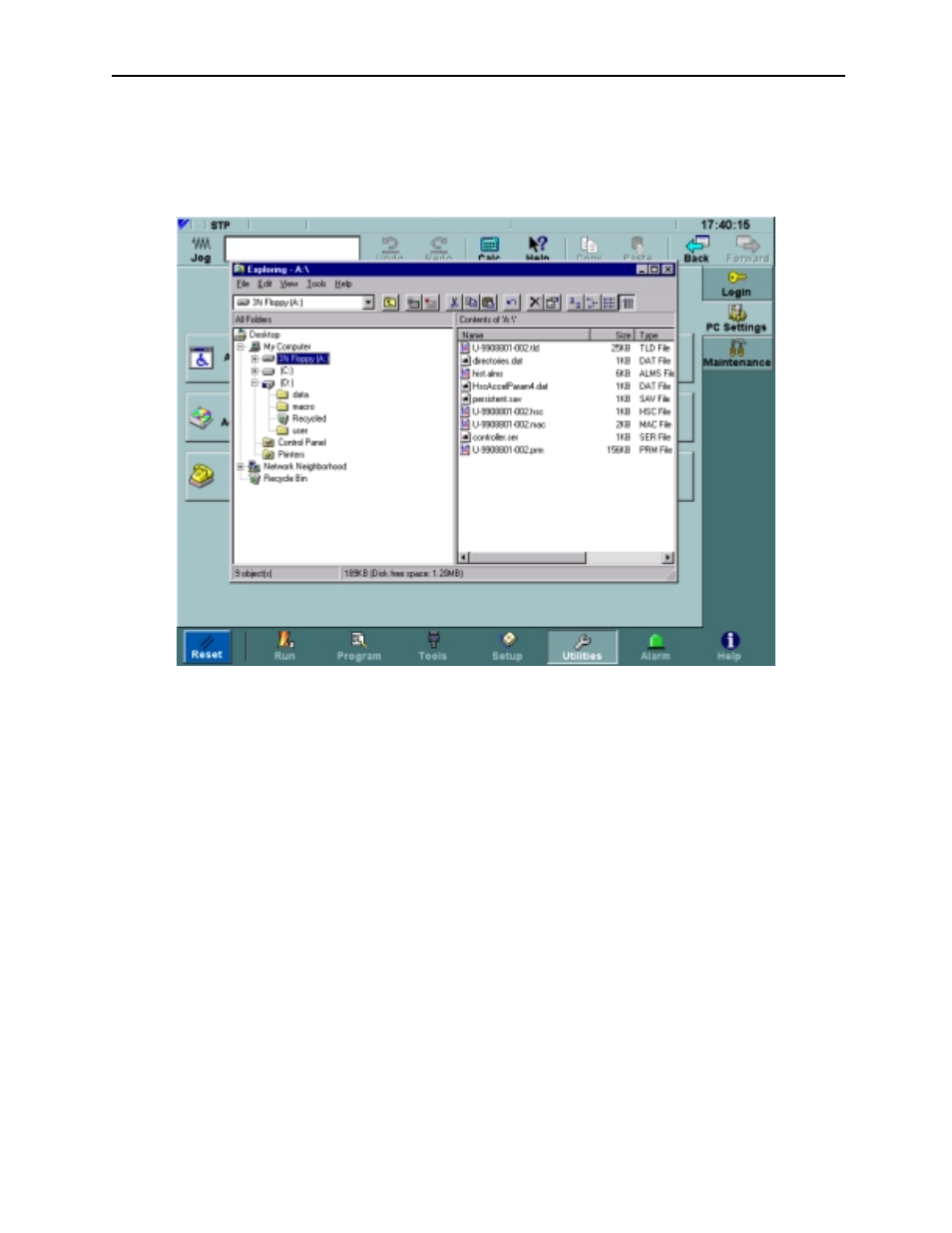
Chapter 8: Fixed File Operations
PC NC Maintenance Manual
8-32
12.
Click on the Paste button in the Explorer tool bar, or select
‘Paste’ from the Edit menu. Explorer then copies all the selected
files to the floppy disk. The copied files now appear in the direc-
tory contents list in the Explorer window.
This procedure can also be used to copy CNC programs and
macro programs. CNC programs are stored in the ‘D:\user\’
directory, while macro programs are stored in the ‘D:\macro\’
directory.
Hard Disk Restore Kit Option (UUX000046)
General Information
The PC NC Hard Disk Restore Kit Option is used to restore a hard disk
image during emergencies. With this option, an original hard disk image
may be created in the event the hard disk crashes or exhibits any other
problems. However, this kit cannot repair physical hard disk hardware
problems. Please contact Yaskawa customer service if the PC NC cannot
run after using this tool. If a hard disk crash does occur, all CNC programs
and high speed parameters will be lost; therefore, making backup copies is
very important.