Yaskawa YASNAC PC NC Maintenance Manual User Manual
Page 287
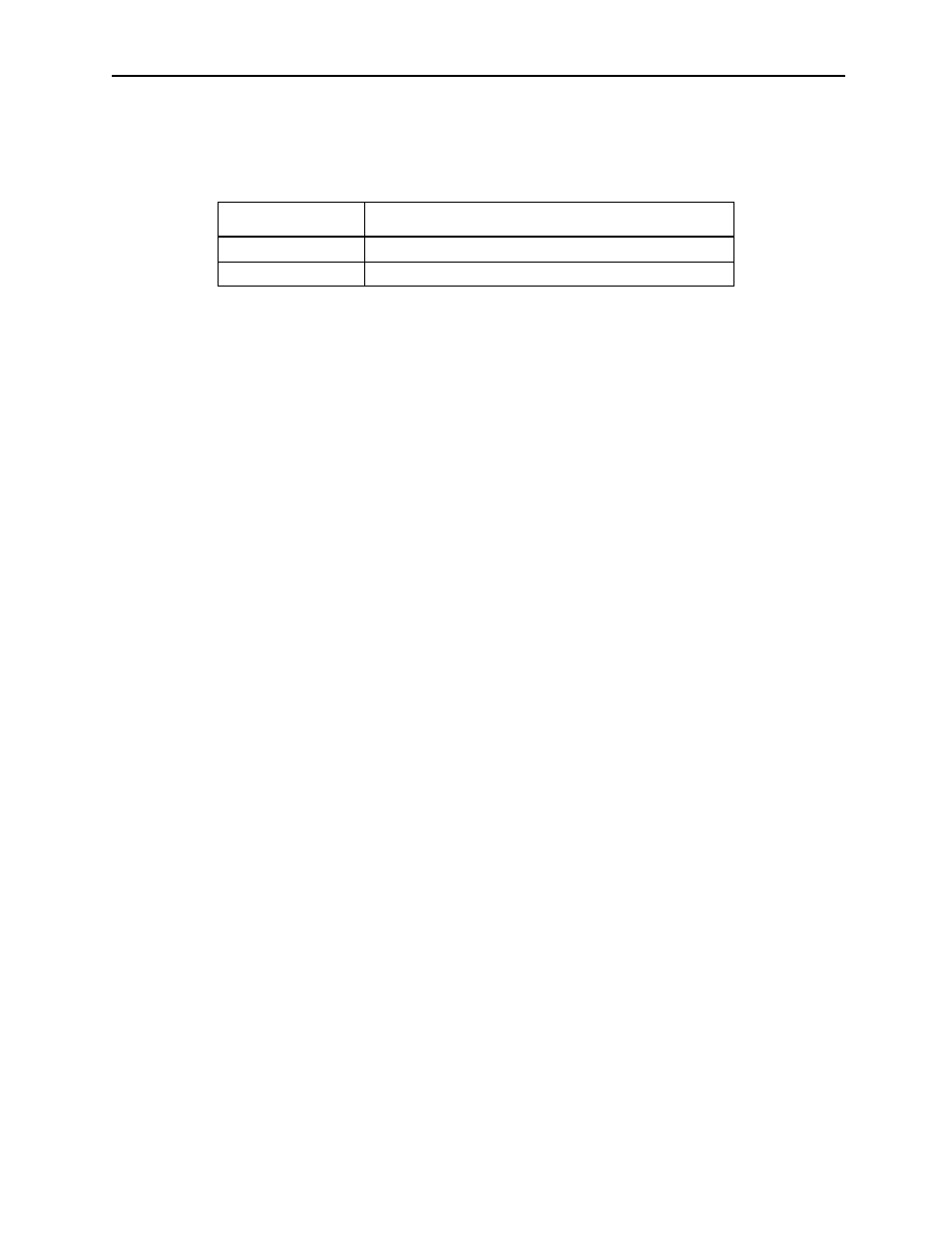
PC NC Maintenance Manual
Chapter 8: Fixed File Operations
8-85
same format to describe the drop-down menu entries. For each item in the
drop-down menu, a text value and image must be specified.
For example, a drop-down menu may contain three items. Which are indi-
cated in the properties file as ‘foo’? The properties file has the following
entries:
menuItemCount = 3
menuItemPrefix = foo
foo1 = %MMIDATA%\\
foo1.image = file/disk.gif
foo2 = A:\\
foo2.image = file/floppy.gif
Property File Entries for Buttons
When buttons are shown on a screen, such as the Offline Mode or Utilities:
PC Settings screens, there is a common format used in properties files that
is used to specify all the information about the functionality and appear-
ance of the button. For example, below is a properties file entry for the
Console Window button.
button1 = console
console.label = Console Window
console.image = system/msdos.gif
console.disimage = system/msdos_dis.gif
console.executable = %MMIBIN%\\command.lnk
console.windowName = Command
console.security = 4
Drop-down Menu Information
Variable
Meaning
menuItemCount
Number of items in the drop-down menu
menuItemPrefix
Prefix used when listing menu items in this file