3 basic functins and mode selection – Yaskawa Sigma Mini User Manual
Page 128
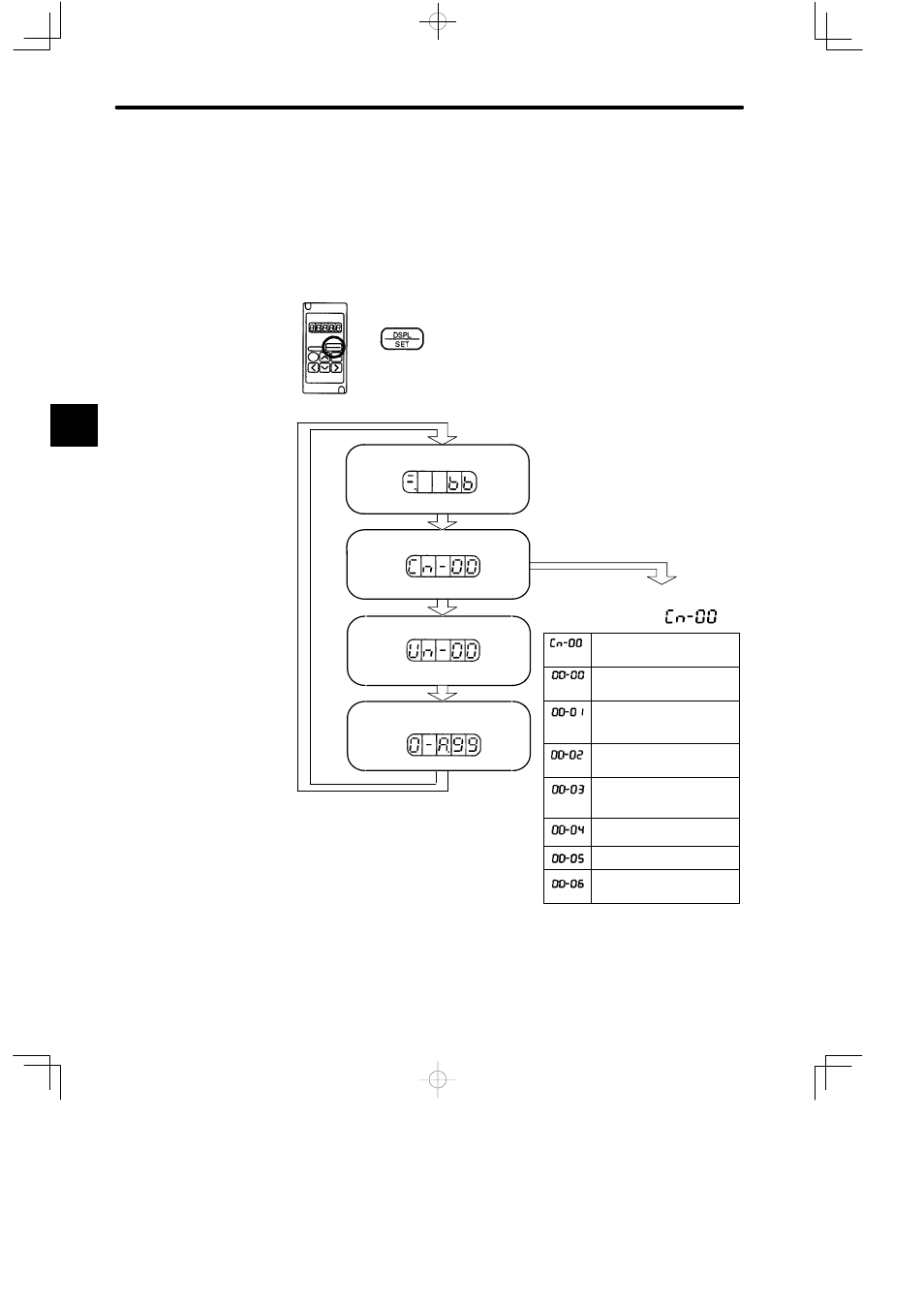
USING THE DIGITAL OPERATOR
3.1.3 Basic Functins and Mode Selection
— 3-4 —
3.1.3 Basic Functins and Mode Selection
The Digital Operator supports status display, parameter setting, operating reference, and au-
totuning operations.
The four basic modes are listed below. Each time the mode key is pressed, the next mode in
the sequence is selected.
key to switch the mode.
Press the
Status Display
Mode → Section 3.1.4
Displays the Servopack status as bit
data and codes.
Setting Mode → Section 3.1.5
Sets the parameters to select and set
all Servopack functions.
Monitor Mode → Section 3.1.6
Displays the speed references to the Servopack,
the actual speed, and internal status.
Alarm Traceback
Mode → Section 3.2.1
Displays a log of previous alarms.
Special Modes
These modes are selected by setting
a value for parameter
Setting
Mode
Software-version check
mode → Section 3.2.8
Operation mode from Digital
Operator → Section 3.2.2
Reference offset automatic
adjustment mode → Section
3.2.4
Clear alarm traceback data
→ Section 3.2.6
Speed reference offset
manual adjustment mode →
Section 3.2.5
Motor-type check mode →
Section 3.2.7
Autotuning mode → Section
3.2.3
3