A.2.2 manual adjustment – Yaskawa Sigma Mini User Manual
Page 251
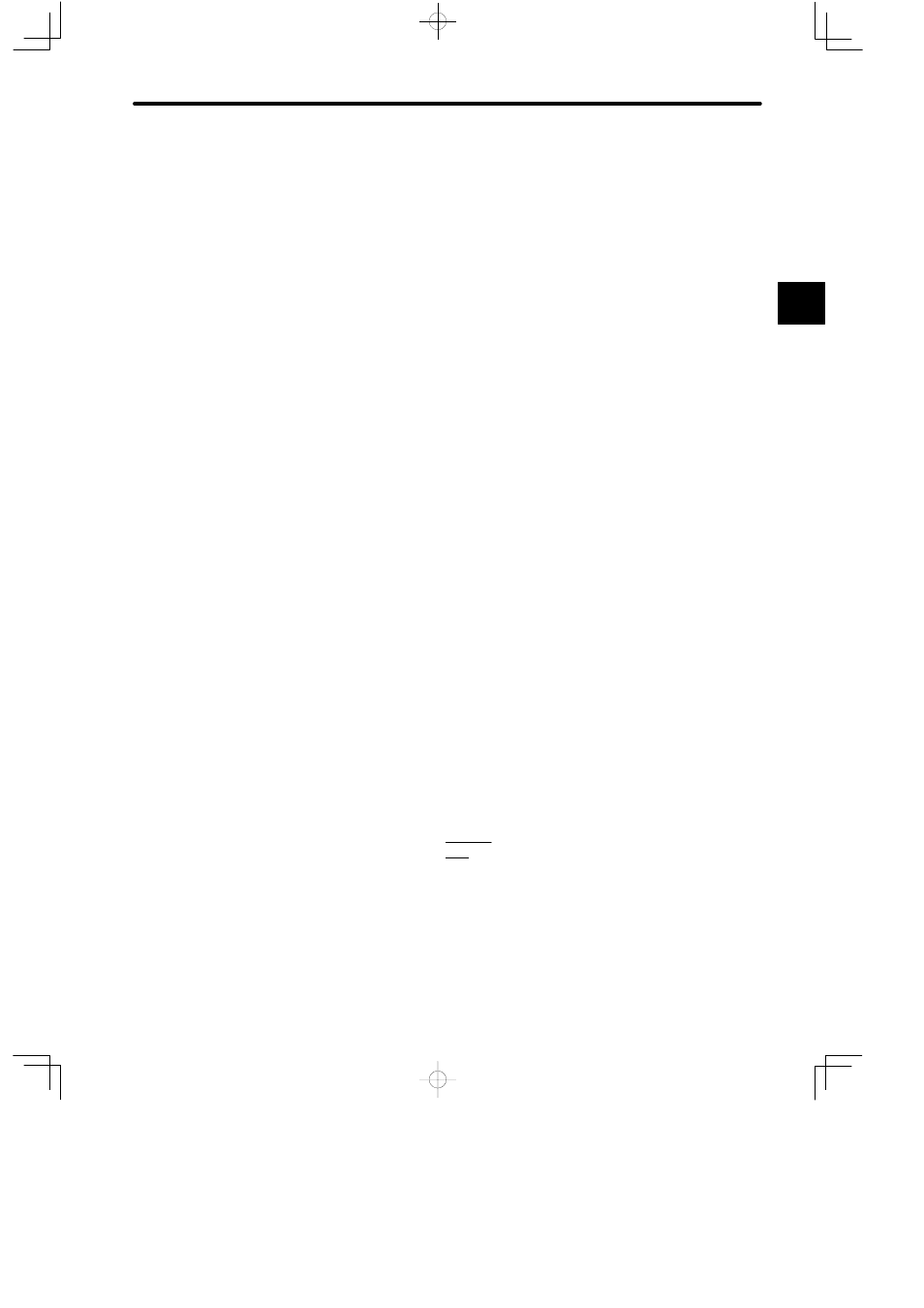
A.2 Adjusting a Speed-control Servopack
— A-5 —
If Autotuning is Unsuccessful
Autotuning may be unsuccessful (the end of autotuning not displayed) for machines with
large play or extremely low rigidity.
Similarly, autotuning may be unsuccessful for a machine with high load moment of inertia
(exceeding 15 to 30 times the motor moment of inertia).
In these cases, use conventional manual adjustment.
Even if autotuning is successful for a machine with large fluctuations in load rotor mo-
ment of inertia or load torque, vibrations or noise may still occur in some positions.
Response During Operation is Unsatisfactory after Autotuning
Autotuning sets the gain and integration time constant with some safety margin (to avoid
oscillations). This can result in positioning times.
In particular, the target position may not be reached if low response is selected, because
the machine does not move in response to the final minute references. An excessively
high setting of the integration time constant (Cn-05) during autotuning is one cause of this
problem.
If response is slow after autotuning, the speed loop gain cannot be manually increased
very much before oscillation starts.
In this case, manually reduce the integration time constant while observing the machine
behavior to ensure oscillation does not occur.
Autotuning does not set the torque reference filter (Cn-17) or speed reference gain
(Cn-03).
A.2.2 Manual Adjustment
Applicable Parameters
The role of each parameter is briefly described below.
Speed Loop Gain (Cn-04)
This parameter sets the speed loop response.
The response is improved by setting this parameter to the maximum value in the range
which does not cause vibrations in the mechanical system.
The following formula relates the speed loop gain to the load moment of inertia.
Speed Loop Gain Kv [Hz] =
GD
L
2:
Motor Axis Converted Load Moment of Inertia
GD
M
2
: Motor Moment of Inertia
2
GDL2
GDM2
+ 1
× (Cn-04 Preset value)
A