7 torque control – Yaskawa Sigma Mini User Manual
Page 76
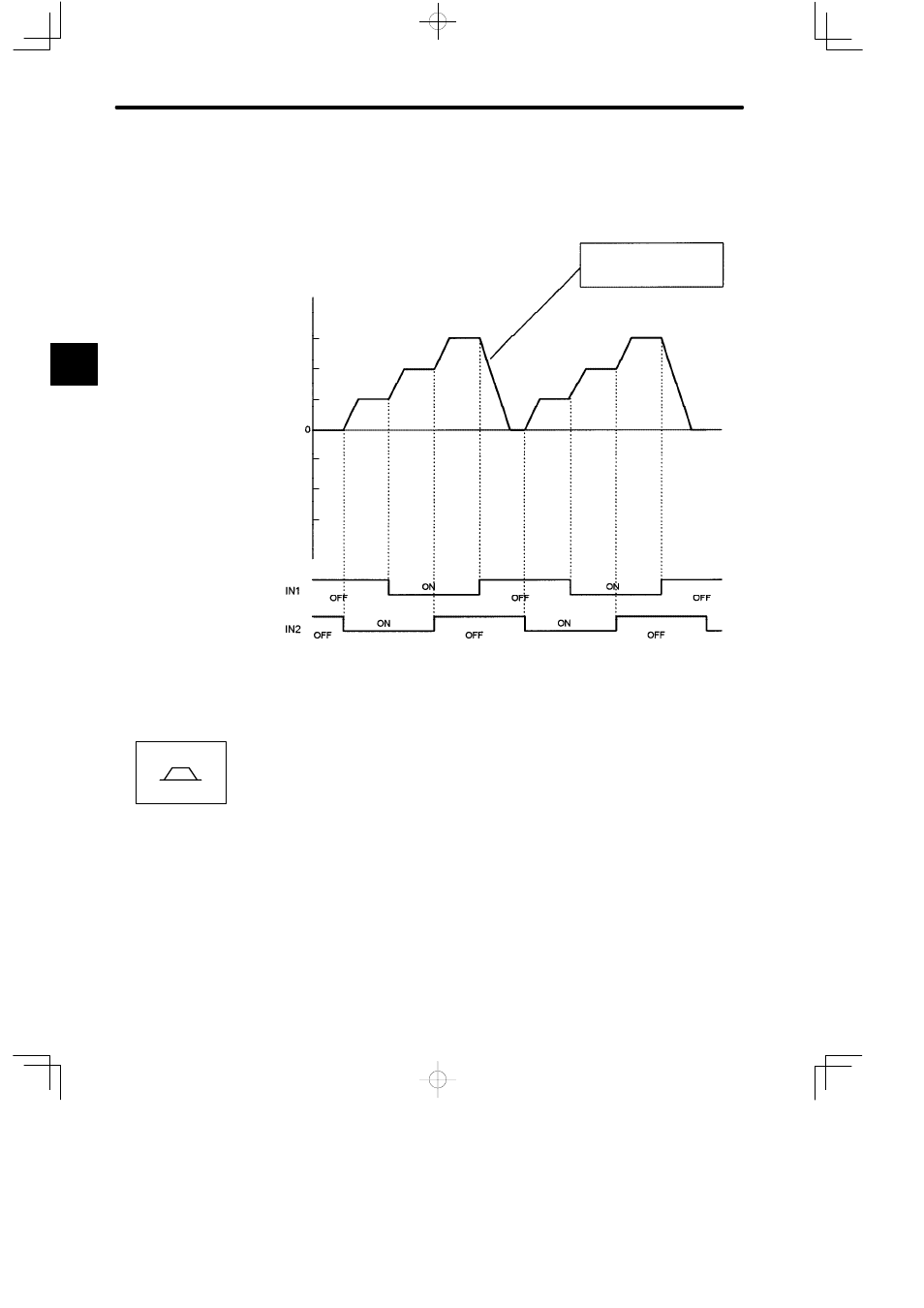
APPLICATIONS
2.2.7 Torque Control
— 2-32 —
Contact Input Speed Control Operation Example
The diagram below illustrates an example of operation in contact input speed control mode.
Using the soft start function reduces physical shock at speed changeover.
Motor speed
Stopped
1st speed
2nd speed
3rd speed
Cn-02 bit 3 = 0
bit 4 = 0
bit 5 = 0
Set acceleration and
deceleration values in Cn-07
and Cn-23 (soft start time).
Stopped
Stopped
1st speed
2nd speed
3rd speed
+SPEED3
+SPEED2
+SPEED1
−SPEED1
−SPEED2
−SPEED3
2.2.7 Torque Control
The Servopack can provide the following torque control:
• Level 1: To restrict the maximum output torque to protect the machine or workpiece (internal
torque limit)
• Level 2: To restrict torque after the motor moves the machine to a specified position (exter-
nal torque limit)
• Level 3: To always control output torque, not speed
This section describes how to use level 3 of the torque control function.
2
Speed/Torque