4 operation in status display mode – Yaskawa Sigma Mini User Manual
Page 129
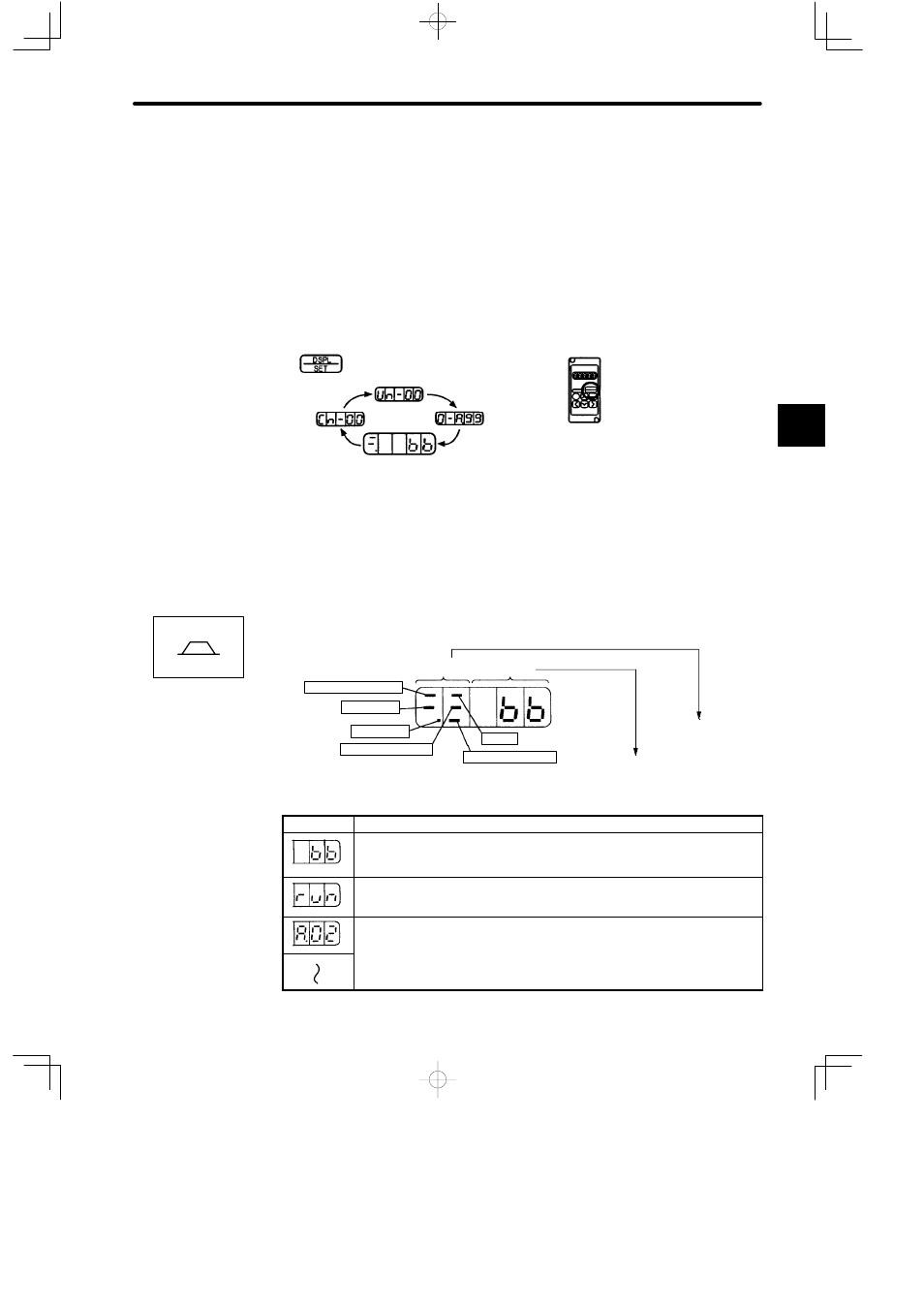
3.1Basic Operations
— 3-5 —
3.1.4 Operation in Status Display Mode
The status display mode displays the Servopack status as bit data and codes.
Selecting Status Display Mode
The status display mode is displayed when the power supply is turned ON. If the status dis-
play mode is not displayed, follow the procedure in 3.1.3 Mode Selection to select the status
display mode.
Status Display Mode
The status display mode is selected when the
power supply is turned ON.
Press
to select the status
display mode.
Meaning of Status Displays
Keys to the status display are shown below. The display differs between Servomotors for
speed/torque control and position control.
Speed/Torque Control
Bit data
Speed Coincidence
Base Block
Power ON
Speed Reference Input
Torque Reference Input
TGON
Code
See table.
See table.
Code
Status
Base block
Servo OFF (motor power OFF)
Run
Servo ON (motor power ON)
Alarm Status
Displays the alarm number. See the table of alarms on page 3-14.
3
Speed/Torque