13 servomotor model display (fn011), Display designation – Yaskawa Sigma-5 User Manual: Design and Maintenance - Linear Motors User Manual
Page 235
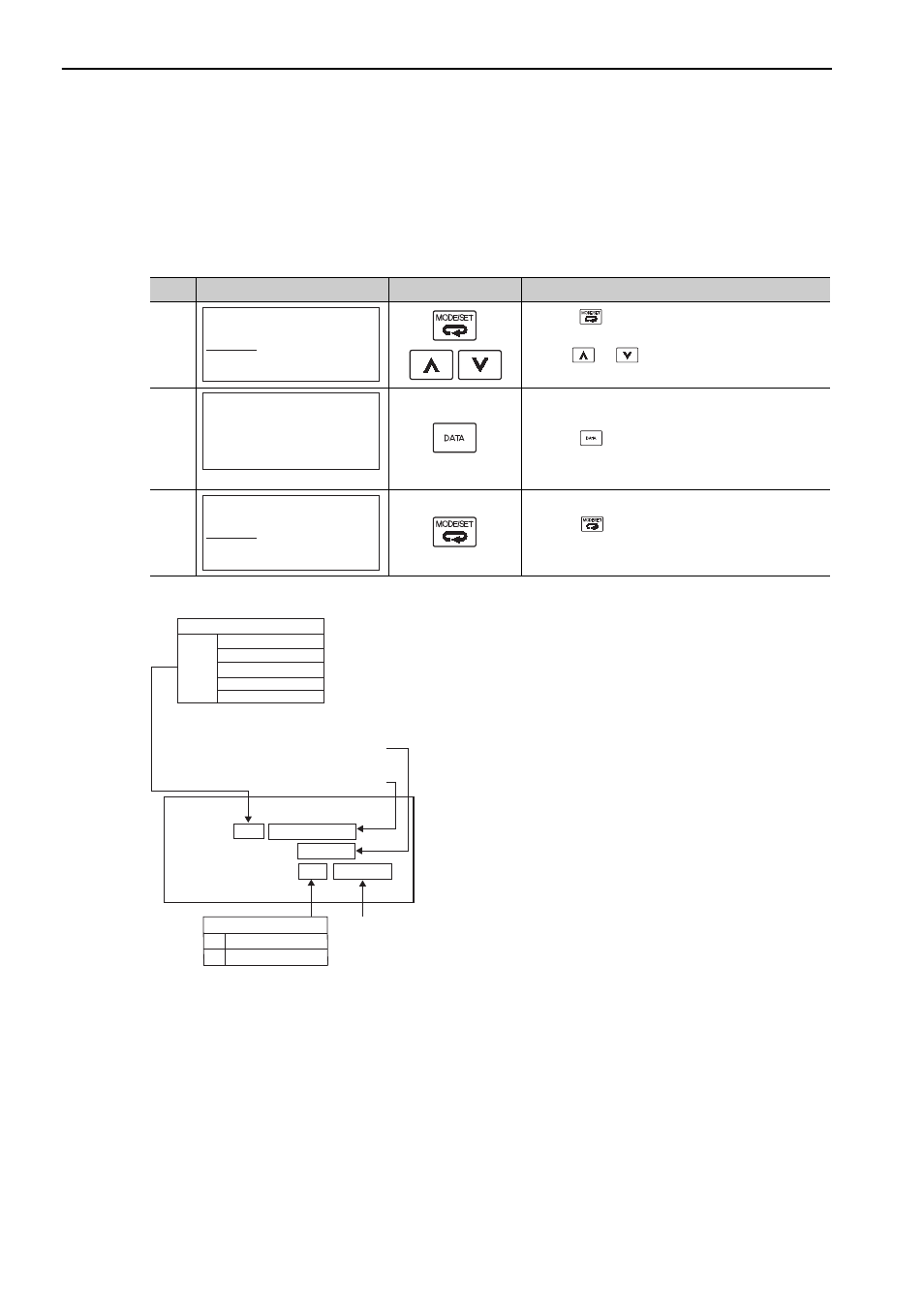
6 Utility Functions (Fn)
6-24
6.13 Servomotor Model Display (Fn011)
This function is used to check the linear servomotor model, voltage, capacity, linear scale type, and encoder
resolution. If the SERVOPACK has been custom-made, you can also check the specification codes of SER-
VOPACKs.
Follow the steps below.
Display Designation
Step
Display Example
Keys
Operation
1
Press the
Key to view the main menu for the util-
ity function mode.
Use the
or
Key to move through the list,
select Fn011.
2
Press the
Key to switch to the display of Fn011.
3
Press the
Key to return to the Utility Function
Mode main menu.
㧾㨁㧺ޓޓޓޓ㧙㧲㨁㧺㧯㨀㧵㧻㧺㧙
㧲㨚㧜㧝㧜㧦㧼㨞㨙ޓ㧼㨞㨛㨠㨑㨏㨠
㧲㨚㧜㧝㧟㧦㧹㨠㨡㨞㨚㧸㨙㧿㨑㨠ޓ
㧲㨚㧜㧝㧞㧦㧿㨛㨒㨠ޓ㨂㨑㨞
㧲㨚㧜㧝㧝㧦㧹㨛㨠㨛㨞ޓ㧵㨚㨒㨛
㧮㧮ޓޓޓޓ㧙㧹㨛㨠㨛㨞㧵㨚㨒㨛㧙
㧱㧺㧯㧻㧾㧰㧱㧾ޓ㧜㧝ޓ㧤㨎㨕㨠
㨀㨅㧼㧱ޓ㧠㧜ޓ㧭㧯㧞㧜㧜㨂
ޓޓޓޓޓޓޓޓޓޓޓ㧠㧜㧜㨃
(Example)
㧾㨁㧺ޓޓޓޓ㧙㧲㨁㧺㧯㨀㧵㧻㧺㧙
㧲㨚㧜㧝㧜㧦㧼㨞㨙ޓ㧼㨞㨛㨠㨑㨏㨠
㧲㨚㧜㧝㧟㧦㧹㨠㨡㨞㨚㧸㨙㧿㨑㨠ޓ
㧲㨚㧜㧝㧞㧦㧿㨛㨒㨠ޓ㨂㨑㨞
㧲㨚㧜㧝㧝㧦㧹㨛㨠㨛㨞ޓ㧵㨚㨒㨛
00
01
E N C O D E R 0 1
B B
− M o t o r l n f o −
T Y P E 4 0 A C 2 0 0 V
4 0 0 W
Linear servomotor
capacity
Linear servomotor
input voltage
Linear Scale Type
Incremental
Absolute
Encoder resolution
8 b i t
SGLGW
SGLFW
SGLTW
SGLCW
SGT
Linear Servomotor Model
40
41*
or
* 40: Linear servomotor with an incremental linear scale
41: Linear servomotor with an absolute linear scale