Yaskawa Sigma-5 User Manual: Design and Maintenance - Linear Motors User Manual
Page 282
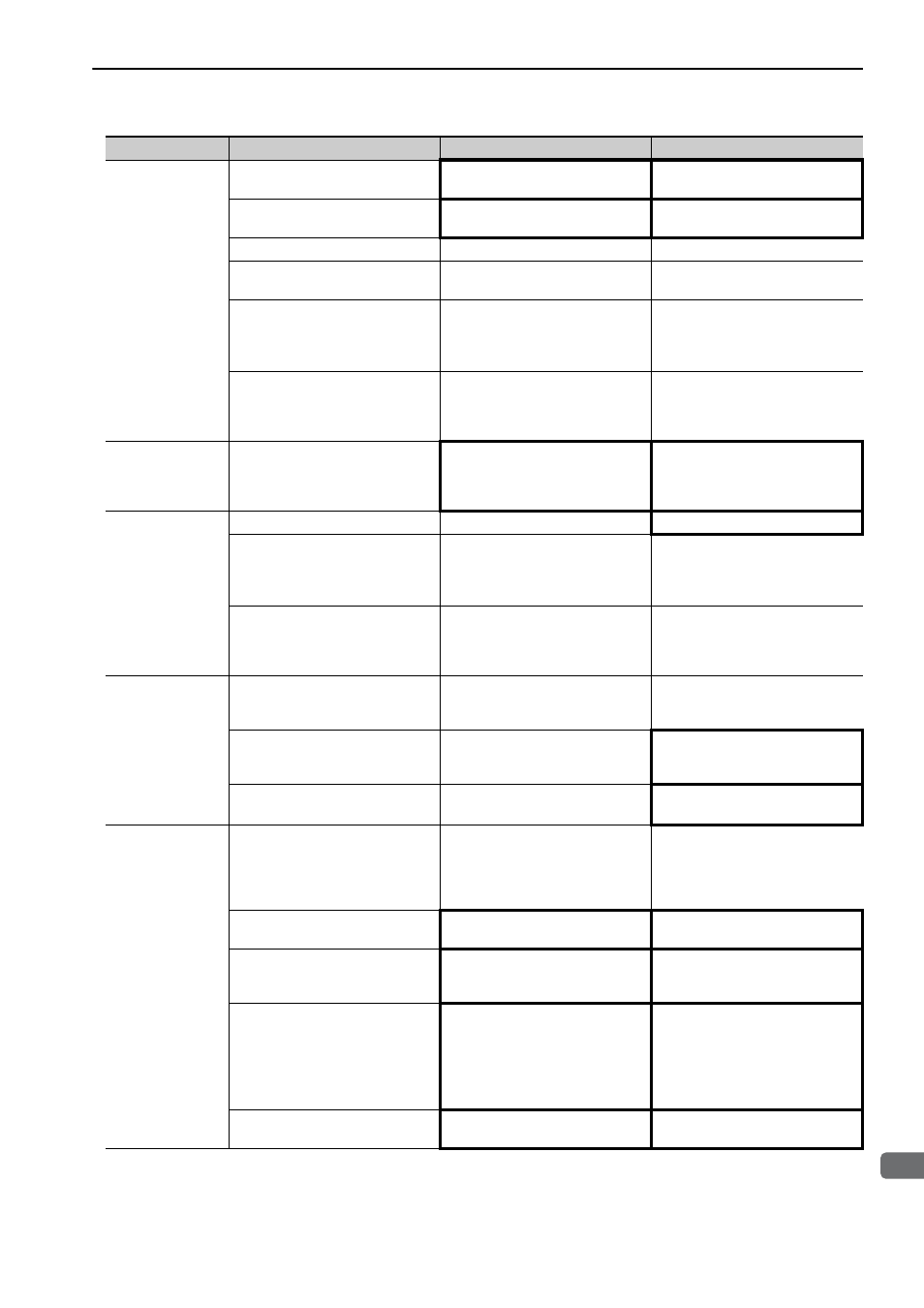
8.3 Troubleshooting Malfunction Based on Operation and Conditions of the Linear Servomotor
8-31
8
T
roubleshooting
Linear
Servomotor
Moves
Instantaneously,
and then Stops
Linear servomotor wiring is incor-
rect.
Check the linear servomotor wiring. Correct the linear servomotor wir-
ing.
Serial converter unit wiring is incor-
rect.
Check the serial converter unit wir-
ing.
Correct the serial converter unit
wiring.
Linear scale wiring is incorrect.
Check the linear scale wiring.
Correct the linear scale wiring.
Linear scale pitch (Pn282) is incor-
rect.
Check the setting of Pn282.
Correct the setting of Pn282.
Linear scale counting up direction
and motor moving coil forward
direction do not agree.
Check the directions.
Change the setting of Pn080.1
(Motor Phase Selection).
Match the linear scale direction and
moving coil direction.
Polarity detection is not performed
correctly.
Check if the value of Un004 (Elec-
tric Angle 2, angle from polarity
origin) at an arbitrary position is
between
±10 degrees.
Correct the settings for the polarity
detection related parameter.
Linear
Servomotor
Speed Unstable
Wiring connection to linear servo-
motor is defective.
Check connection of power lead
(phases U, V, and W) and the con-
nectors of linear scale connection
cables.
Tighten any loose terminals or con-
nectors.
Linear
Servomotor
Moves
Without
Reference
Input
A SERVOPACK fault occurred.
–
Replace the SERVOPACK.
Linear scale counting up direction
and motor moving coil forward
direction do not agree.
Check the directions.
Change the setting of Pn080.1
(Motor Phase Selection).
Match the linear scale direction and
moving coil direction.
Polarity detection is not performed
correctly.
Check if the value of Un004 (Elec-
tric Angle 2, angle from polarity
origin) at an arbitrary position is
between
±10 degrees.
Correct the settings for the polarity
detection related parameter.
DB (dynamic
brake) Does Not
Operate
Improper setting of parameter
Pn001.0
Check the setting of parameter
Pn001.0 (Servo OFF or Alarm Gr.1
Stop Mode).
Correct the setting of parameter
Pn001.0.
DB resistor disconnected
Check if excessive mass, motor
overspeed, or DB frequent activa-
tion has occurred.
Replace the SERVOPACK, and
reconsider the load.
DB drive circuit fault
–
DB circuit parts are faulty.
Replace the SERVOPACK.
Abnormal Noise
from Linear
Servomotor
The linear servomotor largely
vibrated during execution of tuning-
less function (factory setting).
Check the motor speed waveform.
Reduce the load so that the mass
ratio becomes within the allowable
value, or increase the load level or
lower the rigidity level for the tun-
ing-less level setting (Fn200).
Mounting not secured
Check if there are any loosen
mounting screws.
Tighten the mounting screws.
Vibration source on the driven
machine
Check the machine movable section
for foreign matter, damage or defor-
mity.
Contact the machine manufacturer.
Noise interference due to incorrect
I/O signal cable specifications
The specifications of I/O signal
cables must be:
Twisted-pair or twisted-pair
shielded wire with core
0.12 mm
2
min. and tinned annealed
copper twisted wire.
Use the specified I/O signal cables.
Noise interference due to long dis-
tance of I/O signal cable
Check the I/O signal cable length.
Shorten the I/O signal cable length
to 3 m or less.
Problem
Probable Cause
Investigative Actions
Corrective Actions