1) operating procedure – Yaskawa Sigma-5 User Manual: Design and Maintenance - Linear Motors User Manual
Page 238
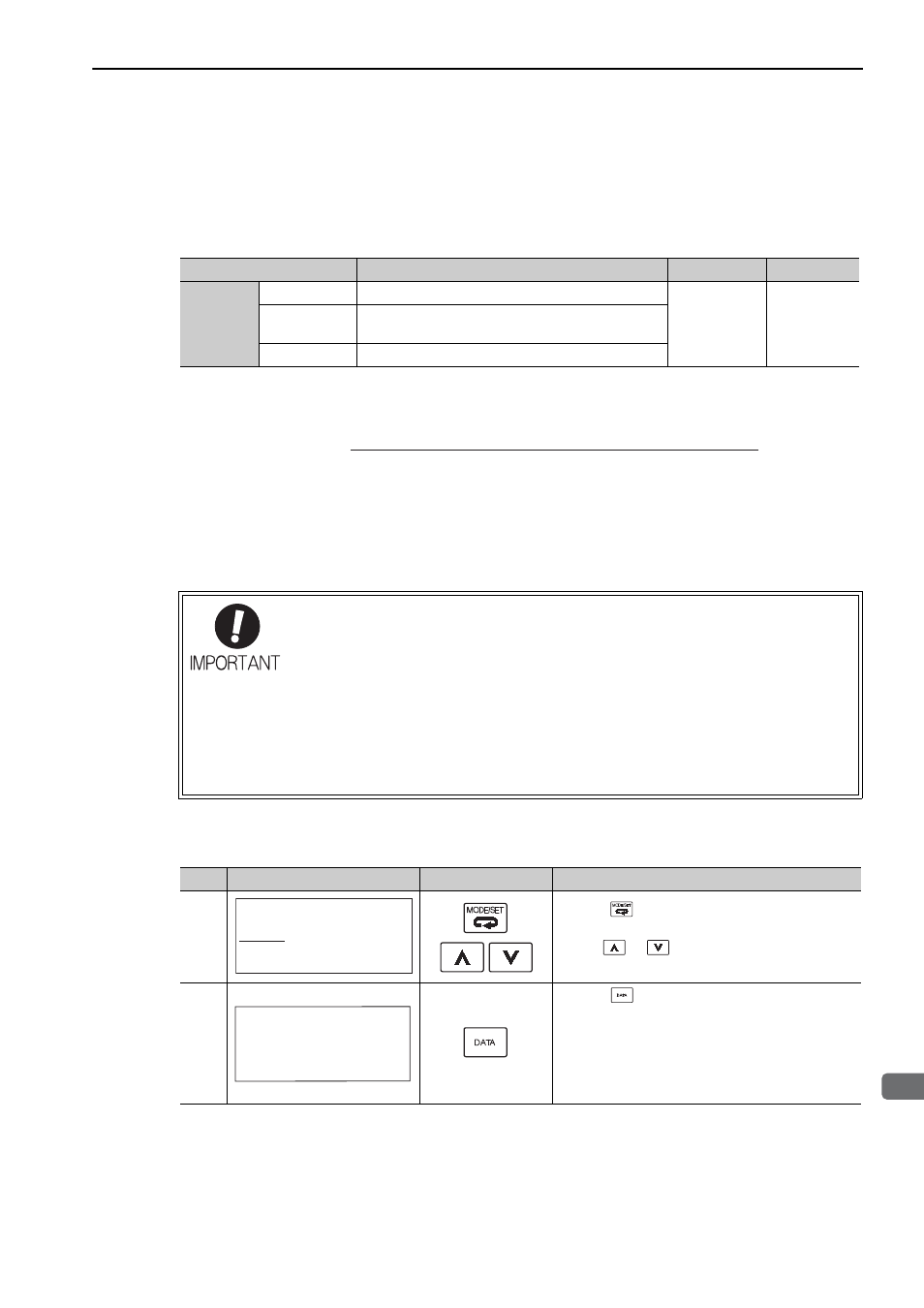
6.16 Vibration Detection Level Initialization (Fn01B)
6-27
6
Utility Functions (Fn
)
6.16 Vibration Detection Level Initialization (Fn01B)
This function detects vibration when linear servomotor is connected to a machine and automatically adjusts
the vibration detection level (Pn384) to output more exactly the vibration alarm (A.520) or warning (A.911).
The vibration detection function detects vibration elements according to the linear servomotor speed.
If the vibration exceeds the detection level calculated by the following formula, the alarm or warning will be
output according to the setting of vibration detection switch (Pn310).
<Notes>
• Use this function if the vibration alarm (A520) or vibration warning (A.911) is not displayed at a correct
timing when a vibration is detected at the factory-setting level of Pn384 (Vibration Detection Level.)
• The vibration alarm or warning detection sensibility differs depending on the machine conditions. In this
case, a detection sensibility fine adjustment can be set in the detection sensibility Pn311.
(1) Operating Procedure
Follow the steps to adjust the parameter Pn384.
Parameter
Meaning
When Enabled Classification
Pn310
n.0
Does not detect vibration. (Factory setting)
Immediately
Setup
n.1
Outputs the warning (A.911) when vibration is
detected.
n.2
Outputs the alarm (A.520) when vibration is detected.
• The vibration may not be detected because of improper servo gains. Also, not all
kinds of vibrations can be detected. Use the detection result as a guideline.
• Set a proper mass ratio (Pn103). Improper setting may result in the vibration alarm,
warning misdetection, or non-detection.
• The references that are used to operate your system must be input to execute this
function.
• Execute this function under the operation condition for which the vibration detection
level should be set.
• Execute this function to set the vibration detection level while the motor speed
reaches at least 10% of its maximum.
Detection level =
ޓ
Vibration detection level (Pn384 [mm/s])
× Detection sensibility (Pn311 [%])
100
Step
Display Example
Keys
Operation
1
Press the
Key to view the main menu for the util-
ity function mode.
Use the
or
Key to move through the list,
select Fn01B.
2
Press the
Key. The display is switched to the
execution display of Fn01B.
Note:
If the display is not switched and “NO-OP” is dis-
played in the status display, the Write Prohibited Set-
ting (Fn010 = 0001) is set. Check the setting and
reset. (Refer to 6.12.)
R U N
− F U N C T I O N −
F n 0 1 4 : O p t I n i t
F n 0 1 B : V i b l − v l I n i t
F n 0 1 E : S v M o t O p I D
F n 0 1 F : F B O p M o t I D
L e v e l I n i t
R U N
V i b r a t i o n D e t e c t
S t a r t : [ D A T A ]
R e t u r n : [ S E T ]