Yaskawa Sigma-5 User Manual: Design and Maintenance - Linear Motors User Manual
Page 299
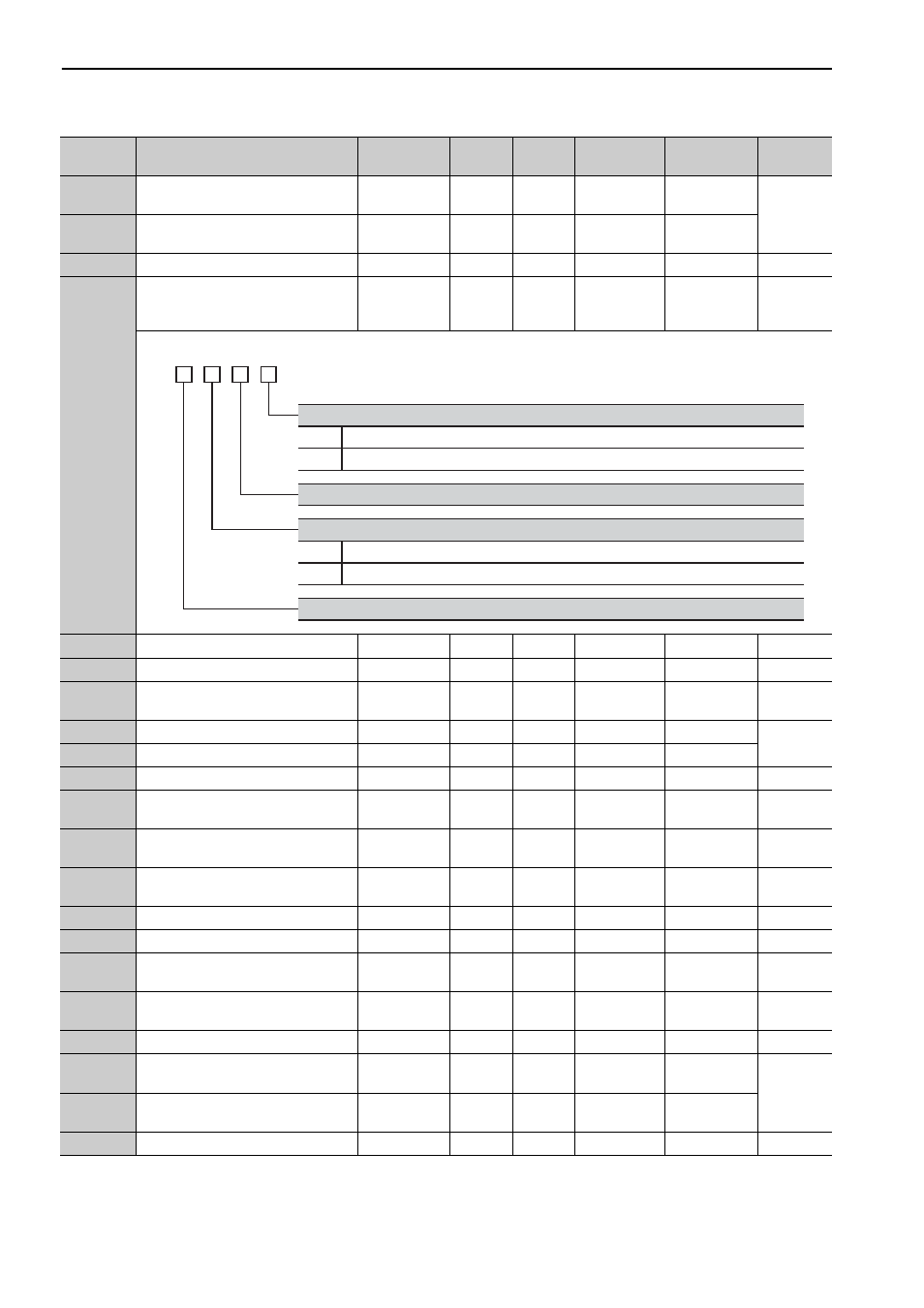
9 Appendix
9.1.2 Parameters
9-14
Pn424
Force Limit at Main Circuit Voltage
Drop
0 to 100
1%
50
Immediately
Setup
4.2.10
Pn425
Release Time for Force Limit at Main
Circuit Voltage Drop
0 to 1000
1 ms
100
Immediately
Setup
Pn456
Sweep Force Reference Amplitude
1 to 800
1%
15
Immediately
Tuning
6.19
Pn460
Notch Filter Adjustment Switch
0000 to 0101
−
0101
Immediately
Tuning
5.2.1
5.3.1
5.5.1
Pn480
Speed Limit during Force Control
0 to 10000
1 mm/s
10000
Immediately
Setup
–
Pn481
Polarity Detection Speed Loop Gain
10 to 20000
0.1 Hz
400
Immediately
Tuning
–
Pn482
Polarity Detection Speed Loop Inte-
gral Time Constant
15 to 51200
0.01 ms
3000
Immediately
Tuning
–
Pn483
Forward Force Limit
0 to 800
1%
30
Immediately
Setup
4.4.1
Pn484
Reverse Force Limit
0 to 800
1%
30
Immediately
Setup
Pn485
Polarity Detection Reference Speed
0 to 100
1 mm/s
20
Immediately
Setup
–
Pn486
Polarity Detection Reference Accel/
Decel Time
0 to 100
1 ms
25
Immediately
Tuning
–
Pn487
Polarity Detection Constant Speed
Time
0 to 300
1 ms
0
Immediately
Tuning
–
Pn488
Polarity Detection Reference Waiting
Time
50 to 500
1 ms
100
Immediately
Tuning
–
Pn48E
Polarity Detection Range
1 to 65535
1 mm
10
Immediately
Tuning
–
Pn490
Polarity Detection Load Level
0 to 20000
1%
100
Immediately
Tuning
–
Pn495
Polarity Detection Confirmation
Force Reference
0 to 200
1%
100
Immediately
Tuning
–
Pn498
Polarity Detection Allowable Error
Range
0 to 30
1 deg
10
Immediately
Tuning
–
Pn501
Reserved (Do not change.)
–
–
10
–
–
–
Pn506
Brake Reference - Servo OFF Delay
Time
0 to 50
10 ms
0
Immediately
Setup
4.2.7
Pn508
Waiting Time for Brake Signal When
Motor Running
10 to 100
10 ms
50
Immediately
Setup
Pn509
Instantaneous Power Cut Hold time
20 to 1000
1 ms
20
Immediately
Setup
4.2.9
Parameter
No.
Name
Setting
Range
Units
Factory
Setting
When
Enabled
Classification Reference
Section
0
1
Does not set the 1st step notch filter automatically using the utility function.
Sets the 1st step notch filter automatically using the utility function.
Notch Filter Adjustment Selection 1
4th
digit
3rd
digit
2nd
digit
1st
digit
n.
Reserved (Do not change.)
0
1
Does not set the 2nd step notch filter automatically using the utility function.
Sets the 2nd step notch filter automatically using the utility function.
Notch Filter Adjustment Selection 2
Reserved (Do not change.)