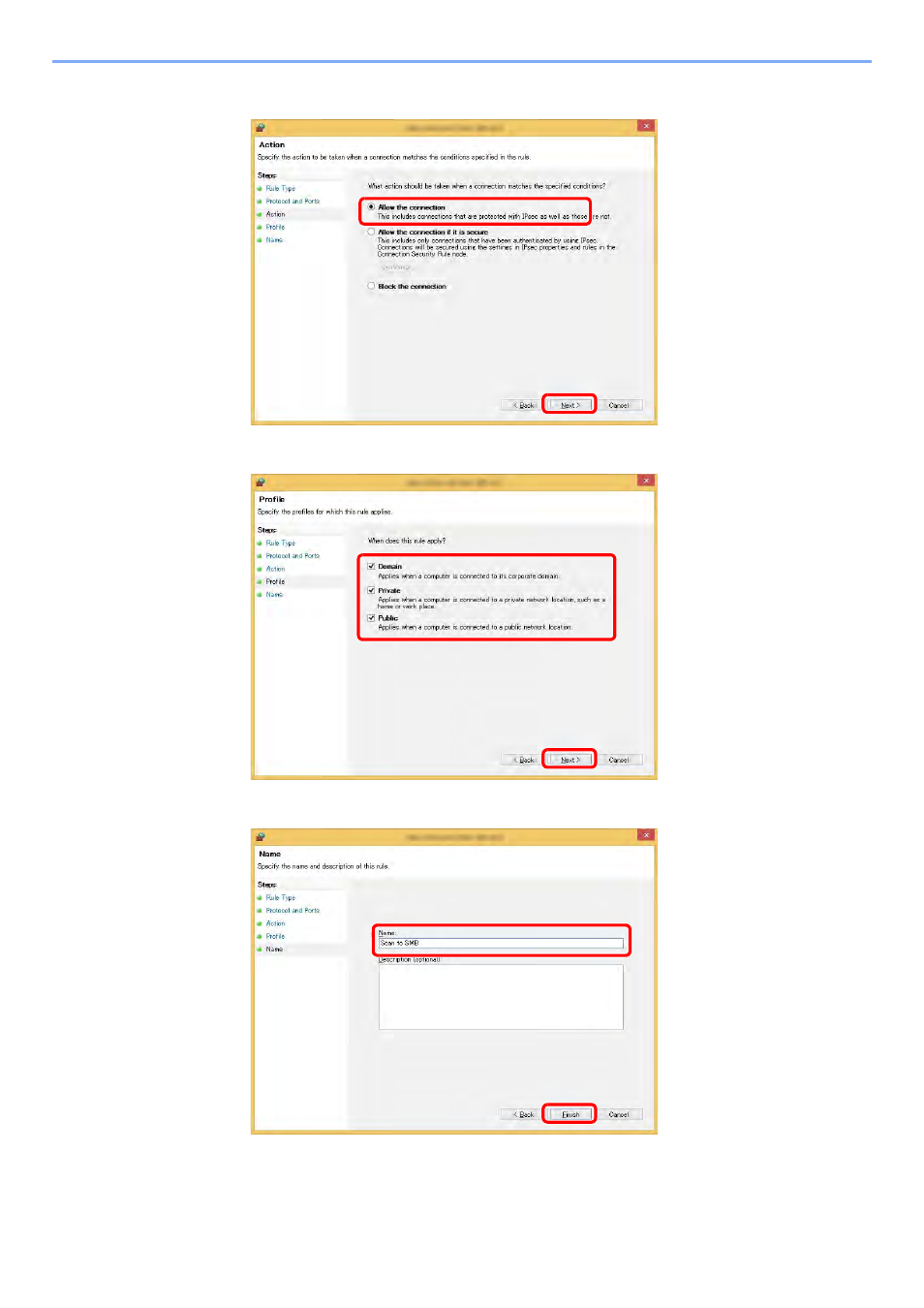
3-27
Preparation before Use > Preparation for Sending a Document to a Shared Folder in a PC
7
Select [Allow the connection] and click the [Next] button.
8
Make sure all checkboxes are selected and click the [Next] button.
9
Enter "Scan to SMB" in "Name" and click [Finish].
1
2
1
2
1
2