Density, Original image, Density -31 original image -31 – Kyocera TASKalfa 2552ci User Manual
Page 311: Adjust density, Select original image type for best results, Copying
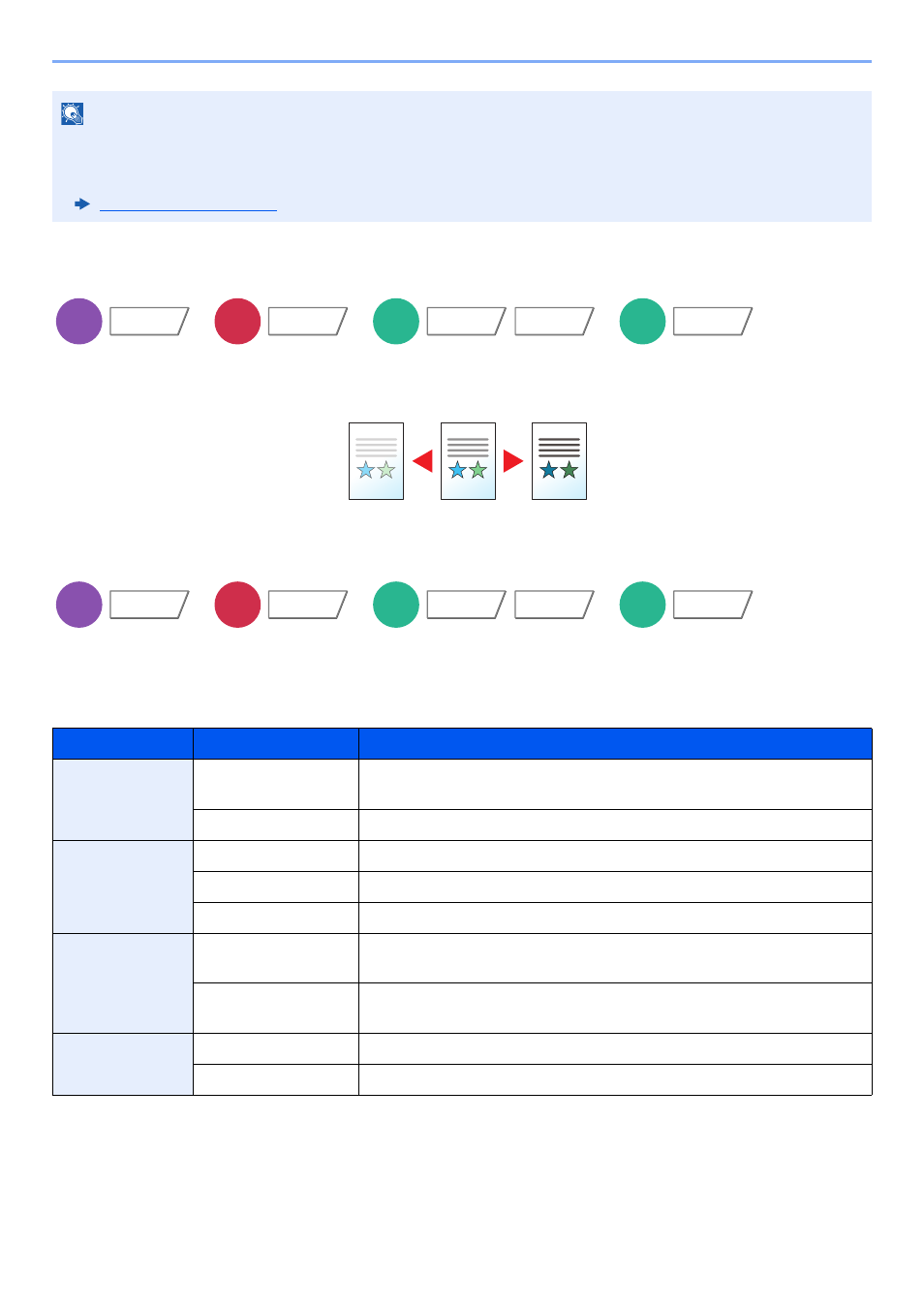
6-31
Using Various Functions > Functions
Density
Adjust density.
(
Value
: [-4] (Lighter) to [+4] (Darker))
Original Image
Select original image type for best results.
Copying
NOTE
• This can be set when the optional Job Separator or Document Finisher (1,000-Sheet Finisher or 4,000-Sheet
Finisher) is installed. This cannot be set when the optional Inner Finisher is installed.
• The default setting for Paper Output can be changed.
Item
Value
Description
Text+Photo
*1 *2
*1 "Highlighter" can be selected.
Select to bring out text and markings made with a highlighter pen. Reproduces the color of the highlighter pen to the
extent possible.
*2 If gray text is not printed completely using [Text + Photo], selecting [Text] may improve the result.
Printer Output
Best for mixed text and photo documents printed on this machine
originally.
Book/Magazine
Best for mixed text and photos printed in a magazine, etc.
Photo
Printer Output
Best for photos printed on this machine originally.
Book/Magazine
Best for photos printed in a magazine, etc.
Photo Paper
Best for photos taken with a camera.
Text
*1
Off
(Light Text/Fine Line)
Best for documents that are mostly text and were originally printed on
this machine.
On
(Light Text/Fine Line)
Sharply renders pencil text and fine lines.
Graphic/Map
*1
Printer Output
Best for maps and diagrams printed on this machine originally.
Book/Magazine
Best for maps and diagrams printed in a magazine.
Copy
Color/
Image Quality
Send
Color/
Image Quality
Custom
Box
Functions
Color/
Image Quality
USB
Memory
Functions
Copy
Color/
Image Quality
Send
Color/
Image Quality
Custom
Box
Functions
Color/
Image Quality
USB
Memory
Functions