Configuring settings before sending, Sending document to folder on an ftp server – Kyocera TASKalfa 2552ci User Manual
Page 236
Advertising
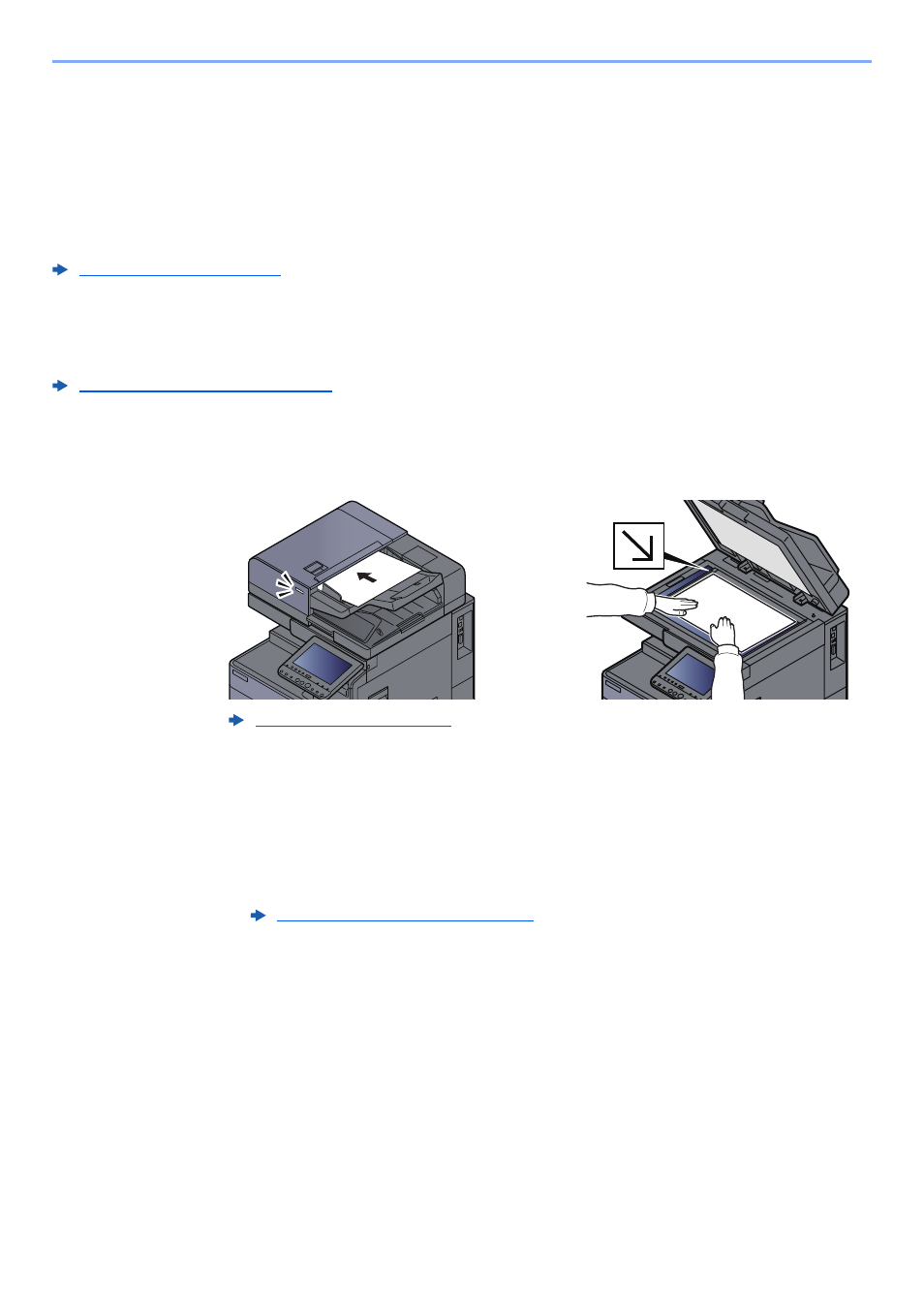
5-28
Operation on the Machine > Sending Document to Folder on an FTP Server (Scan to FTP)
Sending Document to Folder on an FTP
Server (Scan to FTP)
Configuring Settings before Sending
Before sending a document, configure the FTP Client (Transmission).
Sending Document to Folder on an FTP Server
When transmitting using wireless LAN, select the interface dedicated to the send function in advance.
Primary Network (Client) (page 8-63)
1
[Home] key > [Send]
2
Place the originals.
3
In the basic screen for sending, select [Folder Path Entry].
4
Enter the destination information.
1
Select [FTP].
2
Select the key of each item > enter the destination data > [OK].
Advertising