Kyocera TASKalfa 2552ci User Manual
Page 545
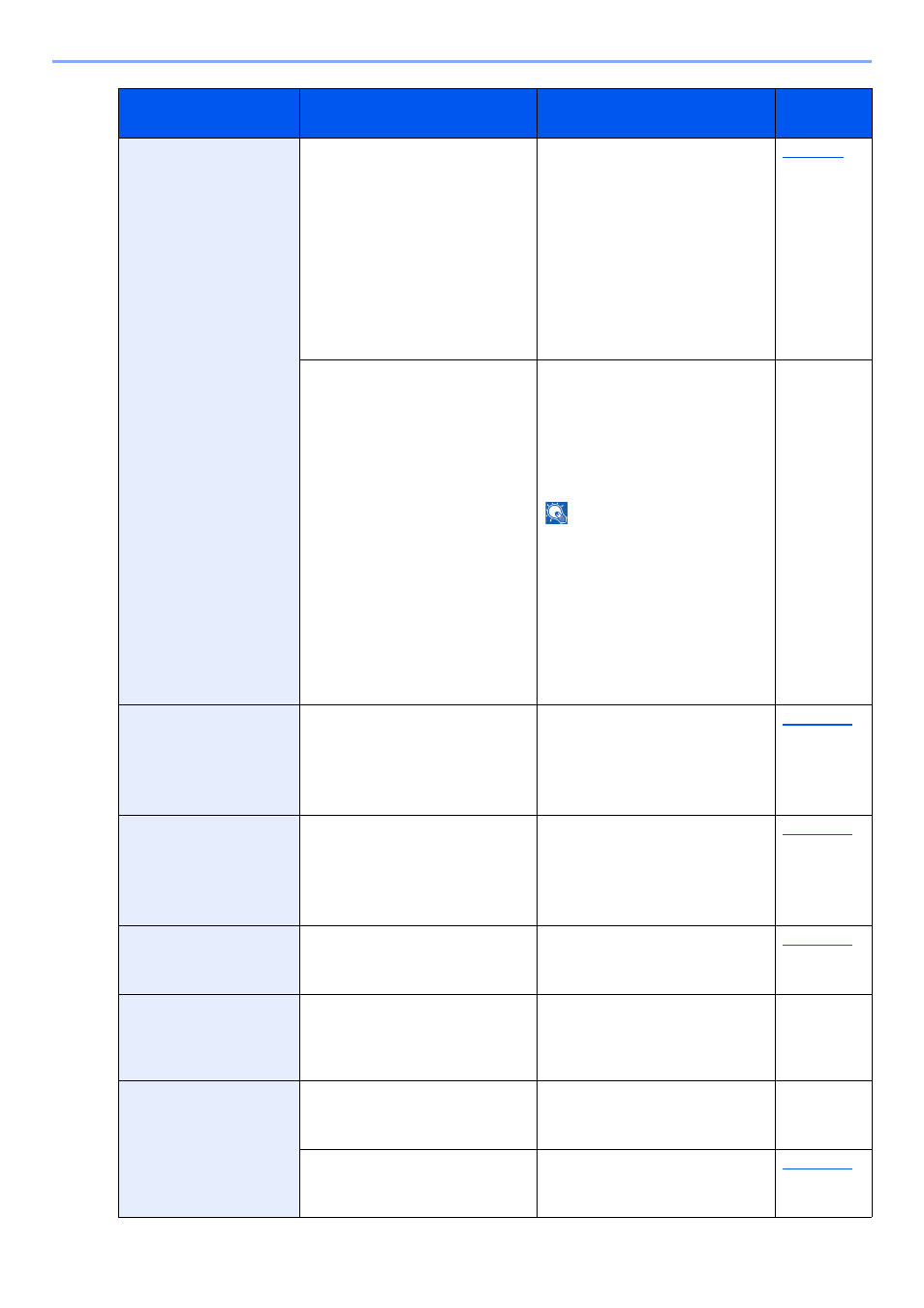
10-34
Troubleshooting > Troubleshooting
Cannot find the
destination computer.
Check the computer.
Is the machine and the PC to
which the scanned image is to
be sent connected to the
network?
Check the network and SMB
settings.
•
The network cable is
connected.
•
The hub is not operating
properly.
•
The server is not operating
properly.
•
Host name and IP address
•
Port number
Is the account information (user
ID, password) used to access
the shared folder to which the
scanned image is to be sent
incorrect?
Check the following settings of
the PC to which the scanned
image is to be sent.
•
Host name
•
Path
•
Login user name
NOTE
If the sender is a domain user,
specify the domain name.
[Login User ID]@[Domain
Name]
Example: sa720XXXX@km
•
Login password
•
Folder share permissions of
the recipient
—
Cannot fold this
paper.
Did you select a paper size/type
that cannot be folded?
If the selected paper is not
changed and [Continue] is
selected, fold is released.
Select the available paper.
Select [Continue] to print.
Cannot offset this
paper.
Did you select a paper size/type
that cannot be offset?
If the selected paper is not
changed and [Continue] is
selected, offset is released.
Select the available paper.
Select [Continue] to print.
Cannot perform
remote printing.
—
Remote printing is prohibited.
The job is canceled. Select
[End].
Cannot print the
specified number of
copies.
—
Only one copy is available.
Select [Continue] to continue
printing. Select [Cancel] to
cancel the job.
—
Cannot process this
job.
―
Restricted by Authorization
settings. The job is canceled.
Select [End].
―
―
Restricted by Job Accounting.
The job is canceled. Select
[End].
Message
Checkpoints
Corrective Actions
Reference
Page