Om paper size, Xy x y – Kyocera TASKalfa 2552ci User Manual
Page 391
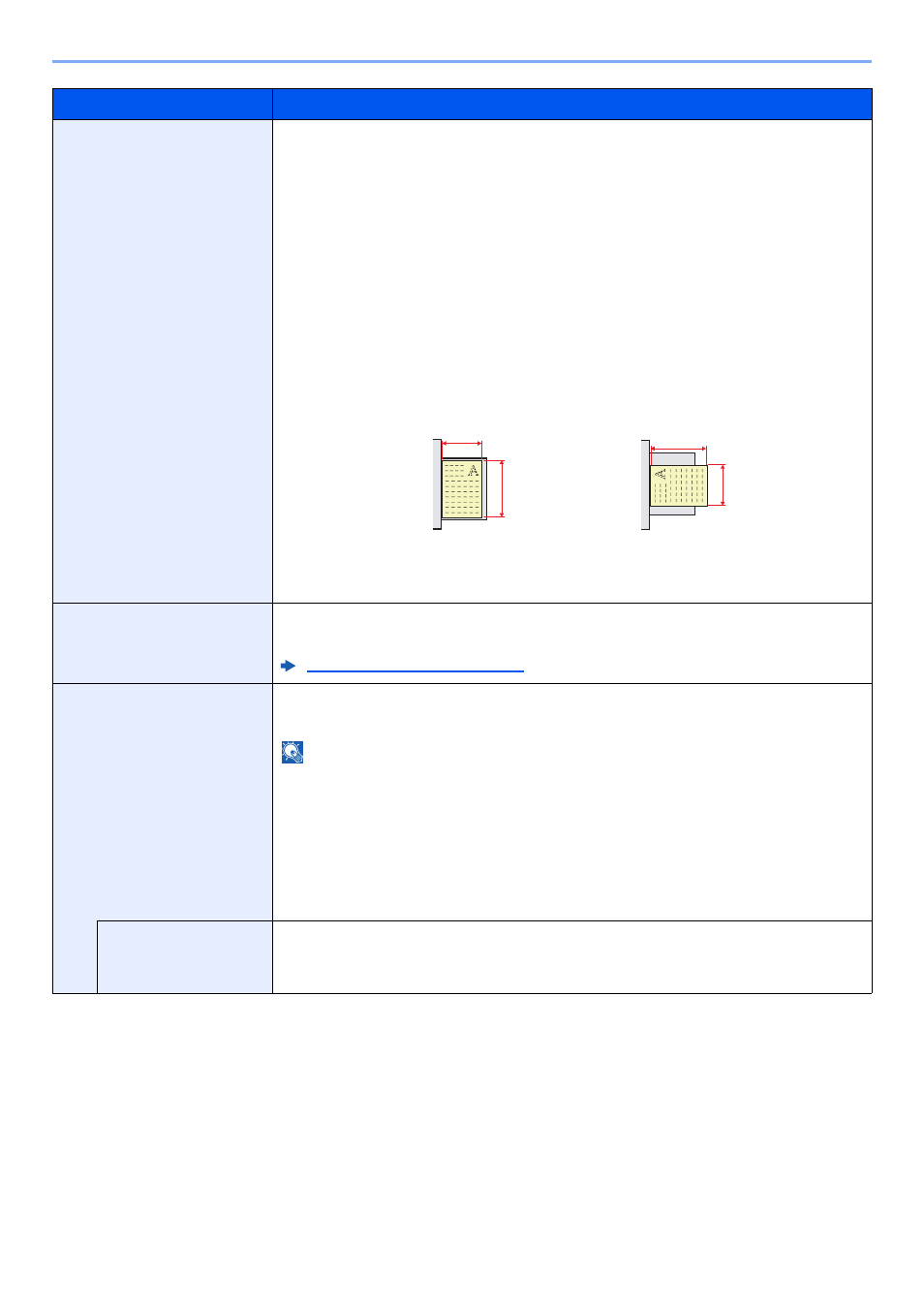
8-12
Setup and Registration (System Menu) > System Menu
Custom Paper Size
Set up frequently-used custom paper size.
The custom size option is displayed on the screen to select paper size in the multi
purpose tray.
To register a custom paper size, press [On] and enter the desired size. Up to four
custom paper sizes can be added.
Value
Metric
X: 148 to 457 mm (in 1 mm increments)
Y: 98 to 320 mm (in 1 mm increments)
Inch
X: 5.83 to 18.00" (in 0.01" increments)
Y: 3.86 to 12.60" (in 0.01" increments)
X=Length, Y=Width
Media Type: Plain, Transparency, Rough, Vellum, Labels, Recycled, Preprinted,
Bond, Cardstock, Color, Prepunched, Letterhead, Thick, Envelope, Coated,
High Quality, Index Tab Dividers, Custom 1-8
Media Type Setting
Select weight for each media type.
For Custom 1-8, settings for duplex printing and media type name can be changed.
Media Type Setting (page 8-15)
Default Paper Source
Select the default paper source from Cassette 1-5 and multi purpose tray.
Value
: Cassette 1 (to 5), Multi Purpose Tray
NOTE
[Cassette 3] to [Cassette 5] are displayed when the following optional paper feeder
is installed.
[Cassette 3]: When a paper feeder (500-sheet×2) or large capacity paper feeder
(1,500-sheet×2) is installed.
[Cassette 4]: When a paper feeder (500-sheet×2) or large capacity paper feeder
(1,500-sheet×2) is installed.
[Cassette 5]: When a side feeder (3,000-sheet) is installed.
Auto Switch
When the optional large capacity feeder is selected, the cassette can be switched to
another large capacity feeder depending on your usage.
Value
: Off, On
Item
Description
X
Y
X
Y
Vertical
Horizontal